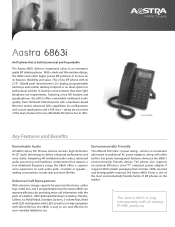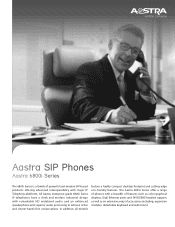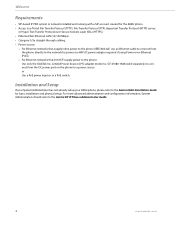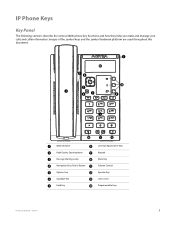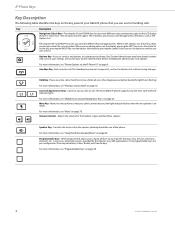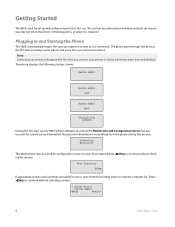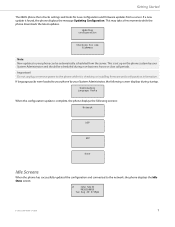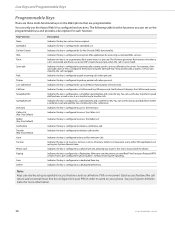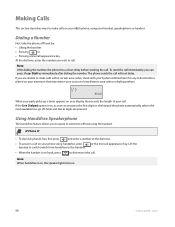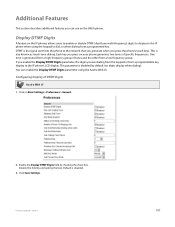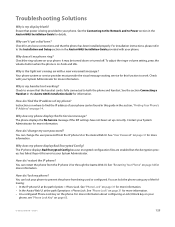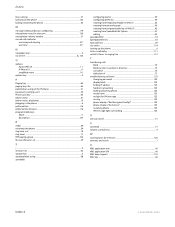Aastra 6863i Support Question
Find answers below for this question about Aastra 6863i.Need a Aastra 6863i manual? We have 3 online manuals for this item!
Question posted by Anonymous-145603 on October 28th, 2014
How To Unlock The Aastra 6863i Phone Do Not Have Password. Locked By Accident
The person who posted this question about this Aastra product did not include a detailed explanation. Please use the "Request More Information" button to the right if more details would help you to answer this question.
Requests for more information
Request from alexsanderconsumer on March 31st, 2022 12:24 AM
still i didnt get how to unlocked
still i didnt get how to unlocked
Current Answers
Answer #1: Posted by aureliamarygrace on October 28th, 2014 8:34 AM
You can reset a user password using the Aastra Web UI only. Please see the attached file on how to reset a User password.
You may also want to save the User Guide for future reference. please click this link:
http://www.easyofficephone.com/manuals/aastra_6863i_userguide.pdf
Supporting Image
You can click the image below to enlargeRelated Aastra 6863i Manual Pages
Similar Questions
I Have Lost My Directory List By Accident. How Do I Get It Back?
My asstra 392 was accidently disconnected and I lost my directory of contacts. Is there any way of g...
My asstra 392 was accidently disconnected and I lost my directory of contacts. Is there any way of g...
(Posted by boblichti 1 year ago)
Lock Phone With Pin Cord
I'm trying to lock my phone aastra 5361 digital with pin
I'm trying to lock my phone aastra 5361 digital with pin
(Posted by jjalabo 2 years ago)
What Is The Easy Way To Put The Phone To Call Forwarding
what is the easy way to put the phone to call forwarding
what is the easy way to put the phone to call forwarding
(Posted by baldflanker 3 years ago)
How To Fix The Flashing Message Light On My Aastra 390 Phone
My flashing lights does not work to alert. Me when I have a message
My flashing lights does not work to alert. Me when I have a message
(Posted by esmyth2 9 years ago)