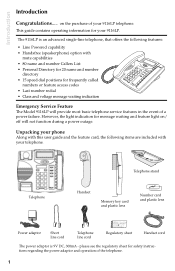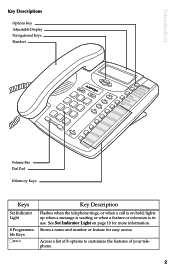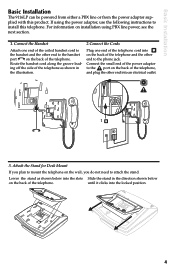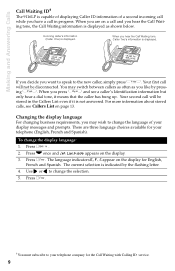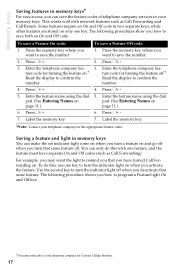Aastra 9116LP Support Question
Find answers below for this question about Aastra 9116LP.Need a Aastra 9116LP manual? We have 2 online manuals for this item!
Question posted by baldflanker on October 20th, 2020
What Is The Easy Way To Put The Phone To Call Forwarding
what is the easy way to put the phone to call forwarding
Requests for more information
Request from baldflanker on October 20th, 2020 1:31 PM
R26 doesn't really tell me anything
R26 doesn't really tell me anything
Current Answers
Related Aastra 9116LP Manual Pages
Similar Questions
Invalid Passcode
When trying to check messages on our aastra 9116lp it says our passcode is invalid buut it is the sa...
When trying to check messages on our aastra 9116lp it says our passcode is invalid buut it is the sa...
(Posted by vickiharris 1 year ago)
Forwarding Call
I Will Be Away For A Week And Needs To Forward My Phone To My Colleague
I Will Be Away For A Week And Needs To Forward My Phone To My Colleague
(Posted by sselizb 2 years ago)
Do Not Disturb?
Is there a way to set an Aastra 9116LP telephone to Do Not Disturb?
Is there a way to set an Aastra 9116LP telephone to Do Not Disturb?
(Posted by wweckworth 2 years ago)
Call Forwarding
Hello, How do I turn the call forwarding feature off on my Aastra 9316cw?
Hello, How do I turn the call forwarding feature off on my Aastra 9316cw?
(Posted by andrewterrell4 3 years ago)
Message Waiting Led Indicator?
what's the procedure to install the message waiting led indicator?thanks
what's the procedure to install the message waiting led indicator?thanks
(Posted by NathalieNadeau 6 years ago)