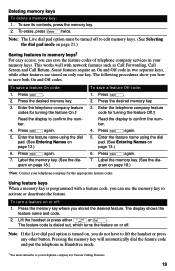Aastra 9316CW Support Question
Find answers below for this question about Aastra 9316CW.Need a Aastra 9316CW manual? We have 2 online manuals for this item!
Question posted by andrewterrell4 on November 19th, 2020
Call Forwarding
Hello, How do I turn the call forwarding feature off on my Aastra 9316cw?
Current Answers
Answer #1: Posted by Odin on November 19th, 2020 5:00 PM
See Saving features in memory keys and Using memory keys at https://www.manualslib.com/manual/527/Aastra-9316cw.html?page=23&term=forward&selected=1#manual.
If you require further advice you'll have to consult the company; use the contact information at https://www.contacthelp.com/aastra/customer-service.
Hope this is useful. Please don't forget to click the Accept This Answer button if you do accept it. My aim is to provide reliable helpful answers, not just a lot of them. See https://www.helpowl.com/profile/Odin.
Related Aastra 9316CW Manual Pages
Similar Questions
How Do I Get The Messege Indicator Light To Flash When I Have A Messege.
(Posted by mtnman15 1 year ago)
Forwarding Call
I Will Be Away For A Week And Needs To Forward My Phone To My Colleague
I Will Be Away For A Week And Needs To Forward My Phone To My Colleague
(Posted by sselizb 2 years ago)
What Is The Easy Way To Put The Phone To Call Forwarding
what is the easy way to put the phone to call forwarding
what is the easy way to put the phone to call forwarding
(Posted by baldflanker 3 years ago)
How To Change Time On Aastra 9316cw
Most instructions I find on web list hit "Options" button. This phone doesn't have an " Options" but...
Most instructions I find on web list hit "Options" button. This phone doesn't have an " Options" but...
(Posted by Karina6282 7 years ago)