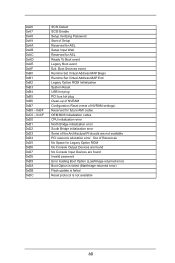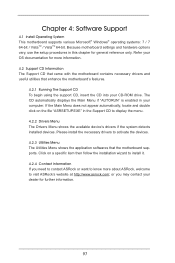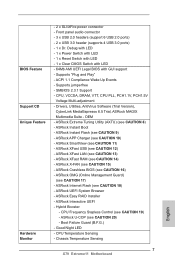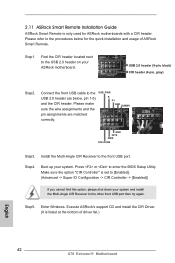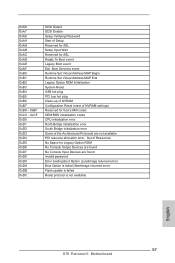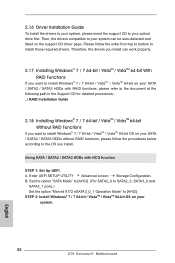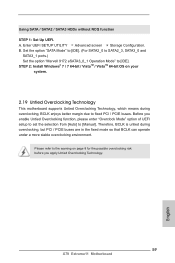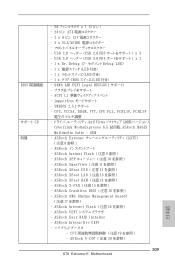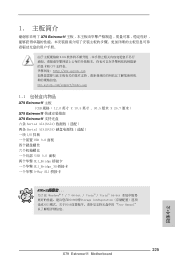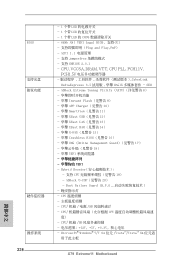ASRock X79 Extreme11 Support and Manuals
Get Help and Manuals for this ASRock item

View All Support Options Below
Free ASRock X79 Extreme11 manuals!
Problems with ASRock X79 Extreme11?
Ask a Question
Free ASRock X79 Extreme11 manuals!
Problems with ASRock X79 Extreme11?
Ask a Question
ASRock X79 Extreme11 Videos
Popular ASRock X79 Extreme11 Manual Pages
ASRock X79 Extreme11 Reviews
We have not received any reviews for ASRock yet.