ASRock Q1900DC-ITX Support and Manuals
Get Help and Manuals for this ASRock item
This item is in your list!

View All Support Options Below
Free ASRock Q1900DC-ITX manuals!
Problems with ASRock Q1900DC-ITX?
Ask a Question
Free ASRock Q1900DC-ITX manuals!
Problems with ASRock Q1900DC-ITX?
Ask a Question
ASRock Q1900DC-ITX Videos
Popular ASRock Q1900DC-ITX Manual Pages
User Manual - Page 5


... of the BIOS setup. If you are using.
Chapter 3 contains the operation guide of the motherboard and step-by-step installation guides. Chapter 4 contains the configuration guide of this documentation will be subject to change without further notice. Q1900DC-ITX
Chapter 1 Introduction
Thank you for specific information about the model you require technical support related to...
User Manual - Page 7


Q1900DC-ITX
Audio
• 7.1 CH HD Audio with Content Protection (Realtek ALC892 Audio Codec)
• Premium Blu-ray Audio support • Supports Surge Protection (ASRock Full Spike Protection)
LAN
• PCIE x1 Gigabit LAN 10/100/1000 Mb/s • Realtek RTL8111GR • Supports Wake-On-WAN • Supports Wake-On-LAN • Supports Lightning/ESD Protection (ASRock Full Spike
...
User Manual - Page 8


...power supply is required)
* For detailed product information, please visit our website: http://www.asrock.com
Due to utilize the memory that Windows® cannot use. English
4 • 1 x Chassis Fan Connector (3-pin) • 2 x SATA Power Connectors • 1 x Front Panel Audio Connector • 1 x SPDIF Out Connector • 1 x USB 2.0 Header (Supports... use ASRock XFast RAM to ...
User Manual - Page 17


Q1900DC-ITX
2.3 Jumpers Setup
The illustration shows how jumpers are "Short" when a jumper cap is placed on these 2 pins.
After waiting for 5 seconds. If you to clear the data in CMOS. The illustration shows a 3-pin jumper whose pin1 and pin2 are setup...BIOS option "Clear Status" to default setup, please turn off the computer and unplug the power cord from the power supply...the password, ...
User Manual - Page 22


... a specific item then follow the order from top to bottom to your system will be auto-detected and listed on the support CD driver page.
Running The Support CD
To begin using the support CD, insert the CD into your computer. Click on the file "ASRSETUP.EXE" in your CD-ROM drive. Therefore, the drivers you install...
User Manual - Page 23


... all-in A-Tuning main menu: Operation Mode and Tools. Q1900DC-ITX
3.2 A-Tuning
A-Tuning is ASRock's multi purpose software suite with a new interface, more new features and improved utilities, including XFast RAM and a whole lot more.
3.2.1 Installing A-Tuning
When you will be auto-installed as well.
Operation Mode
Choose an operation mode for your desktop. Double-click...
User Manual - Page 25


... feature. • Operating system: Microsoft Windows 8/7 (32- Q1900DC-ITX
3.3 Intel® Smart Connect Technology
Intel® Smart Connect Technology is a feature that periodically wakes your computer from 3 into 0. Press Win + R simultaneously in Windows 8/7, type "Regedit" into HKEY_LOCAL_MACHINE\SYSTEM\CurrentControlSet\services\ msahci in AHCI mode, please follow the instructions below.
User Manual - Page 29


Q1900DC-ITX
4. Upon waking up the system, you during sleep state are already updated and ready to update Foxmail. The system will find the new mail that were sent to you will wake up from sleep state periodically, and then ... The screen will automatically return to sleep state again.
5. Afterwards, the system will not display anything so the computer can maintain minimum power usage.
User Manual - Page 31


... your home computer from sleep or shutdown state. Q1900DC-ITX
3.4.1 Realtek® Wake-On-WAN
Realtek® Wake-On-WAN allows you to wake up and remote control your host computer: • Make sure that the "Shutdown Wake-On-Lan" is enabled in UEFI SETUP
UTILITY > Advanced > ACPI Configuration.
*The UEFI screen is...
User Manual - Page 43


... turning the system off and then back on. Q1900DC-ITX
Chapter 4 UEFI SETUP UTILITY
4.1 Introduction
This section explains how to use the UEFI SETUP UTILITY to enter the UEFI SETUP UTILITY after you power on the computer, otherwise, the Power-On-Self-Test (POST) will continue with the following UEFI setup screens and descriptions are for reference purpose only...
User Manual - Page 58


... and run Instant Flash to plug in your UEFI. Internet Flash
ASRock Internet Flash downloads and updates the latest UEFI firmware version from our servers for you. Please setup network configuration before using Internet Flash. *For BIOS backup and recovery purpose, it is recommended to update your USB pen drive before using this function.
54
English
Quick Installation Guide - Page 3


Motherboard Layout
1
DC_JACK1
CPU_FAN1
Q1900DC-ITX
DDR3_A1
2
PS2 Mouse
PS2 Keyboard
Q1900DC-ITX
DVI1
VGA1
USB 2.0 T: USB3 B: USB4
64Mb BIOS
MINI_PCIE1
RoHS DDR3_B1
PLED PWRBTN HDLED RESET
PANEL1
3
1 USB1_2
4
1
HDMI
Front USB 3.0
USB 3.0
T: USB3
Top: RJ-45
B: USB4
CMOS Battery
USB3_1_2
LAN
20
Super I/O
5
19
...
Quick Installation Guide - Page 7


...; ASRock Q1900DC-ITX Motherboard (Mini-ITX Form Factor) • ASRock Q1900DC-ITX Quick Installation Guide • ASRock Q1900DC-ITX Support CD • 2 x Serial ATA (SATA) Data Cables (Optional) • 2 x Serial ATA (SATA) Power Cables (Optional) • 1 x I/O Panel Shield • 1 x WiFi Module Screw
5
English Because the motherboard specifications and the BIOS software might be updated...
Quick Installation Guide - Page 9
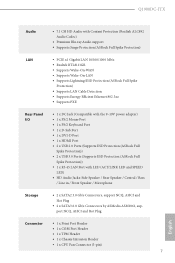
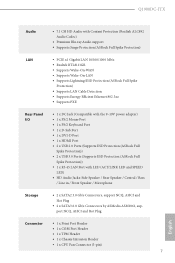
Q1900DC-ITX
Audio
• 7.1 CH HD Audio with Content Protection (Realtek ALC892 Audio Codec)
• Premium Blu-ray Audio support • Supports Surge Protection (ASRock Full Spike Protection)
LAN
• PCIE x1 Gigabit LAN 10/100/1000 Mb/s • Realtek RTL8111GR • Supports Wake-On-WAN • Supports Wake-On-LAN • Supports Lightning/ESD Protection (ASRock Full Spike
...
Quick Installation Guide - Page 15


... the BIOS option "Clear Status" to default setup, please turn off the computer and unplug the power cord from the power supply.
If you need to clear the CMOS when you just finish updating the BIOS, you.... However, please do the clear-CMOS action. Q1900DC-ITX
2.3 Jumpers Setup
The illustration shows how jumpers are "Short" when a jumper cap is placed on these 2 pins. If you update the BIOS.
ASRock Q1900DC-ITX Reviews
Do you have an experience with the ASRock Q1900DC-ITX that you would like to share?
Earn 750 points for your review!
We have not received any reviews for ASRock yet.
Earn 750 points for your review!

