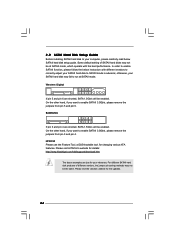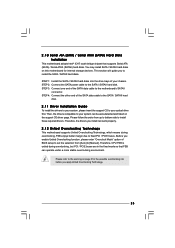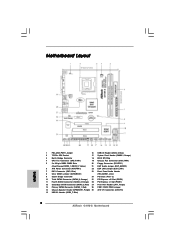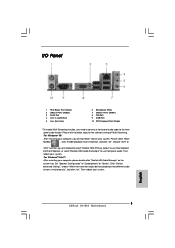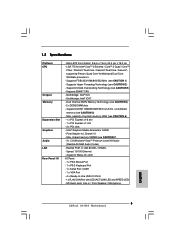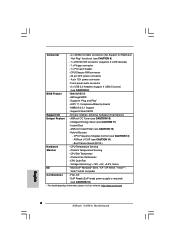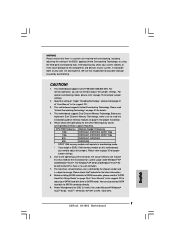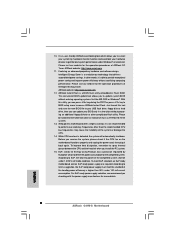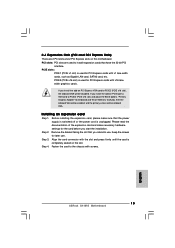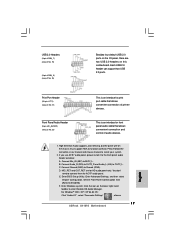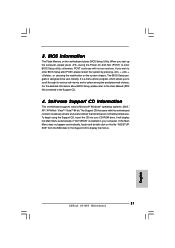ASRock G41M-S Support and Manuals
Get Help and Manuals for this ASRock item

View All Support Options Below
Free ASRock G41M-S manuals!
Problems with ASRock G41M-S?
Ask a Question
Free ASRock G41M-S manuals!
Problems with ASRock G41M-S?
Ask a Question
Most Recent ASRock G41M-S Questions
Three Long Beep After I Change 2 Capacitor For 1.5v (1000uf/6.3v) Near Q36 & Q39
(Posted by flaviuss2000 11 years ago)
Popular ASRock G41M-S Manual Pages
ASRock G41M-S Reviews
We have not received any reviews for ASRock yet.