ASRock N68-VGS3 UCC Support and Manuals
Get Help and Manuals for this ASRock item
This item is in your list!

View All Support Options Below
Free ASRock N68-VGS3 UCC manuals!
Problems with ASRock N68-VGS3 UCC?
Ask a Question
Free ASRock N68-VGS3 UCC manuals!
Problems with ASRock N68-VGS3 UCC?
Ask a Question
Popular ASRock N68-VGS3 UCC Manual Pages
User Manual - Page 3


...IO Configuration 46
3 Introduction 5
1.1 Package Contents 5 1.2 Specifications 6 1.3 Motherboard Layout (N68-VGS3 UCC / N68-VS3 UCC 11 1.4 I/O Panel (N68-VGS3 UCC 12 1.5 I/O Panel (N68-VS3 UCC 13
2 . Contents
1 . Installation 14
Pre-installation Precautions 14 2.1 CPU Installation 15 2.2 Installation of CPU Fan and Heatsink 15 2.3 Installation of Memory Modules (DIMM 16 2.4 Expansion...
User Manual - Page 5


... you are using. www.asrock.com/support/index.asp
1.1 Package Contents
One ASRock N68-VGS3 UCC / N68-VS3 UCC Motherboard (Micro ATX Form Factor: 8.5-in x 7.0-in, 21.6 cm x 17.8 cm)
One ASRock N68-VGS3 UCC / N68-VS3 UCC Quick Installation Guide One ASRock N68-VGS3 UCC / N68-VS3 UCC Support CD Two Serial ATA (SATA) Data Cables (Optional) One I/O Panel Shield
5 In this manual, chapter 1 and 2 contain...
User Manual - Page 11
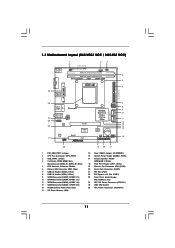
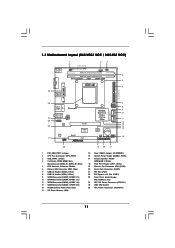
1.3 Motherboard Layout (N68-VGS3 UCC / N68-VS3 UCC)
26
USB 2.0 T: USB2 B: USB3
VGA1
PS2 Mouse
PS2 Keyboard
1
2
3
17.8cm (7.0-in)
Support 6-Core CPU
1 PS2_USB_PWR1
CPU_FAN1
1 USB_PWR2
DDR3_B1 (64 bit, 240-FpSin Bm8od0u0le) 4
DDR3_A1 (64 bit, 240-pin module)
Dual Channel AM3
DDR3 1600
5
IDE1
SOCKET AM3
6
21.6cm (8.5-in)
AT X P W R 1
25
USB 2.0
T: USB0 B: USB1
Top: RJ-45
...
User Manual - Page 28


... bottom side to install those required drivers. Please refer to the BIOS RAID installation guide part of the document in the following path in -1 driver.
28 STEP 1: Set Up BIOS. Please use the native driver to install Windows® 7 / 7 64-bit OS, and then install ASRock All-in the Support CD: .. \ RAID Installation Guide
NOTE. 2.12 Driver Installation Guide
To install the drivers to your...
Quick Installation Guide - Page 2
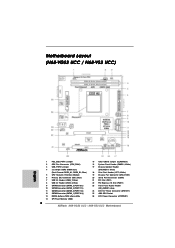
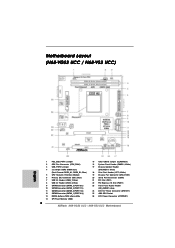
... Express x16 Slot (PCIE1) 23 Front Panel Audio Header
(HD_AUDIO1, Lime) 24 ATX 12V Power Connector (ATX12V1) 25 AM3 CPU Socket 26 ATX Power Connector (ATXPWR1)
2 ASRock N68-VGS3 UCC / N68-VS3 UCC Motherboard Motherboard Layout (N68-VGS3 UCC / N68-VS3 UCC)
English
1 PS2_USB_PWR1 Jumper 2 CPU Fan Connector (CPU_FAN1) 3 USB_PWR2 Jumper 4 2 x 240-pin DDR3 DIMM Slots
(Dual Channel: DDR3_A1, DDR3_B1...
Quick Installation Guide - Page 5


... cm)
One ASRock N68-VGS3 UCC / N68-VS3 UCC Quick Installation Guide One ASRock N68-VGS3 UCC / N68-VS3 UCC Support CD Two Serial ATA (SATA) Data Cables (Optional) One I/O Panel Shield
5 ASRock N68-VGS3 UCC / N68-VS3 UCC Motherboard
English In this manual occur, the updated version will be subject to the hardware installation. Because the motherboard specifications and the BIOS software might be...
Quick Installation Guide - Page 6


Supports UCC feature (Unlock CPU Core) (see CAUTION 5) - Support DDR3 1600/1333/1066/800 non-ECC, un-buffered memory (see CAUTION 2) - shared memory 256MB (see CAUTION 1) - Supports Hyper-Transport Technology - NVIDIA® GeForce 7025 / nForce 630a - Supports D-Sub with LED (ACT/LINK LED and SPEED LED) - N68-VS3 UCC Realtek PHY RTL8201EL, speed 10/100 Mb/s - HD Audio Jack: ...
Quick Installation Guide - Page 7


...
English
7 ASRock N68-VGS3 UCC / N68-VS3 UCC Motherboard Trial)
Unique Feature - ASRock U-COP (see CAUTION 13)
- CPU Quiet Fan
- AMI Legal BIOS
- Intelligent Energy Saver (see CAUTION 14)
- ASRock APP Charger (see CAUTION 10)
- ASRock XFast USB (see CAUTION 9)
- - 1 x ATA133 IDE connector (supports 2 x IDE devices)
- 1 x Print port header
- 1 x COM port header
- OEM and...
Quick Installation Guide - Page 8


...components and devices of the BIOS option "ASRock UCC", you want to adopt DDR3 1600 memory module on this function because some CPU, including quad-core CPU, can also increase L3 cache size up to our website for system usage under Windows® environment. ASRock website: http://www.asrock.com
8 ASRock N68-VGS3 UCC / N68-VS3 UCC Motherboard
English Overclocking may be malfunctioned...
Quick Installation Guide - Page 9


... Energy Saver function, please enable Cool 'n' Quiet option in the BIOS setup in a few clicks without sacrificing computing performance. Please be noticed that delivers unparalleled power savings. ASRock website: http://www.asrock.com/Feature/Aiwi/index.asp
9 ASRock N68-VGS3 UCC / N68-VS3 UCC Motherboard
English Featuring an advanced proprietary hardware and software design, Intelligent Energy...
Quick Installation Guide - Page 13


... the Dual Channel Memory Technology.
It will operate at incorrect orientation. Installing a DIMM
Please make sure to the motherboard and the DIMM if you install only one correct orientation. 2.3 Installation of Memory Modules (DIMM)
N68-VGS3 UCC / N68-VS3 UCC motherboard provides two 240-pin DDR3 (Double Data Rate 3) DIMM slots, and supports Dual Channel Memory Technology.
Quick Installation Guide - Page 15
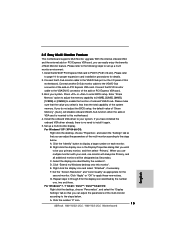
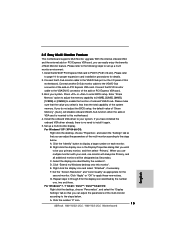
... Multi Monitor Feature
This motherboard supports Multi Monitor upgrade. If you have installed the onboard VGA driver already, there is less than the total capability of the multi-monitor according to this motherboard. 4. Right-click the display icon and select "Attached", if necessary. Click the number "2" icon.
15 ASRock N68-VGS3 UCC / N68-VS3 UCC Motherboard
English A. When you...
Quick Installation Guide - Page 20


... on your optical drive first. ATX 12V Power Connector
(4-pin ATX12V1) (see p.2 No. 10)
Serial port Header
(9-pin COM1) (see p.2 No.20)
Please note that it is no need for detailed procedures: ..\ RAID Installation Guide
English
20 ASRock N68-VGS3 UCC / N68-VS3 UCC Motherboard Then, the drivers compatible to do so will cause power up to bottom side to your SATA...
Quick Installation Guide - Page 21


... test routines. It is enabled in the Support CD to display the menus.
21 ASRock N68-VGS3 UCC / N68-VS3 UCC Motherboard
English It will enhance motherboard features. If the Main Menu does not appear automatically, locate and doubleclick on page 8 for the possible overclocking risk before you wish to the User Manual (PDF file) contained in the fixed mode so that...
RAID Installation Guide - Page 7


... do not need to set RAID configuration. B. Please refer to the BIOS RAID
installation guide part of the document in the following path in the Support CD:
.. \ RAID Installation Guide
STEP 3: Install Windows® 7 / 7 64-bit / VistaTM / VistaTM 64-bit OS on your
system. NVIDIA® RAID drivers are in the following path in our Support CD:
.. \ I386 (For Windows® VistaTM OS...
ASRock N68-VGS3 UCC Reviews
Do you have an experience with the ASRock N68-VGS3 UCC that you would like to share?
Earn 750 points for your review!
We have not received any reviews for ASRock yet.
Earn 750 points for your review!
