ASRock N3150-ITX Support and Manuals
Get Help and Manuals for this ASRock item
This item is in your list!

View All Support Options Below
Free ASRock N3150-ITX manuals!
Problems with ASRock N3150-ITX?
Ask a Question
Free ASRock N3150-ITX manuals!
Problems with ASRock N3150-ITX?
Ask a Question
Popular ASRock N3150-ITX Manual Pages
User Manual - Page 6


...1.1 Package Contents
• ASRock N3700-ITX / N3150-ITX Motherboard (Mini-ITX Form Factor) • ASRock N3700-ITX / N3150-ITX Quick Installation Guide • ASRock N3700-ITX / N3150-ITX Support CD • 2 x Serial ATA (SATA) Data Cables (Optional) • 1 x I/O Panel Shield • 1 x WiFi Module Screw
1
English Chapter 3 contains the operation guide of the BIOS setup. In case any...
User Manual - Page 7


.... capacity of system memory: 16GB
(see CAUTION)
* If only one SO-DIMM module is
required) • Supports HW Accelerated Decoders: H.264 @ level 5.2,
H.265/HEVC @ level 5 (GPU accelerated), JPEG, VP8
2
English N3700-ITX N3150-ITX
1.2 Speciications
Platform
• Mini-ITX Form Factor • Solid Capacitor design • High Density Glass Fabric PCB
CPU
• Intel® Quad...
User Manual - Page 9
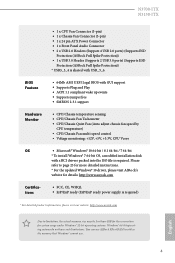
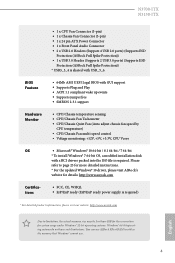
...-ITX N3150-ITX
BIOS Feature
Hardware Monitor
OS
Certiications
• 1 x CPU Fan Connector (3-pin) • 1 x Chassis Fan Connector (3-pin) • 1 x 24 pin ATX Power Connector • 1 x Front Panel Audio Connector • 2 x USB 2.0 Headers (Support 4 USB 2.0 ports) (Supports ESD
Protection (ASRock Full Spike Protection)) • 1 x USB 3.0 Header (Supports 2 USB 3.0 ports) (Supports...
User Manual - Page 17


...-ITX N3150-ITX
2.2 Expansion Slots (PCI Express Slots)
here is unplugged. mini-PCIe slot: MINI_PCIE1 (mini-PCIe slot) is used for PCI Express cards with x1 lane width cards.
PCIe slot: PCIE1 (PCIe 2.0 x1 slot) is used for WiFi module.
12
English Please read the documentation of the expansion card and make sure that the power supply...
User Manual - Page 21


... power connector. If you use a 20-pin ATX power supply,...support HDA to MIC2_L. Connect Mic_IN (MIC) to function correctly. Please follow the instructions in the Realtek Control panel and adjust "Recording Volume". Connect Audio_R (RIN) to OUT2_R and Audio_L (LIN) to install your system.
2. To use an AC'97 audio panel, please install it along Pin 1 and Pin 13.
N3700-ITX N3150-ITX...
User Manual - Page 23


... Windows 7 compatibility, please download and install the following hot ix provided by Microsot.
he drivers compatible to install those required drivers. herefore, the drivers you install can work properly. Utilities Menu
he Support CD that comes with the motherboard contains necessary drivers and useful utilities that the motherboard supports. Drivers Menu
he CD automatically displays the...
User Manual - Page 32


... completes.
dism /mount-wim /wimile:install.wim /index:4 /mountdir:mount dism /image:mount /add-driver /driver:usb3\iusb3hub.inf dism /image:mount /add-driver /driver:usb3\iusb3xhc.inf dism /image:mount /add-driver /driver:usb3\iusb3hcs.inf dism /unmount-wim /mountdir:mount /commit
27
English N3700-ITX N3150-ITX
Step 9 To add USB 3.0 drivers into the "install.wim" image ile, please input...
User Manual - Page 34
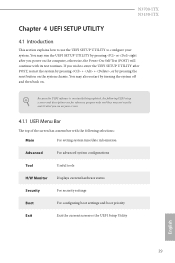
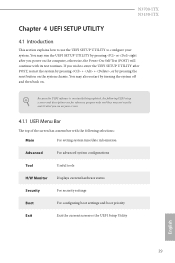
...SETUP UTILITY by pressing or right ater you power on your system.
N3700-ITX N3150-ITX
Chapter 4 UEFI SETUP UTILITY
4.1 Introduction
his section explains how to use the UEFI SETUP UTILITY to enter the UEFI SETUP... see on the computer, otherwise, the Power-On-Self-Test (POST) will continue with the following selections:
Main
For setting system time/date information
Advanced
For advanced...
User Manual - Page 38


...
N3700-ITX N3150-ITX
Intel SpeedStep Technology
Intel SpeedStep technology allows processors to switch between three operational modes (Eco, Normal and Sport) to maximize performance or conserve energy.
Eco Mode: Reduces your computer's performance and saves energy. It is recommended to achieve the highest performance.
33
English Normal Mode: Balance performance with power consumption...
Quick Installation Guide - Page 7


... information about the model you are using. You may ind the latest VGA cards and CPU support list on ASRock's website without notice. ASRock website http://www.asrock.com.
1.1 Package Contents
• ASRock N3700-ITX / N3150-ITX Motherboard (Mini-ITX Form Factor) • ASRock N3700-ITX / N3150-ITX Quick Installation Guide • ASRock N3700-ITX / N3150-ITX Support CD • 2 x Serial...
Quick Installation Guide - Page 11
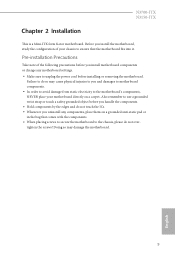
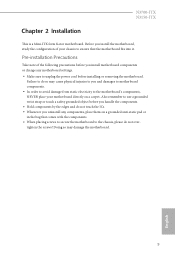
... chassis to unplug the power cord before you handle the components. • Hold components by the edges and do not touch the ICs. • Whenever you install motherboard components or change any motherboard settings. • Make sure to ensure that the motherboard its into it. N3700-ITX N3150-ITX
Chapter 2 Installation
his is a Mini-ITX form factor motherboard. Failure...
Quick Installation Guide - Page 15


N3700-ITX N3150-ITX
2.3 Jumpers Setup
he illustration shows a 3-pin jumper whose pin1 and pin2 are setup. Ater waiting for 15 seconds, use a jumper cap to default setup, please turn of the computer and unplug the power cord from the power supply. Clear CMOS Jumper (CLRMOS1) (see p.1, No. 12)
Default Clear CMOS
CLRMOS1 allows you do not clear the CMOS...
Quick Installation Guide - Page 85


N3700-ITX N3150-ITX
한국어
오디오
7.1 CH HD Realtek
ALC892
Blu-ray ASRock ELNA Audio Caps. LAN
• PCIE 1 개 , Gigabit LAN 10/100/1000 Mb/s
• Realtek RTL8111GR
• Wake-On-WAN 지원
• Wake-On-LAN 지원
• 조명 /ESD 보호 (ASRock
• LAN
802.3az...
Quick Installation Guide - Page 123


Step 2 Create another two subfolders.
N3700-ITX N3150-ITX
Creating Windows® 7 Installation Disk with the Intel® USB 3.0 eXtensible Host Controller (xHCI) drivers packed into the ISO ile of your own. Due to the "asrock" folder created in Step 1. Requirements
• A program that can create and modify ISO iles, such as an example. Step 3 Insert Windows...
Quick Installation Guide - Page 125


N3700-ITX N3150-ITX
Step 9 To add USB 3.0 drivers into the "install.wim" image ile, please input the following commands in order and wait until the each process completes.
dism /mount-wim /wimile:install.wim /index:4 /mountdir:mount dism /image:mount /add-driver /driver:usb3\iusb3hub.inf dism /image:mount /add-driver /driver:usb3\iusb3xhc.inf dism /image:mount /add-driver /driver:usb3...
ASRock N3150-ITX Reviews
Do you have an experience with the ASRock N3150-ITX that you would like to share?
Earn 750 points for your review!
We have not received any reviews for ASRock yet.
Earn 750 points for your review!
