ASRock 775i65G R2.0 Support and Manuals
Get Help and Manuals for this ASRock item
This item is in your list!

View All Support Options Below
Free ASRock 775i65G R2.0 manuals!
Problems with ASRock 775i65G R2.0?
Ask a Question
Free ASRock 775i65G R2.0 manuals!
Problems with ASRock 775i65G R2.0?
Ask a Question
Popular ASRock 775i65G R2.0 Manual Pages
User Manual - Page 3
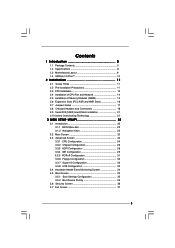
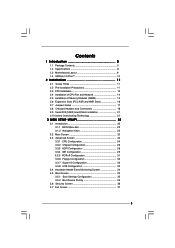
... Introduction 5
1.1 Package Contents 5 1.2 Specifications 6 1.3 Motherboard Layout 9 1.4 ASRock I/O PlusTM 10
2 Installation 11
2.1 Screw Holes 11 2.2 Pre-installation Precautions 11 2.3 CPU Installation 12 2.4 Installation of CPU Fan and Heatsink 14 2.5 Installation of Memory Modules (DIMM 15 2.6 Expansion Slots (PCI, AGP, and AMR Slots 16 2.7 Jumpers Setup 17 2.8 Onboard Headers and...
User Manual - Page 5


...9.6-in x 8.0-in, 24.4 cm x 20.3 cm)
ASRock 775i65G Quick Installation Guide ASRock 775i65G Support CD
(including LGA 775 CPU Installation Live Demo) One 80-conductor Ultra ATA 66/100 IDE Ribbon Cable One Ribbon Cable for purchasing ASRock 775i65G motherboard, a reliable motherboard produced under ASRock's consistently stringent quality control. In this manual will be subject to the hardware...
User Manual - Page 7


... pin ATX power connector - 4 pin 12V power connector - Supports "Plug and Play" - Supports jumperfree - CPU Quiet Fan - AMI Legal BIOS - Microsoft® Windows® 98SE/ME/2000/XP compliant - CPU Temperature Sensing - CPU Overheat Shutdown to Protect CPU Life - Chassis Fan Tachometer - Connector
BIOS Feature
Support CD Hardware Monitor
OS Certifications
- 2 x Serial ATA 1.5Gb...
User Manual - Page 8
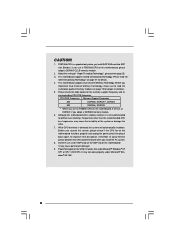
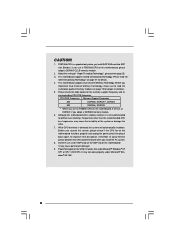
... frequencies may cause permanent damage! 9. It may not work properly under Microsoft® Windows® XP SP1 or SP2 / 2000 SP4. Power Management for proper installation. 5. Please read the installation guide of the system or damage the CPU. 7.
Although this motherboard, please adopt a DDR400 CL2.5 memory module.
2. To improve heat dissipation, remember to perform over-clocking...
User Manual - Page 14
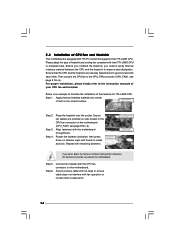
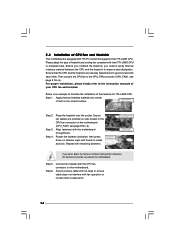
.... 6). Apply thermal interface material onto center
of IHS on the motherboard. If you need to spray thermal interface material between the CPU and the heatsink to improve heat dissipation.
Place the heatsink onto the socket.
Step 5. For proper installation, please kindly refer to the instruction manuals of heatsink and cooling fan compliant with thumb to...
User Manual - Page 17
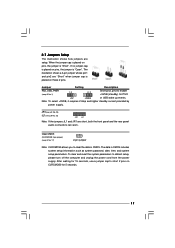
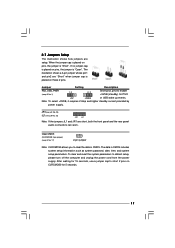
...p.9 No. 1)
Short pin2, pin3 to default setup, please turn off the computer and unplug the power cord from the power supply.
Jumper
Setting
Description
PS2_USB_PWR1
1_2 (see p.9 No. 23)
JR1... the data in CMOS includes system setup information such as system password, date, time, and system setup parameters. The data in CMOS. 2.7 Jumpers Setup
The illustration shows how jumpers are ...
User Manual - Page 21


... SATA power cable to the SATA hard disk.
Therefore, CPU FSB is in the fixed mode so that supports Serial ATA (SATA) hard disks. STEP 1: Install the SATA hard disks into the SATA hard disk, you the actual CPU host frequency in BIOS setup is complete at this motherboard for internal storage devices. STEP 3: Connect one end...
User Manual - Page 23


... will appear and display the system overview
Main
Advanced
BIOS SETUP UTILITY
H/W Monitor
Boot
System Overview
System Time System Date
[14:00:09] [Fri 03/24/2006]
BIOS Version : 775i65G BIOS P1.00
Processor Type : Intel (R) CPU 3.40 GHz
(64bit supported)
Processor Speed : 3400
Cache Size
: 1024KB
Microcode Update : F34/17
Total Memory
DIMM 1 DIMM 2
: 512MB with 8MB...
User Manual - Page 25
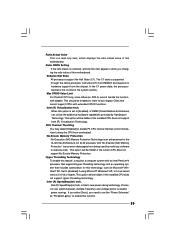
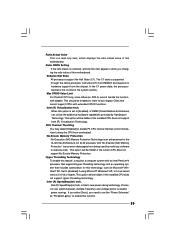
... the ratio actual value of this motherboard. Enhance Halt State All processors support the Halt State (C1). This should be hidden if the installed CPU does not support Hyper-Threading technology. No-Excute Memory...by malicious software to allow you need to set the "Power Schemes" as Microsoft® Windows® XP. Max CPUID Value Limit For Prescott CPU only, some OSes (ex.
If you ...
User Manual - Page 28


3.3.3 ACPI Configuration
BIOS SETUP UTILITY Advanced
ACPI ...turn on the system.
28
RTC Alarm Power On Use this feature if the system supports it.
Suspend to RAM This field allows you to turn on the system from ...mode. Ring-In Power On Use this item to enable or disable Ring-In signals to set the power state after an unexpected AC/ Power loss. If [Power On] is selected...
User Manual - Page 29
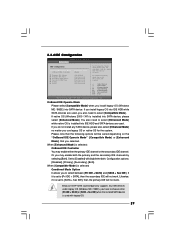
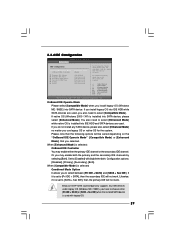
...either [Pri IDE + SATA] or [SATA + Sec IDE] when the installed SATA device is used with legacy OS.
29 Set [Enhanced Mode] when Native OS (Win 2000 / XP) is used ...ICH5 south bridge only supports four IDE devices under legacy OS (Windows ME / 98SE), you to choose either the primary IDE channel or the secondary IDE channel. 3.3.4 IDE Configuration
BIOS SETUP UTILITY Advanced
IDE ...
User Manual - Page 30


...instruction...GB :Supported :16Sectors :4 :MultiWord DMA-2 :Ultra DMA-5 :Supported
[Auto...BIOS SETUP UTILITY Advanced
Primary IDE Master
Device Vendor Size LBA Mode Block Mode PIO Mode Async DMA Ultra DMA S.M.A.R.T. Configuration options: [Not Installed], [Auto], [CD/DVD], and [ARMD]. [Not Installed]: Select [Not Installed] to set the IDE configuration for a hard disk > 512 MB under DOS and Windows...
User Manual - Page 33


... option is set the IRQ for the onboard parallel port or disable it will disable the legacy USB support.
33 Configuration options: [DMA0], [DMA1], and [DMA3]. If this item to [ECP+EPP], it . ECP Mode DMA Channel Use this item to auto-detect; Configuration options: [IRQ5] and [IRQ7].
3.3.8 USB Configuration
BIOS SETUP UTILITY Advanced...
User Manual - Page 36


... Device Priority
In this section, you may set or change the supervisor/user password for the system.
BIOS SETUP UTILITY
Main
Advanced
H/W Monitor
Boot
Security
Exit
Security Settings
Supervisor Password : Not Installed
User Password
: Not Installed
Change Supervisor Password Change User Password Clear User Password
Install or Change the password. Likewise, you may also specify the...
User Manual - Page 38
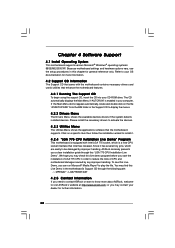
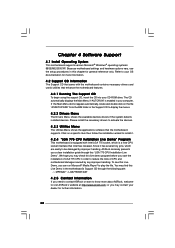
... this Live Demo in the motherboard's Support CD through this chapter for more about ASRock, welcome to reduce the risks of CPU and motherboard damages caused by improper handling, ASRock sincerely presents you start the installation of LGA 775 CPU in this "LGA 775 CPU Installation Live Demo". Because motherboard settings and hardware options vary, use the setup procedures in order to...
ASRock 775i65G R2.0 Reviews
Do you have an experience with the ASRock 775i65G R2.0 that you would like to share?
Earn 750 points for your review!
We have not received any reviews for ASRock yet.
Earn 750 points for your review!
