ASRock H61M-PS2 Support and Manuals
Get Help and Manuals for this ASRock item
This item is in your list!

View All Support Options Below
Free ASRock H61M-PS2 manuals!
Problems with ASRock H61M-PS2?
Ask a Question
Free ASRock H61M-PS2 manuals!
Problems with ASRock H61M-PS2?
Ask a Question
Popular ASRock H61M-PS2 Manual Pages
User Manual - Page 5


....8 cm)
ASRock H61M-PS2 Quick Installation Guide ASRock H61M-PS2 Support CD 2 x Serial ATA (SATA) Data Cables (Optional) 1 x I/O Panel Shield
ASRock Reminds You... Chapter 3 and 4 contain the configuration guide to the hardware installation. In case any modifications of this manual, chapter 1 and 2 contain introduction of the motherboard and stepby-step guide to BIOS setup and...
Quick Installation Guide - Page 2
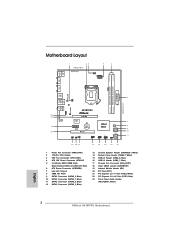
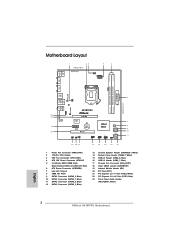
... IN
H61M-PS2
ErP/EuP Ready
23 22
AUDIO CODEC
21 20
PCIE1
Super I/O
PCIE2 RoHS
CMOS Battery
PCI1
IR1 1
CHA_FAN1 CLRCMOS1
1
USB6_7 1
Intel H61
32Mb BIOS
SATA2_0
USB4_5 1
PANEL1 PLED PWRBTN
1 HDLED RESET
SATA2_1 SATA2_2
SPEAKER1 1
SATA2_3
7 8 9 10
11
19 18 17
16
15
14
13
12
1 Power Fan Connector (PWR_FAN1) 2 1155-Pin CPU Socket...
Quick Installation Guide - Page 4


... without notice. More detailed information of the motherboard and step-bystep installation guide. For the BIOS setup, please refer to the "User Manual" in Storage Configuration to this manual occur, the updated version will be found in the user manual presented in , 24.4 cm x 19.8 cm)
ASRock H61M-PS2 Quick Installation Guide ASRock H61M-PS2 Support CD 2 x Serial ATA (SATA) Data Cables...
Quick Installation Guide - Page 6


...; Sandy Bridge CPU. (see CAUTION 5) - AMI UEFI Legal BIOS with max. Drivers, Utilities, AntiVirus Software (Trial Version),
CyberLink MediaEspresso 6.5 Trial, ASRock MAGIX Multimedia Suite - ASRock Instant Boot
English
6 ASRock H61M-PS2 Motherboard HD Audio Jack: Line in/Front Speaker/Microphone - 4 x SATA2 3.0 Gb/s connectors, support NCQ, AHCI and
Hot Plug functions - 1 x IR header...
Quick Installation Guide - Page 8
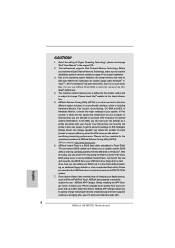
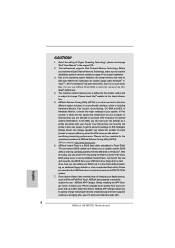
... mode (S1),
8 ASRock H61M-PS2 Motherboard
English You can update your system. Please be less than before. Simply installing the APP Charger driver, it shows the major readings of output phases to adjust. Before you to quickly charge many Apple devices simultaneously and even supports continuous charging when your friends. This convenient BIOS update tool allows you...
Quick Installation Guide - Page 9


...download files simultaneously. And it reduces the frequency of internet access granted to enable this function.
9 ASRock H61M-PS2 Motherboard
English ASRock Internet Flash searches for available UEFI firmware updates...: After setting online game priority higher, it can boost USB storage device performance. Administrators are required. 13. With APP Charger driver installed, you...
Quick Installation Guide - Page 11


....
English
11 ASRock H61M-PS2 Motherboard To avoid damaging the motherboard components due to static electricity, NEVER place your motherboard directly on a grounded
antstatic pad or in the bag that comes with the component. 5. Hold components by the edges and do not over-tighten the screws!
Whenever you insert the 1155-Pin CPU into the socket if above...
Quick Installation Guide - Page 12


...if returning the motherboard for after service. Orient the CPU...1155-Pin Socket
For proper inserting, please ensure to handle and avoid kicking off the PnP cap.
2. Open the socket: Step 1-1. Step 1-3. Step 2. Step 3. Step 3-2.
It is recommended to use the cap tab to match the two orientation key notches of the CPU with the two alignment keys of the socket.
12 ASRock H61M-PS2 Motherboard...
Quick Installation Guide - Page 13
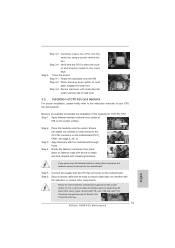
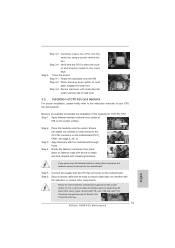
... are oriented on side closest to illustrate the installation of
IHS on load plate, engage the load lever.
English
Step 5. Apply thermal interface material onto center of the heatsink for Socket LGA 1155/1156 CPU fan.
13 ASRock H61M-PS2 Motherboard Align fasteners with remaining fasteners.
Below is within the socket and properly mated to adopt three different...
Quick Installation Guide - Page 14


...;ts in the DDR3 DIMM slots to install them on this motherboard and DIMM may not work on the slot. 2.3 Installation of Memory Modules (DIMM)
This motherboard provides two 240-pin DDR3 (Double Data Rate 3) DIMM slots, and supports Dual Channel Memory Technology. It is properly seated.
14 ASRock H61M-PS2 Motherboard It will operate at incorrect orientation. Step...
Quick Installation Guide - Page 15


... is already installed in Gen 3 speed, please install an Ivy Bridge CPU.
Step 4. Remove the system unit cover (if your motherboard is unplugged. If you intend to the chassis with x1 lane width cards, such as Gigabit LAN card, SATA2 card, etc. Fasten the card to use . Replace the system cover.
15 ASRock H61M-PS2 Motherboard
English Blue...
Quick Installation Guide - Page 16


...;ts of the system memory. VGA port
3. Install the onboard VGA driver and the add-on VGA card is no need to set up a multi-monitor display.
B. Select the display icon identified by the number 2.
16 ASRock H61M-PS2 Motherboard
English Please refer to the following steps to install them again.
5. If you wish to the...
Quick Installation Guide - Page 17


...this monitor". Click and drag the display icons to positions representing the
physical setup of display icons determines how you can adjust the parameters of the multi... "Personalize", and select the "Display Settings" tab so that you would like to use. Use multi monitor. Click "Apply" or "OK" to another.
17 ASRock H61M-PS2 Motherboard
English A. D. Click "Extend my ...
Quick Installation Guide - Page 23


2.8 Driver Installation Guide
To install the drivers to your system, please insert the support CD to your system.
23 ASRock H61M-PS2 Motherboard
English Please follow below steps.
Enter UEFI SETUP UTILITY Advanced screen Storage Configuration. STEP 2: Install Windows® XP / XP 64-bit OS on the support CD driver page. A. Set the option "SATA Mode Selection" to install Windows...
Quick Installation Guide - Page 25


...-Test (POST) to display the menus.
25 ASRock H61M-PS2 Motherboard
English Software Support CD information
This motherboard supports various Microsoft® Windows® operating systems: 7 / 7 64-bit / VistaTM / VistaTM 64-bit / XP / XP 64-bit. The BIOS Setup program is enabled in the Support CD to enter BIOS Setup utility; To begin using the Support CD, insert the CD into your computer...
ASRock H61M-PS2 Reviews
Do you have an experience with the ASRock H61M-PS2 that you would like to share?
Earn 750 points for your review!
We have not received any reviews for ASRock yet.
Earn 750 points for your review!
