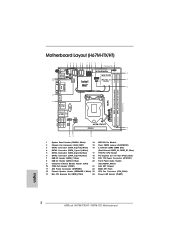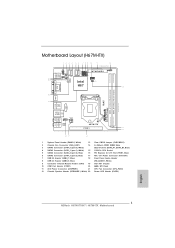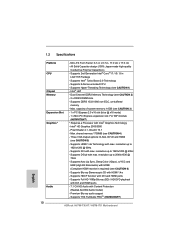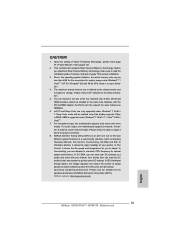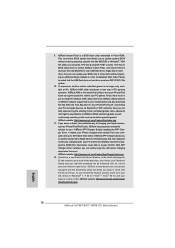ASRock H67M-ITX/HT Support and Manuals
Get Help and Manuals for this ASRock item

View All Support Options Below
Free ASRock H67M-ITX/HT manuals!
Problems with ASRock H67M-ITX/HT?
Ask a Question
Free ASRock H67M-ITX/HT manuals!
Problems with ASRock H67M-ITX/HT?
Ask a Question
ASRock H67M-ITX/HT Videos
Popular ASRock H67M-ITX/HT Manual Pages
ASRock H67M-ITX/HT Reviews
We have not received any reviews for ASRock yet.