ASRock H570M Pro4 Support and Manuals
Get Help and Manuals for this ASRock item
This item is in your list!

View All Support Options Below
Free ASRock H570M Pro4 manuals!
Problems with ASRock H570M Pro4?
Ask a Question
Free ASRock H570M Pro4 manuals!
Problems with ASRock H570M Pro4?
Ask a Question
Popular ASRock H570M Pro4 Manual Pages
User Manual - Page 6


... Motherboard Utility (A-Tuning)
39
3.2.1 Installing ASRock Motherboard Utility (A-Tuning)
39
3.2.2 Using ASRock Motherboard Utility (A-Tuning)
39
3.3 ASRock Live Update & APP Shop
42
3.3.1 UI Overview
42
3.3.2 Apps
43
3.3.3 BIOS & Drivers
46
3.3.4 Setting
47
3.4 Nahimic Audio
48
3.5 ASRock Polychrome SYNC
49
Chapter 4 UEFI SETUP UTILITY
52
4.1 Introduction
52
4.2 EZ Mode...
User Manual - Page 8


...step-by-step installation guides. Because the motherboard specifications and the BIOS software might be updated, the content of the software and utilities. In case any modifications of this documentation, Chapter 1 and 2 contains the introduction of the BIOS setup. Chapter 3 contains the operation guide of this motherboard, please visit our website for specific information about the model you...
User Manual - Page 36


H570M Pro4
2.8.2 Driver Installation and Setup
Step 1 Power on your computer. Please check AMD's website for AMD driver updates.
English
29 Step 2 Remove the AMD drivers if you have any previously installed Catalyst drivers prior to your system.
We recommend using this utility to uninstall any VGA drivers installed in the Windows® system tray. Please check AMD's website...
User Manual - Page 45
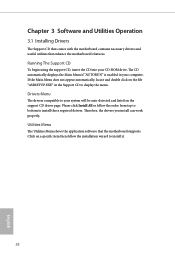
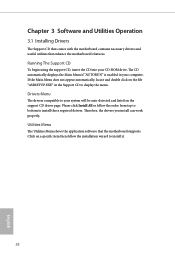
... and Utilities Operation
3.1 Installing Drivers
The Support CD that comes with the motherboard contains necessary drivers and useful utilities that the motherboard supports. Drivers Menu
The drivers compatible to your system will be auto-detected and listed on a specific item then follow the order from top to bottom to install those required drivers. Therefore, the drivers you install can work...
User Manual - Page 61


... advanced system configurations
Tool
Useful tools
H/W Monitor
Displays current hardware status
Security
For security settings
Boot
For configuring boot settings and boot priority
Exit
Exit the current screen or the UEFI Setup Utility
English
54
Refer to configure the BIOS settings. To access the EZ Mode, press or click the "EZ Mode" button at...
User Manual - Page 63


4.4 Main Screen
When you enter the UEFI SETUP UTILITY, the Main screen will appear and display the system overview.
My Favorite
Display your favorite items.
56
English The availability and location of BIOS items. Press F5 to add/remove your collection of BIOS settings can be different for different models and BIOS versions.
User Manual - Page 75


... Trusted Computing. If the monitor does not support Full HD resolution, then the resolution will be set to 1024 x 768.
UEFI Configuration UEFI Setup Style
Select the default mode when entering the UEFI setup utility. 4.6 Advanced Screen
In this section may set to 1920 x 1080 if the monitor supports Full HD resolution.
Full HD UEFI
When...
User Manual - Page 86


Please setup network configuration before using UEFI Tech Service.
After copying the drivers please change the SATA mode to RAID, then you to copy the RAID driver from the support CD to update your PC. Easy RAID Installer
Easy RAID Installer helps you can start installing the operating system in your USB storage device and run Instant Flash to your...
User Manual - Page 87


... download the UEFI firmware.
80
English Network Configuration
Use this function.
DHCP (Auto IP), Auto
ASRock Internet Flash downloads and updates the latest UEFI firmware version from our servers for Internet Flash.
UEFI Download Server
Select a server to plug in the setup utility. Please setup network configuration before using this to configure internet connection settings for you...
User Manual - Page 92


... user account. Only the administrator has authority to remove the password.
Leave it blank and press enter to change the settings in the UEFI Setup Utility. Secure Boot
Use this option to enable or disable support for the administrator account. You may set or change the password for Secure Boot.
Intel(R) Platform Trust Technology
Enable/disable...
User Manual - Page 93
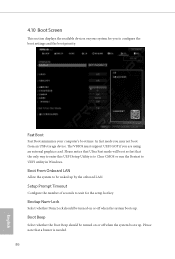
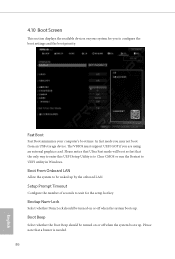
... Timeout
Configure the number of seconds to wait for you to enter this UEFI Setup Utility is needed.
86
English Please note that the only way to configure the boot settings and the boot priority. The VBIOS must support UEFI GOP if you may not boot from an USB storage device.
Boot From...
RAID Installation Guide - Page 3


...!! For optimal performance, please install identical drives of a single ...motherboard adopts Intel southbridge chipset that integrates RAID controller supporting RAID 0 / RAID 1/ Intel Rapid Storage /...Guide to the surviving drive as a single drive but at a sustained data transfer rate.
This section will double the data transfer rate of the same model and capacity when creating a RAID set...
RAID Installation Guide - Page 4


... RAID 1, and has the same overhead for this setup.
4 In some instances, a RAID 10 configuration ... as mirroring alone. Intel Rapid Storage
The Intel Rapid Storage technology supported allows you to change the hard disk drive partition size without losing... RAID 1 sets. The Intel Rapid Storage technology creates two partitions on each hard disk drive to create a RAID 0 and RAID 1 set using only ...
RAID Installation Guide - Page 7


Follow the onscreen instruction to save the configuration changes and exit setup. Go to Advanced Storage Configuration and set the necessary RAID items in the BIOS before setting your RAID configuration. STEP 2: Use ASRock Easy RAID Installer Easy RAID Installer can copy the RAID driver from a support CD to your USB storage device with RAID functions, please follow the procedures...
Intel Rapid Storage Guide - Page 13


...arrow keys to create a floppy disk with a screen asking you have successfully installed the driver and Windows setup should continue. Leave
13 Select the volume size and press Enter. 8. ... to load support for mass storage device(s).
2. Press Enter to create the volume. 9. Press Enter to confirm your controller and continue. Install the RAID Driver Using the F6 Installation Method
Perform...
ASRock H570M Pro4 Reviews
Do you have an experience with the ASRock H570M Pro4 that you would like to share?
Earn 750 points for your review!
We have not received any reviews for ASRock yet.
Earn 750 points for your review!
