ASRock H510TM-ITX Support and Manuals
Get Help and Manuals for this ASRock item
This item is in your list!

View All Support Options Below
Free ASRock H510TM-ITX manuals!
Problems with ASRock H510TM-ITX?
Ask a Question
Free ASRock H510TM-ITX manuals!
Problems with ASRock H510TM-ITX?
Ask a Question
Popular ASRock H510TM-ITX Manual Pages
User Manual - Page 6


... Screws for purchasing H510TM-ITX motherboard. H510TM-ITX
Chapter 1 Introduction
Thank you for M.2 Sockets (M2*2) (Optional)
1
English
Chapter 4 contains the configuration guide of the software and utilities. In this documentation will be updated, the content of this documentation, Chapter 1 and 2 contains the introduction of the motherboard and step-by-step installation guides. Chapter...
User Manual - Page 8
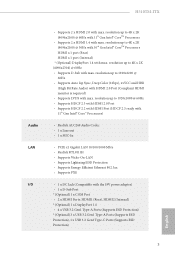
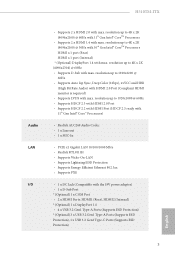
... Lip Sync, Deep Color (12bpc), xvYCC and HBR
(High Bit Rate Audio) with HDMI 2.0 Port (Compliant HDMI monitor is required) • Supports LVDS with max. H510TM-ITX
Audio LAN
I/O
• Supports 2 x HDMI 2.0 with the 19V power adapter) • 1 x D-Sub Port * (Optional) 1 x COM Port • 2 x HDMI Ports: HDMI1 (Rear), HDMI2 (Internal) * (Optional) 1 x DisplayPort 1.4 • 4 x USB...
User Manual - Page 10
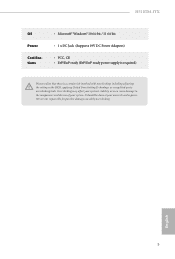
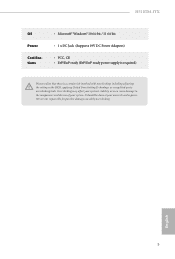
.... English
5 H510TM-ITX
OS
Power
Certifications
• Microsoft® Windows® 10 64-bit / 11 64-bit
• 1 x DC Jack (Supports 19V DC Power Adapters)
• FCC, CE • ErP/EuP ready (ErP/EuP ready power supply is required)
Please realize that there is a certain risk involved with overclocking, including adjusting the setting in...
User Manual - Page 11


...
1
1
BKT_PWR1
LVDS1
12 13
DDR4_A2
14
DDR4_A1
15
NUT1
CPU_FAN1
USB 3.2 Gen1 T: USB3_3 B: USB3_4
21
RJ-45
Super I/O
TH1 1
M2_1_CT2 M2_1_CT1
USB 3.2 Gen1 T: USB3_1 B: USB3_2
H510TM-ITX
Mic In
Intel
H510
Line out
20
1 HD_AUDIO1
Audio CODEC
SPK_OUT1
Ci1 1
PLED PWRBTN
DMIC1
1
1
HDLED RESET
PANEL1
1
BIOS ROM
19
18 17 16
English
6
User Manual - Page 24


Please follow the instructions in our manual and chassis manual to the "FrontMic" Tab in
only one orientation.
8 1: BKLT_PWR 2: BKLT_PWR 3: BKLT_EN 4: BKLT_PWM...the front mic, go to install your system.
2. H510TM-ITX
1.
MIC_RET and OUT_RET are for the AC'97 audio panel. High Definition Audio supports Jack Sensing, but the panel wire on the chassis must support HDA to MIC2_L. If you...
User Manual - Page 28
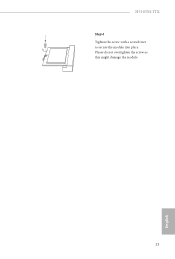
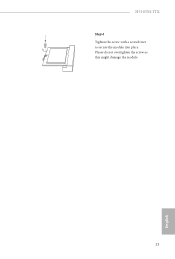
H510TM-ITX
Step 4 Tighten the screw with a screwdriver to secure the module into place. A
23
English Please do not overtighten the screw as this might damage the module.
User Manual - Page 30


... English
B
A
20o
B
NUT2
NUT1
Step 7
Tighten the screw with a
screwdriver to use the default nut. Step 5 Peel off the yellow protective film on the motherboard. B
A
B
A
B
A
H510TM-ITX
Step 4 Move the standoff based on the module type and length.
User Manual - Page 32
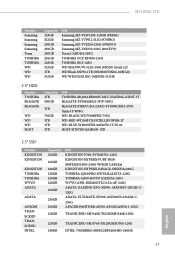
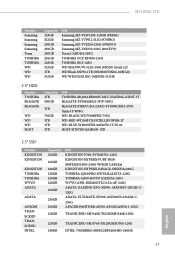
...-ASU900SS-256GM-C-
256G APACER-PANTHER-AS350-AP120GAS350-1-120G
128GB TRANSCEND-SSD340K-TS128GSSD340K-128G
128GB 240GB
TRANSCEND-SSD370S-TS128GSSD370S-128G INTEL-730SERIES-SSDSC2BP240G4R5-240GB
27
English
H510TM-ITX
Vendor Samsung Samsung Samsung Samsung Team TOSHIBA TOSHIBA WD WD WD
Capacity 128GB 512GB 250GB 250GB 240GB 256GB 128GB 512GB 1TB 512GB
P/N Samsung MZ-VLW1280...
User Manual - Page 34


H510TM-ITX
Chapter 3 Auto Driver Installer
After you install the Windows OS and boot into the system, a notification will pop up to help you to install and update required drivers.
29
English
User Manual - Page 36
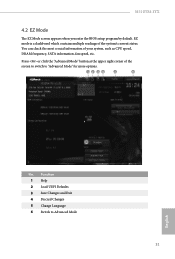
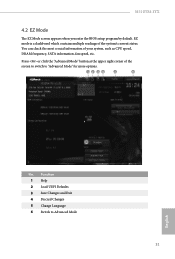
... Exit 4 Discard Changes 5 Change Language 6 Switch to "Advanced Mode" for more options. No. You can check the most crucial information of the system's current status. H510TM-ITX
4.2 EZ Mode
The EZ Mode screen appears when you enter the BIOS setup program by default.
User Manual - Page 38
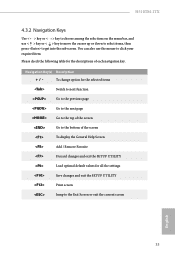
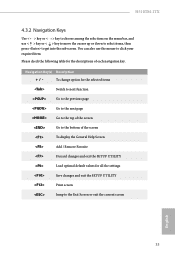
...display the General Help Screen
Add / Remove Favorite
Discard changes and exit the SETUP UTILITY
Load optimal default values for the selected items
Switch to next function
Go ... navigation key.
To change option for all the settings
Save changes and exit the SETUP UTILITY
Print screen
Jump to get into the sub screen. H510TM-ITX
4.3.2 Navigation Keys
Use < > key or <...
User Manual - Page 40
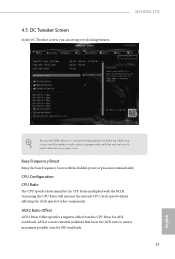
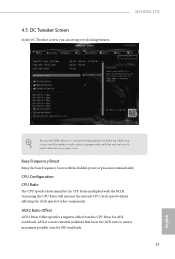
... Screen
In the OC Tweaker screen, you see on your screen. H510TM-ITX
Because the UEFI software is constantly being updated, the following UEFI setup screens and descriptions are for reference purpose only, and they may not exactly match what you can set up overclocking features.
Base Frequency Boost
Enjoy the base frequency boost with...
User Manual - Page 42


H510TM-ITX
Intel Turbo Boost Max ...be lowered after a period of the GT slice. Intel Thermal Velocity Boost Voltage Optimizations
This service controls thermal based voltage optimizations for CMLS 35W/65W/125W skus.
When the limit is ... of time. This is only supported with processors with Config TDP support.
System Agent Current Limit
Configure the current limit of the system agent.
User Manual - Page 60


4.7 Tools
H510TM-ITX
UEFI Tech Service
Contact ASRock Tech Service if you Sanitize SSD, all user data will be permanently destroyed on the SSD and cannot be recovered.
NVME Sanitization Tool
After you are having trouble with your PC. Internet Flash - Please setup network configuration before using UEFI Tech Service. Instant Flash
Save UEFI files in your USB storage...
User Manual - Page 67
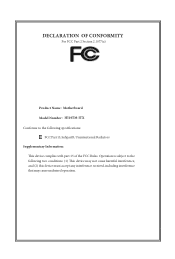
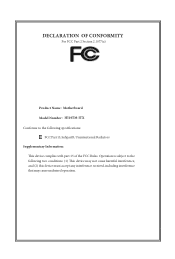
...accept any interference received, including interference that the product
Product Name : Motherboard Model Number : H510TM-ITX Conforms to the following two conditions: (1) is device complies with part 15 of the FCC Rules. DECLARATION OF CONFORMITY
Per FCC Part 2 Section 2.1077(a)
Responsible Party Name: ASRock Incorporation Address: 13848 Magnolia Ave, Chino, CA91710
Phone/Fax No: +1-909-590...
ASRock H510TM-ITX Reviews
Do you have an experience with the ASRock H510TM-ITX that you would like to share?
Earn 750 points for your review!
We have not received any reviews for ASRock yet.
Earn 750 points for your review!
