ASRock B550M WiFi SE Support and Manuals
Get Help and Manuals for this ASRock item
This item is in your list!

View All Support Options Below
Free ASRock B550M WiFi SE manuals!
Problems with ASRock B550M WiFi SE?
Ask a Question
Free ASRock B550M WiFi SE manuals!
Problems with ASRock B550M WiFi SE?
Ask a Question
Popular ASRock B550M WiFi SE Manual Pages
FCC - Page 1
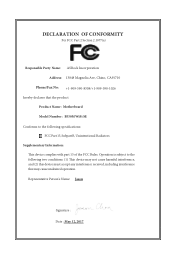
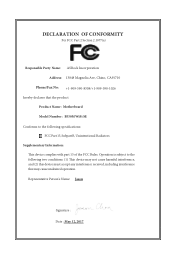
... : Date : May 12, 2017 DECLARATION OF CONFORMITY
Per FCC Part 2 Section 2.1077(a)
Responsible Party Name: ASRock Incorporation Address: 13848 Magnolia Ave, Chino, CA91710
Phone/Fax No: +1-909-590-8308/+1-909-590-1026 hereby declares that the product
Product Name : Motherboard Model Number : B550M WiFi SE Conforms to the following speci cations:
FCC Part15, SubpartB...
User Manual - Page 2
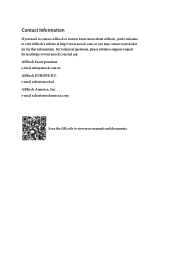
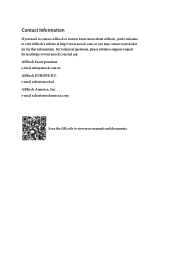
...
Scan the QR code to view more about ASRock, you're welcome to know more manuals and documents. For technical questions, please submit a support request form at http://www.asrock.com; Contact Information
If you need to contact ASRock or want to visit ASRock's website at https://event.asrock.com/tsd.asp ASRock Incorporation e-mail: info@asrock.com.tw ASRock EUROPE B.V.
User Manual - Page 4
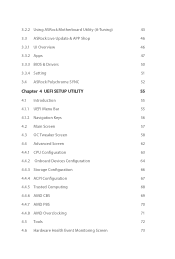
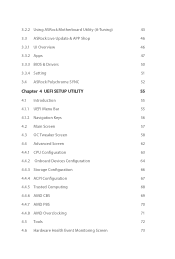
... Motherboard Utility (A-Tuning)
43
3.3 ASRock Live Update & APP Shop
46
3.3.1 UI Overview
46
3.3.2 Apps
47
3.3.3 BIOS & Drivers
50
3.3.4 Setting
51
3.4 ASRock Polychrome SYNC
52
Chapter 4 UEFI SETUP UTILITY
55
4.1 Introduction
55
4.1.1 UEFI Menu Bar
55
4.1.2 Navigation Keys
56
4.2 Main Screen
57
4.3 OC Tweaker Screen
58
4.4 Advanced Screen
62
4.4.1 CPU Configuration...
User Manual - Page 6


... specific information about the model you are using. In this documentation occur, the updated version will be subject to change without further notice. Chapter 4 contains the configuration guide of the software and utilities. Chapter 3 contains the operation guide of the BIOS setup.
ASRock website http://www.asrock.com.
1.1 Package Contents
• ASRock B550M WiFi SE Motherboard...
User Manual - Page 36
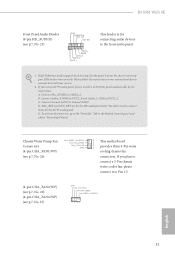
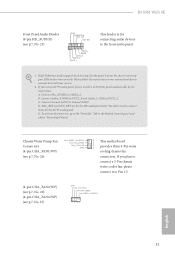
...install your system.
2. MIC_RET and OUT_RET are for connecting audio devices to the front audio panel.
1. Please follow the instructions...Tab in our manual and chassis manual to OUT2_L. If you use an AC'97 audio panel, please install it to Pin...supports Jack Sensing, but the panel wire on the chassis must support HDA to the front panel audio header by the steps below: A. C. D. B550M WiFi SE...
User Manual - Page 41
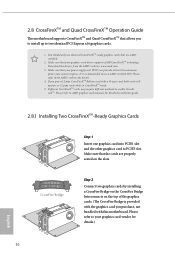
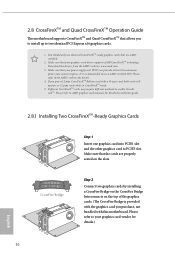
... on the slots. If you to install up to use identical CrossFireXTM-ready graphics cards that your graphics card driver supports AMD CrossFireXTM technology. 2.8 CrossFireXTM and Quad CrossFireXTM Operation Guide
This motherboard supports CrossFireXTM and Quad CrossFireXTM that allows you... Express x16 graphics cards.
1. Please refer to AMD graphics card manuals for details.)
English
36
User Manual - Page 43


...drivers installed in the Windows® system tray.
Please check AMD's website for AMD driver updates. Step 5
In the left pane, click Performance and then AMD CrossFireXTM. English
38
Step 3
Install the required drivers...Center icon in your computer and boot into OS.
2.8.2 Driver Installation and Setup
Step 1 Power on your system. Then select Enable AMD CrossFireX and click Apply....
User Manual - Page 61
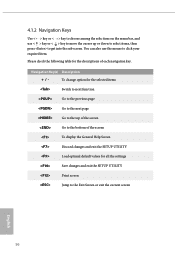
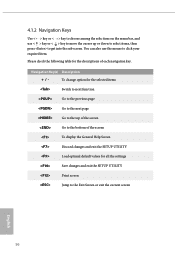
... table for the descriptions of the screen
To display the General Help Screen
Discard changes and exit the SETUP UTILITY
Load optimal default values for the selected items
Switch to next function
Go to the previous page...English
56 To change option for all the settings
Save changes and exit the SETUP UTILITY
Print screen
Jump to the bottom of each navigation key.
User Manual - Page 63


... being updated, the following UEFI setup screens and descriptions are for reference purpose only, and they may not exactly match what you can set based on your HDD's may cause instability or failure. Because the UEFI software is set to [Manual], the multiplier and voltage will be overcloked which may be undetectable. Overclocking is not supported...
User Manual - Page 65
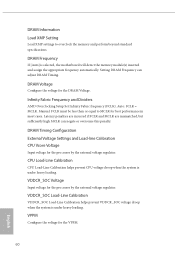
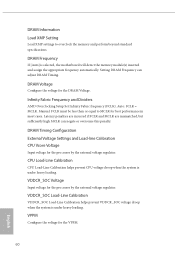
... Setup Set Infinity Fabric frequency (FCLK).
VPPM
Configure the voltage for the DRAM Voltage. Manual: FCLK must be less than or equal to overclock the memory and perform beyond standard specifications....can adjust DRAM Timing.
Auto: FCLK = MCLK.
DRAM Timing Configuration External Voltage Settings and Load-line Calibration CPU Vcore Voltage
Input voltage for the processor by the external...
User Manual - Page 66


B550M WiFi SE 2.50V Voltage
Configure the voltage for the CPU VDD 1.8V Voltage. CPU VDD 1.8V Voltage
Configure the voltage for the 2.50V PROM Voltage. Save User Default
Type a profile name and press enter to disk.
Save User UEFI Setup Profile to Disk
It helps you to save your settings as an user...
User Manual - Page 67


... this section may set to 1024 x 768. UEFI Configuration Active Page on Entry
Select the default page when entering the UEFI setup utility. When [Disable] is selected, the resolution will be set to malfunction.
Setting wrong values in this section, you may cause the system to 1920 x 1080 if the monitor supports Full HD resolution...
User Manual - Page 68
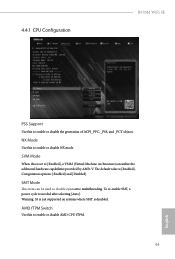
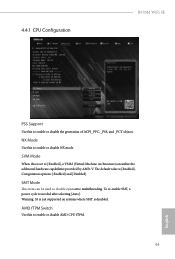
...Coniguration options: [Enabled] and [Disabled]. Warning: S3 is not supported on systems where SMT is set to enable or disable NX mode. SVM Mode
When this to... disable symmetric multithreading.
NX Mode
Use this to enable or disable the generation of ACPI_PPC, _PSS, and _PCT objects. 4.4.1 CPU Configuration
B550M WiFi SE
PSS Support...
User Manual - Page 80
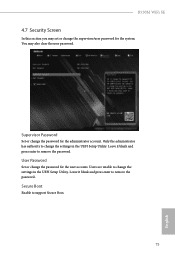
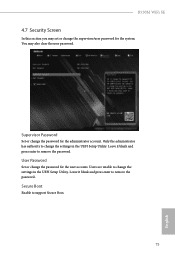
... to support Secure Boot.
75
English Supervisor Password
Set or change the supervisor/user password for the system. Users are unable to remove the password.
B550M WiFi SE
4.7 Security Screen
In this section you may also clear the user password. You may set or change the password for the user account.
User Password
Set or change the settings in the UEFI Setup Utility...
RAID Installation Guide - Page 2
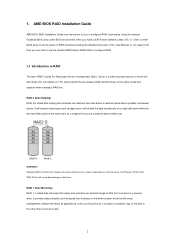
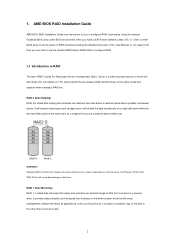
.... AMD BIOS RAID Installation Guide
AMD BIOS RAID Installation Guide is called data striping...driver diskette, press or to enter BIOS setup to RAID mode by following the detailed instruction of the "User Manual" in our support CD, then you to a second drive. 1. For optimal performance, please install identical drives of the same model and capacity when creating a RAID set the option to set...
ASRock B550M WiFi SE Reviews
Do you have an experience with the ASRock B550M WiFi SE that you would like to share?
Earn 750 points for your review!
We have not received any reviews for ASRock yet.
Earn 750 points for your review!
