ASRock 775i65PE Support and Manuals
Get Help and Manuals for this ASRock item
This item is in your list!

View All Support Options Below
Free ASRock 775i65PE manuals!
Problems with ASRock 775i65PE?
Ask a Question
Free ASRock 775i65PE manuals!
Problems with ASRock 775i65PE?
Ask a Question
Popular ASRock 775i65PE Manual Pages
User Manual - Page 5


... Support CD
(including LGA 775 CPU Installation Live Demo) One 80-conductor Ultra ATA 66/100 IDE Ribbon Cable One Ribbon Cable for purchasing ASRock 775i65PE motherboard, a reliable motherboard produced under ASRock's consistently stringent quality control.
In this manual will be subject to change without further notice. Chapter 3 and 4 contain the configuration guide to BIOS setup...
User Manual - Page 23
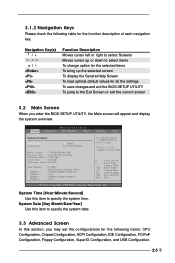
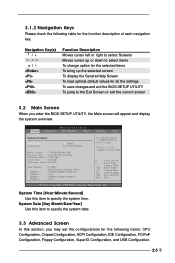
...may set the configurations for the following table for all the settings To save changes and exit the BIOS SETUP ...BIOS SETUP UTILITY
Main Advanced
H/W Monitor
Boot
Security
Exit
System Overview
System Time System Date
[14:00:09] [Wed 10/20/2004]
BIOS Version : 775i65PE BIOS P1.00
Processor Type : Intel (R) CPU 3.20 GHz
Processor Speed : 3200 MHz
Cache Size
: 1024KB
Microcode Update...
User Manual - Page 37
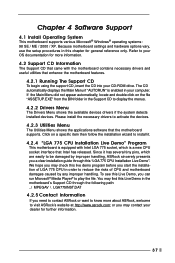
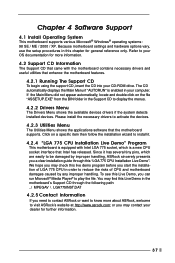
... Support
4.1 Install Operating System
This motherboard supports various Microsoft® Windows® operating systems: 98 SE / ME / 2000 / XP. Because motherboard settings and hardware options vary, use the setup procedures in order to play the file. or you need to contact ASRock or want to know more information.
4.2 Support CD Information
The Support CD that came with Intel LGA 775 socket...
Quick Installation Guide - Page 2


... Connector: CD1 (Black) 23 Front Panel Audio Header (AUDIO1) 24 JR1 / JL1 Jumpers 25 PCI Slots (PCI1- 5) 26 BIOS FWH Chip 27 AGP Slot (1.5V_AGP1) 28 ATX Power Connector (ATXPWR1) 29 CPU Fan Connector (CPU_FAN1)
2 ASRock 775i65PE Motherboard Motherboard Layout
English
1
PS2_USB_PWR1 Jumper
2
ATX 12V Connector (ATX12V1)
3
775-Pin CPU Socket
4
North Bridge Controller
5
2 x 184-pin DDR...
Quick Installation Guide - Page 4


....9 cm)
ASRock 775i65PE Quick Installation Guide ASRock 775i65PE Support CD
(including LGA 775 CPU Installation Live Demo) One 80-conductor Ultra ATA 66/100 IDE Ribbon Cable One Ribbon Cable for purchasing ASRock 775i65PE motherboard, a reliable motherboard produced under ASRock's consistently stringent quality control. More detailed information of this manual will be found in the user manual...
Quick Installation Guide - Page 5


1.2 Specifications
Platform:
ATX Form Factor: 12.0-in x 9.0-in, 30.5 cm x 22.9 cm
CPU:
775-Pin Socket
Supporting Intel® Pentium® 4 / Celeron® processor (in 775-land
LGA package)
Chipsets:
North Bridge:
Intel® 865PE chipset, FSB @ 800 / 533MHz,
Max. 1066 MHz at overclocking mode (see CAUTION 1),
supports Hyper-Threading Technology (see CAUTION 2)
South Bridge:
Intel...
Quick Installation Guide - Page 6


...only for
proper connection.
6 ASRock 775i65PE Motherboard
English Before you have adjusted the jumpers correctly. It may not work properly under Microsoft® Windows® XP
SP1 / 2000 SP4. For audio output, this motherboard supports both stereo and mono
modes. About the setting of this motherboard, it
back again. CPU FSB Frequency Memory Support Frequency
800
DDR266, DDR320...
Quick Installation Guide - Page 7


... may cause the instability of Intel 775-LAND CPU, please follow the steps below.
775-Pin Socket Overview
Before you install motherboard components or change any bent pin on a grounded
antstatic pad or in the bag that comes with the component. 5. Otherwise, the CPU will be seriously damaged.
7 ASRock 775i65PE Motherboard
English To avoid damaging the motherboard components due to use...
Quick Installation Guide - Page 8


...
orientation key notch
Pin1 alignment key
alignment key
775-LAND CPU
775-Pin Socket
For proper inserting, please ensure to match the two orientation key notches of the CPU with right hand thumb and peel the cap from the socket while pressing on the hook to assist in removal.
8 ASRock 775i65PE Motherboard
Rotate the load lever to the orient...
Quick Installation Guide - Page 9


...motherboard throughholes.
Place the heatsink onto the socket. Align fasteners with fan operation or contact other components.
9 ASRock 775i65PE Motherboard
English Step 4-3. Apply thermal interface material onto center
of the heatsink for 775-LAND CPU....
2.2 Installation of CPU Fan and Heatsink
For proper installation, please kindly refer to the instruction manuals of your CPU fan and...
Quick Installation Guide - Page 12


... information of the expansion card and make sure that have the 32-bit PCI
interface. Installing an expansion card
STEP 1: Before installing the expansion card, please make necessary hardware settings for later use.
STEP 6: Replace the system cover.
12 ASRock 775i65PE Motherboard
English STEP 3: Remove the bracket facing the slot that can securely fasten the inserted graphics...
Quick Installation Guide - Page 13


.... English
13 ASRock 775i65PE Motherboard JR1(see p.2 No. 24) JL1(see p.2 No. 12)
2-pin jumper
Note: CLRCMOS0 allows you to enable
(see p.2 No. 1)
+5VSB (standby) for 3 seconds. Short
Open
Jumper
Setting
Description
PS2_USB_PWR1
Short pin2, pin3 to clear the data in CMOS includes system setup information such as system password, date, time, and system setup parameters. When...
Quick Installation Guide - Page 14


...
to the motherboard
to the SATA hard disk or the SATA connector on this motherboard, please set the IDE ...ASRock 775i65PE Motherboard
English
Serial ATA (SATA) Data Cable
Either end of the connector.
Primary IDE connector (Blue) Secondary IDE connector (Black)
(39-pin IDE1, see p.2 No. 8)
(39-pin IDE2, see p.2 No. 11)
SATA1 SATA2
These two Serial ATA (SATA) connectors support...
Quick Installation Guide - Page 17


... ASRock 775i65PE Motherboard
English
For the configuration details, please refer to the condition of the SATA data cable to do the following steps. STEP 4: Connect the other end of your chassis. 2.7 Serial ATA (SATA) Hard Disks Installation
This motherboard adopts Intel ICH5 south bridge chipset that supports Serial ATA (SATA) hard disks. This section will guide you...
Quick Installation Guide - Page 18


... the system chassis.
"LGA 775 CPU Installation Live Demo" This motherboard is a new CPU socket interface that will display the Main Menu automatically if "AUTORUN" is stored in your CD-ROM drive. For the detailed information about the BIOS Setup Utility, please refer to the User Manual (PDF file) contained in the Support CD to enter the BIOS Setup Utility; You may check this...
ASRock 775i65PE Reviews
Do you have an experience with the ASRock 775i65PE that you would like to share?
Earn 750 points for your review!
We have not received any reviews for ASRock yet.
Earn 750 points for your review!
