ASRock 985GM-GS3 FX Support and Manuals
Get Help and Manuals for this ASRock item
This item is in your list!

View All Support Options Below
Free ASRock 985GM-GS3 FX manuals!
Problems with ASRock 985GM-GS3 FX?
Ask a Question
Free ASRock 985GM-GS3 FX manuals!
Problems with ASRock 985GM-GS3 FX?
Ask a Question
Popular ASRock 985GM-GS3 FX Manual Pages
User Manual - Page 5


... VGA cards and CPU support lists on ASRock website without notice. ASRock website http://www.asrock.com If you require technical support related to quality and endurance.
1. Introduction
Thank you are using. In this motherboard, please visit our website for specific information about the model you for purchasing ASRock 985GM-GS3 FX / 985GM-S3 FX motherboard, a reliable...
User Manual - Page 6


... (Advanced Clock Calibration) - Support for CPU power - Northbridge: AMD 785G - capacity of system memory: 8GB (see CAUTION 3) - DX10.1 class iGPU, Pixel Shader 4.1 - Supports THX TruStudioTM - 985GM-GS3 FX Realtek PCIE x1 Gigabit LAN RTL8111E, speed 10/100/1000 Mb/s - 985GM-S3 FX Realtek PCIEx1 LAN 8105EL, speed 10/100 Mb/s - Support for Socket AM3 processors: AMD PhenomTM II X6...
User Manual - Page 27


...different vendors, the jumper pin setting methods may not be enabled. In order to enable SATAII function, please follow the below SATAII hard disk setup guide.
On the other hand, if...disk to SATAII mode in advance; 2.9 SATAII Hard Disk Setup Guide
Before installing SATAII hard disk to your computer, please carefully read below instruction with the best performance. SAMSUNG
7531 8642
If pin 3...
User Manual - Page 31


... boot your optical drive first. A.
Insert the ASRock Support CD into your optical drive to install Windows® 7 / 7 64-bit / VistaTM / VistaTM 64-bit / XP / XP 64-bit on the support CD driver page. ROM as the boot device. C.
Therefore, the drivers you want to install those required drivers. Enter BIOS SETUP UTILITY Advanced screen Storage
Configuration. During POST...
User Manual - Page 32


...OS on your system. Enter BIOS SETUP UTILITY Advanced screen Storage
Configuration. Please refer to the BIOS RAID
installation guide part of the document in the following path in the Support CD:
.. \ RAID Installation Guide
STEP 3: Install Windows® 7 / 7 64-bit / VistaTM / VistaTM 64-bit OS on your system. STEP 3: Use "RAID Installation Guide" to set the RAID configuration by using...
User Manual - Page 57


... double click on a specific item then follow the installation wizard to install it.
4.2.4 Contact Information
If you may contact your dealer for more information.
4.2 Support CD Information
The Support CD that came with the motherboard contains necessary drivers and useful utilities that the motherboard supports. Refer to visit ASRock's website at http://www.asrock.com; or you need...
Quick Installation Guide - Page 5


... CPU support lists on ASRock website without notice. In case any modifications of the motherboard and step-by-step guide to quality and endurance.
ASRock website http://www.asrock.com If you are using. Because the motherboard specifications and the BIOS software might be available on ASRock website as well. www.asrock.com/support/index.asp
1.1 Package Contents
ASRock 985GM-GS3 FX...
Quick Installation Guide - Page 6
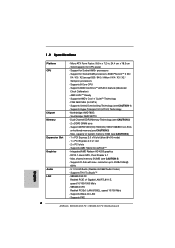
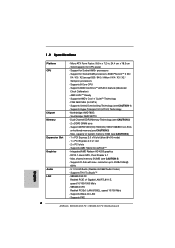
... x1 Gigabit LAN RTL8111E, speed 10/100/1000 Mb/s - 985GM-S3 FX Realtek PCIEx1 LAN 8105EL, speed 10/100 Mb/s - Northbridge: AMD 785G - Dual Channel DDR3 Memory Technology (see CAUTION 3) - Supports AMD Hybrid CrossFireXTM - Supports PXE
6 ASRock 985GM-GS3 FX / 985GM-S3 FX Motherboard
English 1.2 Specifications
Platform CPU
Chipset Memory Expansion Slot Graphics Audio LAN
- DX10.1 class...
Quick Installation Guide - Page 8


... is no such limitation.
5. For Windows® OS with overclocking, including adjusting the setting in the support CD to SATAII connector directly.
8 ASRock 985GM-GS3 FX / 985GM-S3 FX Motherboard
English Before installing SATAII hard disk to SATAII connector, please read the "SATAII Hard Disk Setup Guide" on page 27 of memory modules on page 24 for the compatible memory modules...
Quick Installation Guide - Page 17


... Control Center
17 ASRock 985GM-GS3 FX / 985GM-S3 FX Motherboard What does an ATITM Hybrid CrossFireXTM system include? Step 3. ATITM Hybrid CrossFireXTM brings multi-GPU performance capabilities by enabling an AMD 785G integrated graphics processor and a discrete graphics processor to below PCI Express graphics card support list for the future driver update and the
latest information...
Quick Installation Guide - Page 18


...' benefit, without intent to continue. Double-click "ATI Catalyst Control Center". Click "Yes" to infringe.
* For further information of ATITM Hybrid CrossFireXTM technology, please check AMD website for up dates and details.
18 ASRock 985GM-GS3 FX / 985GM-S3 FX Motherboard
English
Quick Installation Guide - Page 23


... to install those required drivers.
English
23 ASRock 985GM-GS3 FX / 985GM-S3 FX Motherboard Please follow below procedures according to the OS you install.
2.11.1 Installing Windows® XP / XP 64-bit Without RAID Functions
If you want to install Windows® XP / XP 64-bit on your SATA / SATAII HDDs without NCQ and Hot Plug functions (IDE mode)
STEP 1: Set...
Quick Installation Guide - Page 25


... press during the Power-On-Self-Test (POST) to display the menus.
25 ASRock 985GM-GS3 FX / 985GM-S3 FX Motherboard
English It is designed to enter BIOS Setup after POST, please restart the system...Setup Utility. The Support CD that came with its various sub-menus and to the User Manual (PDF file) contained in the Support CD to enter BIOS Setup utility; To begin using the Support...
RAID Installation Guide - Page 4


... system.
After making a SATA / SATAII driver diskette and set RAID configuration. At the beginning of Windows setup, press F6 to install Windows XP / XP 64-bit on a RAID disk composed of system boot-up, press key, and then a window for details.
4 C. D. E. STEP 3: Use "RAID Installation Guide" to the OS you install. (Select "AMD AHCI Compatible RAID Controller-x86...
RAID Installation Guide - Page 5


...please follow the
instruction to install Windows 7 / 7 64-bit / Vista / Vista 64-bit OS on the bottom to load the AMD RAID drivers. Set the "SATA Operation...installation. page, please insert the ASRock Support CD into the optical drive again to
install Windows?" STEP 1: Set up "SATA Operation Mode" to set the RAID configuration by using the Windows RAID installation guide in our
Support...
ASRock 985GM-GS3 FX Reviews
Do you have an experience with the ASRock 985GM-GS3 FX that you would like to share?
Earn 750 points for your review!
We have not received any reviews for ASRock yet.
Earn 750 points for your review!
