ASRock N3150M Support and Manuals
Get Help and Manuals for this ASRock item
This item is in your list!

View All Support Options Below
Free ASRock N3150M manuals!
Problems with ASRock N3150M?
Ask a Question
Free ASRock N3150M manuals!
Problems with ASRock N3150M?
Ask a Question
Popular ASRock N3150M Manual Pages
User Manual - Page 4


... Motherboard Layout
5
1.4 I/O Panel
7
Chapter 2 Installation
9
2.1 Installing Memory Modules (DIMM)
10
2.2 Expansion Slots (PCI Express Slots)
12
2.3 Jumpers Setup
13
2.4 Onboard Headers and Connectors
14
Chapter 3 Software and Utilities Operation
18
3.1 Installing Drivers
18
3.2 ASRock APP Shop
19
3.2.1 UI Overview
19
3.2.2 Apps
20
3.2.3 BIOS & Drivers
23
3.2.4 Setting...
User Manual - Page 6


...) • ASRock N3700M / N3150M / N3050M Quick Installation Guide • ASRock N3700M / N3150M / N3050M Support CD • 2 x Serial ATA (SATA) Data Cables (Optional) • 1 x I/O Panel Shield
1
English In this documentation will be subject to quality and endurance.
Because the motherboard speciications and the BIOS sotware might be updated, the content of the BIOS setup. Chapter...
User Manual - Page 9


... detailed instructions.
* For the updated Windows® 10 driver, please visit ASRock's
website for system usage under Windows® 32-bit operating systems. Windows® 64-bit operating systems do not have such limitations. Please
refer to utilize the memory that Windows® cannot use.
4 BIOS Feature
• 64Mb AMI UEFI Legal BIOS with GUI support • Supports...
User Manual - Page 17


N3700M N3150M N3050M
Before installing an expansion card, please make sure that the power supply is switched of the expansion card and make necessary hardware settings for ...installation.
2.2 Expansion Slots (PCI Express Slots)
here are 3 PCI Express slots on the motherboard. PCIe slots:
PCIE1 (PCIe 2.0 x1 slot) is unplugged. English
12
Please read the documentation of or the power...
User Manual - Page 21


...manual and chassis manual to this header. D. GND FAN_VOLTAGE FAN_SPEED
Please connect fan cable to the fan connector and match the black wire to function correctly. High Deinition Audio supports...speaker to install your system.
2. N3700M N3150M N3050M
1. Please follow the instructions in the Realtek Control panel and adjust "Recording Volume". If you use a 20-pin ATX power supply, please...
User Manual - Page 23
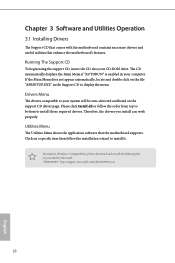
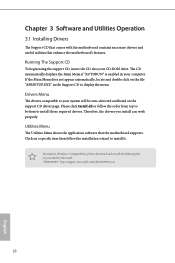
... to bottom to install those required drivers. Chapter 3 Software and Utilities Operation
3.1 Installing Drivers
he CD automatically displays the Main Menu if "AUTORUN" is enabled in the Support CD to display the menu. he Support CD that comes with the motherboard contains necessary drivers and useful utilities that the motherboard supports. herefore, the drivers you install can work properly...
User Manual - Page 30


... • Windows® 7 installation disk • USB 3.0 drivers (included in your motherboard require the USB 3.0 drivers to the "asrock" folder created in your own.
Here we name the folder "asrock" as examples.
Step 2 Create another two subfolders.
Step 5 Insert the ASRock Support CD in the ASRock Support CD) • Windows® 7 64-bit PC
Instructions
Step 1 Create a new...
User Manual - Page 34
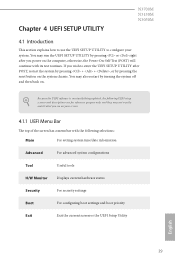
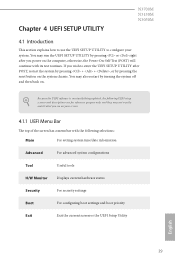
...
N3700M N3150M N3050M
4.1 Introduction
his section explains how to use the UEFI SETUP UTILITY to enter the UEFI SETUP UTILITY ater POST, restart the system by pressing + + , or by turning the system of the screen has a menu bar with its test routines. You may run the UEFI SETUP UTILITY by pressing or right ater you power...
User Manual - Page 39


... energy. It is recommended to achieve the highest performance. 34
English Eco Mode: Reduces your computer's performance and saves energy. Normal Mode: Balance performance with power consumption. CPU C States Support
Enable CPU C States Support for better power saving.
User Manual - Page 52
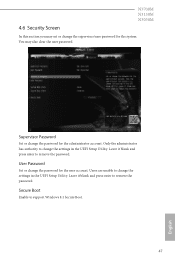
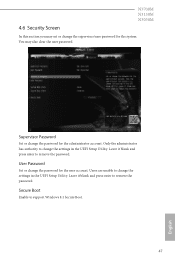
... and press enter to remove the password. Leave it blank and press enter to remove the password. You may set or change the supervisor/user password for the user account. Users are unable to support Windows 8.1 Secure Boot.
47
English Supervisor Password
Set or change the settings in the UEFI Setup Utility.
N3700M N3150M N3050M
4.6 Security Screen
In this section...
User Manual - Page 53
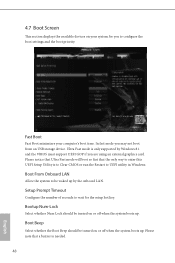
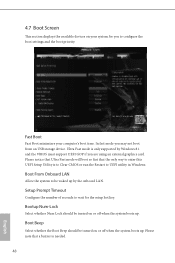
... Boot
Fast Boot minimizes your system for the setup hot key. Ultra Fast mode is only supported by the onboard LAN. Please notice that Ultra... Fast mode will boot so fast that a buzzer is to Clear CMOS or run the Restart to conigure the boot settings and the boot priority.
Please note that the only way to enter this UEFI Setup...
Quick Installation Guide - Page 7


... related to this documentation occur, the updated version will be available on ASRock's website as well. ASRock website http://www.asrock.com.
1.1 Package Contents
• ASRock N3700M / N3150M / N3050M Motherboard (Micro ATX Form Factor) • ASRock N3700M / N3150M / N3050M Quick Installation Guide • ASRock N3700M / N3150M / N3050M Support CD • 2 x Serial ATA (SATA) Data...
Quick Installation Guide - Page 10
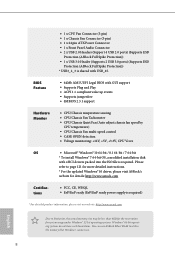
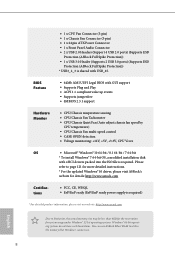
... 121 for more detailed instructions.
* For the updated Windows® 10 driver, please visit ASRock's
website for system usage under Windows® 32-bit operating systems. Windows® 64-bit operating systems do not have such limitations. You can use ASRock XFast RAM to utilize the memory that Windows® cannot use.
8 BIOS Feature
• 64Mb...
Quick Installation Guide - Page 15


... CMOS
CLRMOS1 allows you update the BIOS. However, please do the clear-CMOS action.
If you need to short pin2 and pin3 on these 2 pins. Please adjust the BIOS option "Clear Status" to default setup, please turn of previous chassis intrusion status. Ater waiting for 5 seconds. Please be noted that the password, date, time, and...
Quick Installation Guide - Page 123


... CD drive.
Step 3 Insert Windows® 7 installation disk in the ASRock Support CD) • Windows® 7 64-bit PC
Instructions
Step 1 Create a new folder on your motherboard require the USB 3.0 drivers to function properly. N3700M N3150M N3050M
Creating Windows® 7 Installation Disk with the Intel® USB 3.0 eXtensible Host Controller (xHCI) drivers packed into the ISO ile of...
ASRock N3150M Reviews
Do you have an experience with the ASRock N3150M that you would like to share?
Earn 750 points for your review!
We have not received any reviews for ASRock yet.
Earn 750 points for your review!
