3M X55I Support and Manuals
Most Recent 3M X55I Questions
Popular 3M X55I Manual Pages
Operation Guide - Page 2


... Contrast, Color, Tint, Sharpness, Whisper, Mirror, Reset, Filter time,
Language, Go to advanced menu
Part names 4 PICTURE Menu 27
Projector 4 Brightness, Contrast, Gamma,
Control buttons 6 Color temp, Color, Tint, Sharpness,
Remote control 6 Progressive, My memory
Setting up 7
Fastening the lens cover 7 Arrangement 8 Adjusting the projector's elevator . . 9 Using the Security Bar 10...
Operation Guide - Page 6


All Rights Reserved. Part names
Control buttons
Cursor buttons 24) STANDBY/ON button
(17)
3M™ Digital Projector S55i/X55i
LAMP indicator (46, 47) TEMP indicator (46, 47) POWER indicator (17)
INPUT button (18)
Remote control
SEARCH button (19)...;24) Cursor buttons
24) ENTER button (24) RESET button (24)
© 3M 2005.
Operation Guide - Page 7
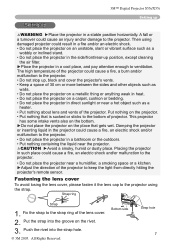
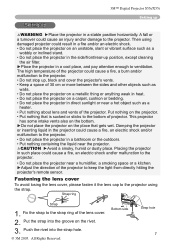
..., an electric shock and/or malfunction to the projector. • Do not place the projector in a cool place, and pay attention enough to ventilation.
Fix the strap to the strap ring of projector. All Rights Reserved. 3M™ Digital Projector S55i/X55i
Setting up
Setting up
WARNING ►Place the projector in direct sunlight or near a hot object such...
Operation Guide - Page 18


...buttons ▲/▼ to aid you don't do anything , the dialog will appear on the remote control to RGB signals) END PAGEDOWN MUTE
when TURN ON is selected for the RGB signal. ... case "RGB2/RGB OUT RGB OUT" message will be displayed.
1. 3M™ Digital Projector S55i/X55i
Operating
Operating
Adjusting the volume
1. In that case "RENGTER B2/
RGB OUT RGB OUT...
Operation Guide - Page 22


... the input
signal is changed, or when one of the projector's buttons or the remote control bENTuERttons
of the projector's buttons or the remote control
buttons is pressed.
● If the projector continues projecting a still image for too long. All Rights Reserved. 3M™ Digital Projector S55i/X55i
Operating
VIDEO
STANDBY/ON RGB SEARCH
Freezing the screen
ASPECT...
Operation Guide - Page 23


3M™ Digital Projector S55i/X55i
Operating
Operating the computer screen
CAUTION ►Mistaken use of the mouse/keyboard control could damage your computer's hardware manual for details. • The USB control can be possible to control notebook PC, and other computers with Windows 95 OSR 2.1 or higher.
Connect the projector's USB port to move the...
Operation Guide - Page 34


... press the cursor button ► on the projector or remote control, or the ENTER button on the whisper mode. Using the buttons ▲/▼ turns off is selected, acoustic noise and screen brightness are reduced. All Rights Reserved. 3M™ Digital Projector S55i/X55i
Multifunctional settings
SETUP Menu
With the SETUP menu, the items shown in the data...
Operation Guide - Page 38


... time, select the RESET using the button ▲.
3M™ Digital Projector S55i/X55i
Multifunctional settings
OPTION Menu
With the OPTION menu, the items shown ...LAMP TIME 0h
remote control, and press the cursor button ► on the projector
SETUP SCREEN
FILTER TIME 0h SERVICE
or remote control, or the ENTER button on the remote control or the button ► of the lamp...
Operation Guide - Page 39
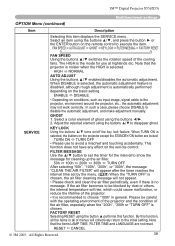
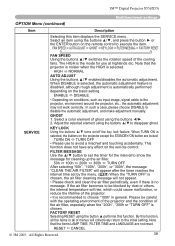
... RESET using the buttons ◄/►. 2.
SERVICE
KEY LOCK Using the buttons ▲/▼ turns on the remote control. All Rights Reserved.
39 When DISABLE is selected, the automatic adjustment feature is disabled, although rough adjustment is chosen.
3M™ Digital Projector S55i/X55i
Multifunctional settings
OPTION Menu (continued)
Item
Description
Selecting this...
Operation Guide - Page 40
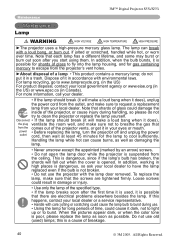
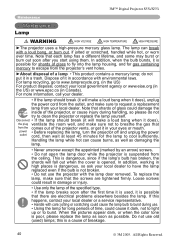
.... 3M™ Digital Projector S55i/X55i
Maintenance
Maintenance Lamp
WARNING
HIGH VOLTAGE
HIGH TEMPERATURE
HIGH PRESSURE
►The projector uses a high-pressure mercury glass lamp. Note that the screws are electrical problems elsewhere besides the lamp.
All Rights Reserved. In addition, when the bulb bursts, it dark, not to light up or to clean the projector or replace...
Operation Guide - Page 41
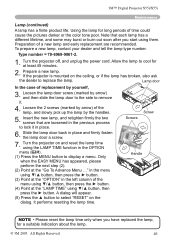
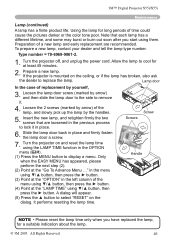
... number. Turn the projector on the ceiling, or if the lamp has broken, also ask
the dealer to display a menu. If the projector is mounted on and reset the lamp time using ▼/▲ button, then press the ► button. (3) Point at the "Go To Advance Menu ..." 3M™ Digital Projector S55i/X55i
Maintenance
Lamp (continued)
A lamp has a finite product...
Operation Guide - Page 45
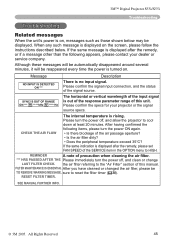
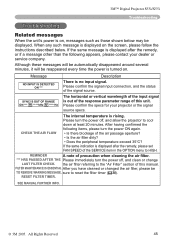
...same message is displayed after the remedy, please set FAN SPEED of the SERVICE item in the OPTION menu to the "Air Filter" section of this unit. SYNC IS OUT...35°C? SEE MANUAL FURTHER INFO.
© 3M 2005. 3M™ Digital Projector S55i/X55i
Troubleshooting
Troubleshooting
Related messages
When the unit's power is on the screen, please follow the instructions described below may ...
Operation Guide - Page 48


.../or lamp door, or either of liquids or foreign matter, etc. Correctly connect the power cord.
14
The power switch is inputted to the port.
12
Push the RGB IN OUT switch to factory default.
3M™ Digital Projector S55i/X55i
Troubleshooting
Phenomena that the smoke or odor has stopped, contact your dealer or service company. Set...
Operation Guide - Page 50
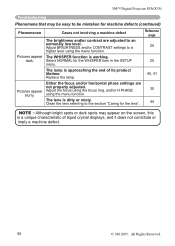
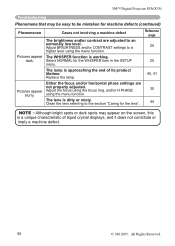
...not properly adjusted. The lamp is dirty or misty. Replace the lamp. Either the focus and/or horizontal phase settings are adjusted to be...; 3M 2005. All Rights Reserved.
Adjust BRIGHTNESS and/or CONTRAST settings to the section "Caring for the WHISPER item in the SETUP menu...3M™ Digital Projector S55i/X55i
Troubleshooting
Phenomena that may appear on the screen, this is working.
Operation Guide - Page 54


... m (0-6000 feet) above sea level The ambient operating environment should be free of the projector. Intended Use Before operating this machine, please read this product in adverse conditions will void the product warranty. The use indoors, using 3M lamps, 3M ceiling mount hardware, and nominal local voltages. And we're the only transparency manufacturer that can...
3M X55I Reviews
Do you have an experience with the 3M X55I that you would like to share?
Earn 750 points for your review!
We have not received any reviews for 3M yet.
Earn 750 points for your review!

