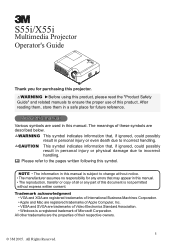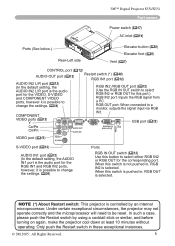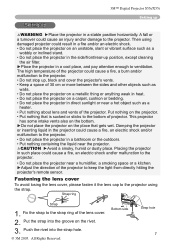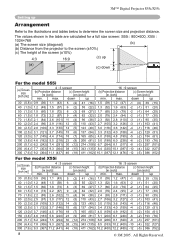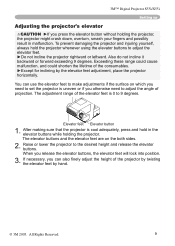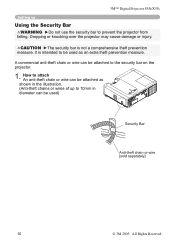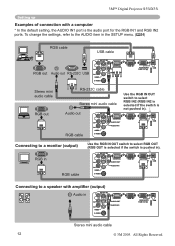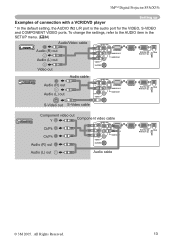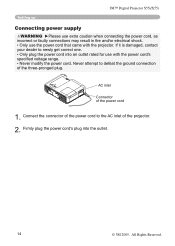3M X55I Support Question
Find answers below for this question about 3M X55I.Need a 3M X55I manual? We have 1 online manual for this item!
Question posted by dannykoco on March 4th, 2013
Haw To Conekt The Spickers
The person who posted this question about this 3M product did not include a detailed explanation. Please use the "Request More Information" button to the right if more details would help you to answer this question.
Current Answers
Related 3M X55I Manual Pages
Similar Questions
Settings On My 3m Projector Mp410, See The Image Attached
Kindly help with the settings on my 3M projector MP410, see the distorted image attached. extreme di...
Kindly help with the settings on my 3M projector MP410, see the distorted image attached. extreme di...
(Posted by hectorsequeira 2 years ago)
3m X36 Projector
The lamp blew out and we replaced the lamp now were getting a lamp power error
The lamp blew out and we replaced the lamp now were getting a lamp power error
(Posted by mopearson1 6 years ago)
X75 Projector Replacement Air Filter
I am looking for a replacement air filter for an X75 projector
I am looking for a replacement air filter for an X75 projector
(Posted by kimberleeholder 8 years ago)
How Can I Restart My 3m X55 Projector
My 3M X55 projector refuses to start and the temp led indicator is flashing
My 3M X55 projector refuses to start and the temp led indicator is flashing
(Posted by emmaekaba 11 years ago)