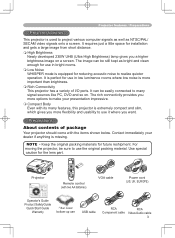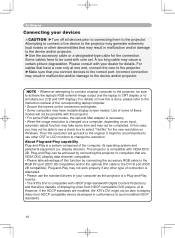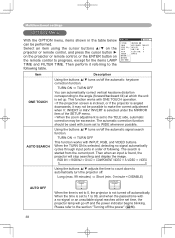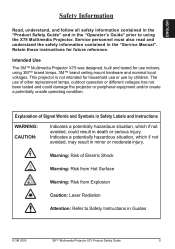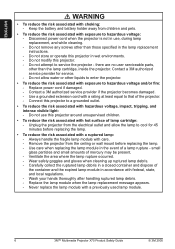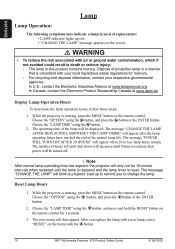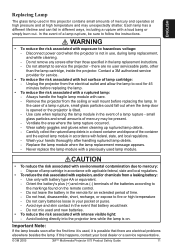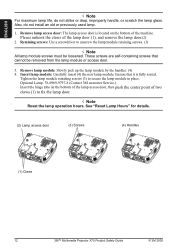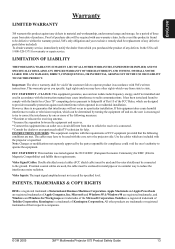3M X75 Support and Manuals
Get Help and Manuals for this 3M item

Most Recent 3M X75 Questions
Bulb Time Reset
(Posted by Anonymous-166930 3 years ago)
X75 Projector Replacement Air Filter
I am looking for a replacement air filter for an X75 projector
I am looking for a replacement air filter for an X75 projector
(Posted by kimberleeholder 8 years ago)
Where Can I Buy A New Filter
(Posted by Candacerackley1962 8 years ago)
Searching For A Part
I need a air filter for this projector. Part # 78-8118-9505-7
I need a air filter for this projector. Part # 78-8118-9505-7
(Posted by dawn0603 10 years ago)
Popular 3M X75 Manual Pages
3M X75 Reviews
We have not received any reviews for 3M yet.