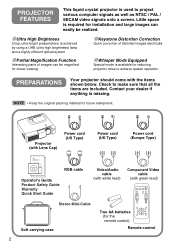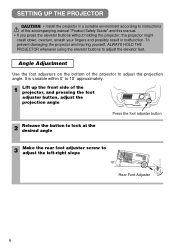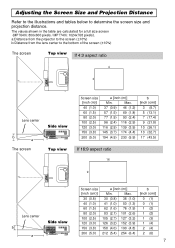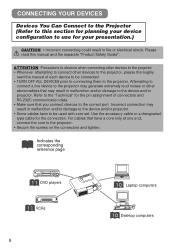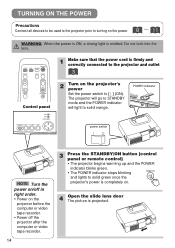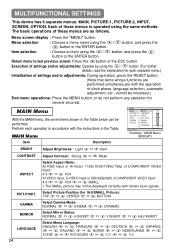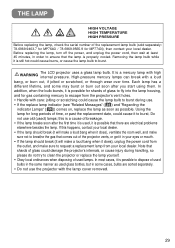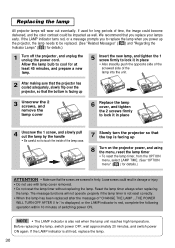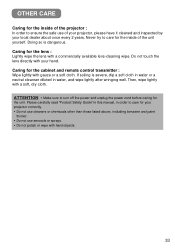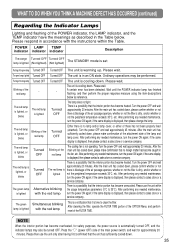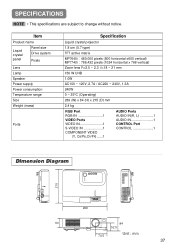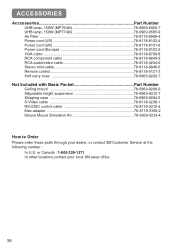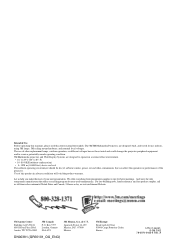3M MP7640I Support and Manuals
Get Help and Manuals for this 3M item

Most Recent 3M MP7640I Questions
No Rgb Input Detected
Since upgrading my business laptop to windows 8.1 I can no longer use my 3M MP7640 projector, it jus...
Since upgrading my business laptop to windows 8.1 I can no longer use my 3M MP7640 projector, it jus...
(Posted by graemefoggon 8 years ago)
My Projector Picture Is Very Faint
(Posted by smithelizabeth11 11 years ago)
Colour Shadow On Screen
switch on the projector colour shadow on screen with vertical sync please solve this problem
switch on the projector colour shadow on screen with vertical sync please solve this problem
(Posted by mahe050382 12 years ago)
Popular 3M MP7640I Manual Pages
3M MP7640I Reviews
We have not received any reviews for 3M yet.