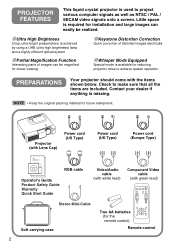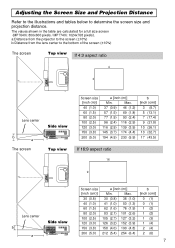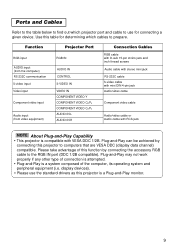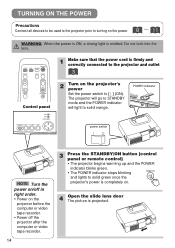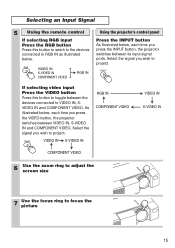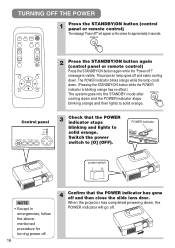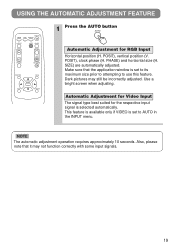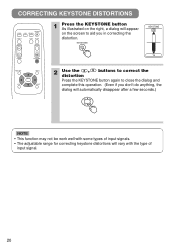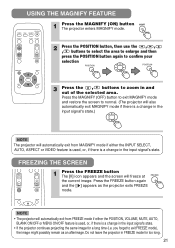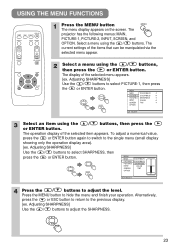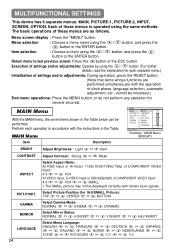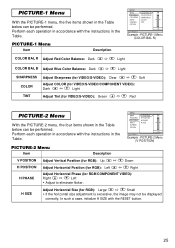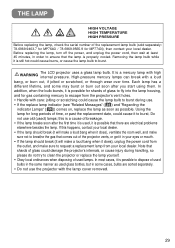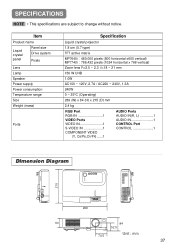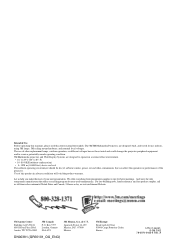3M MP7640I Support Question
Find answers below for this question about 3M MP7640I.Need a 3M MP7640I manual? We have 1 online manual for this item!
Question posted by graemefoggon on December 15th, 2015
No Rgb Input Detected
Current Answers
Answer #1: Posted by waelsaidani1 on December 28th, 2015 2:00 AM
When connecting with notebook computer, set to valid the RGB external image output (setting CRT display or simultaneous display of LCD and CRT). Please read instruction manual of the notebook for more information.
Please use this function by connecting the accessory RGB cable with RGB IN 1 terminal (DDC 1/2B compatible). Plug & play may not operate by other connecting.
Plug & play may not operate by the computer to connect. Use the RGB IN 2 terminal if plug & play does not operate correctly.
Automatic Adjustment at RGB Input : Press the AUTO button. Horizontal position(H.POSIT), vertical position (V.POSIT),clock phase (H.PHASE), and horizontal size(H.SIZE) are automatically adjusted. Use with the window at maximum size in the application display.
Related 3M MP7640I Manual Pages
Similar Questions
I am looking for a replacement air filter for an X75 projector
My 3M X55 projector refuses to start and the temp led indicator is flashing