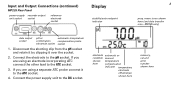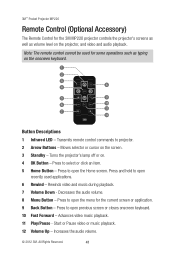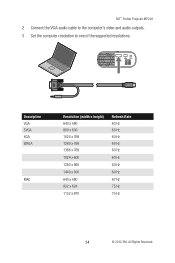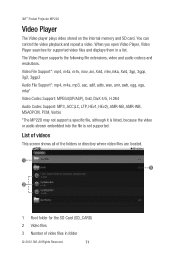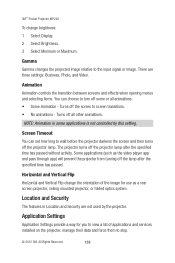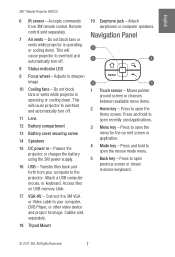3M MP220 Support and Manuals
Get Help and Manuals for this 3M item

Most Recent 3M MP220 Questions
El Proyector Se Apaga, Prende Se Ve Dos Segundos Y Se Apaga
Cuando prendo el proyector se ve imagen de 3M y enseguida se apaga y queda sonando el ventilador y d...
Cuando prendo el proyector se ve imagen de 3M y enseguida se apaga y queda sonando el ventilador y d...
(Posted by pperez123114 4 years ago)
Does Anyone Know The Connector Video Pinout On The Mp220?
Does anyone know the connector video pinout on the MP220?
Does anyone know the connector video pinout on the MP220?
(Posted by wschadt 5 years ago)
I Cant Use My Wifi Cause It Says Error , How Do I Fix It
(Posted by hotlatino24 9 years ago)
How Do I Start A New Download When I Messed Up The First One?
I started to download the manual and thought I made a mistake. I tried to start it again and it says...
I started to download the manual and thought I made a mistake. I tried to start it again and it says...
(Posted by robertmy 10 years ago)
3m Mp220 Problem
My MP220 projector screen starts flickering as soon as i turn on a document., it started doing this ...
My MP220 projector screen starts flickering as soon as i turn on a document., it started doing this ...
(Posted by av8tor366 10 years ago)
3M MP220 Videos
Popular 3M MP220 Manual Pages
3M MP220 Reviews
We have not received any reviews for 3M yet.