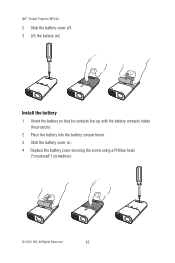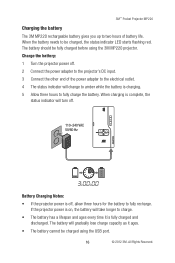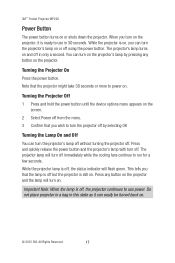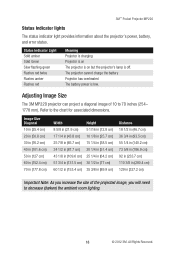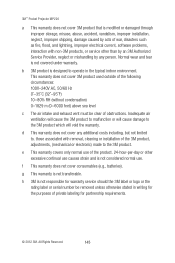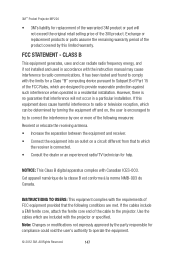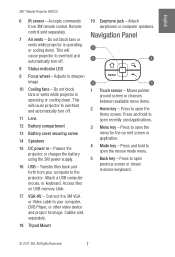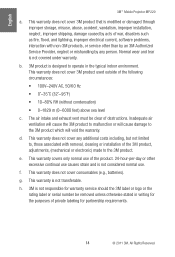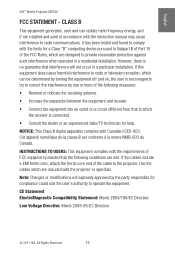3M MP220 Support Question
Find answers below for this question about 3M MP220.Need a 3M MP220 manual? We have 4 online manuals for this item!
Question posted by hotlatino24 on January 11th, 2015
I Cant Use My Wifi Cause It Says Error , How Do I Fix It
The person who posted this question about this 3M product did not include a detailed explanation. Please use the "Request More Information" button to the right if more details would help you to answer this question.
Current Answers
Related 3M MP220 Manual Pages
Similar Questions
El Proyector Se Apaga, Prende Se Ve Dos Segundos Y Se Apaga
Cuando prendo el proyector se ve imagen de 3M y enseguida se apaga y queda sonando el ventilador y d...
Cuando prendo el proyector se ve imagen de 3M y enseguida se apaga y queda sonando el ventilador y d...
(Posted by pperez123114 4 years ago)
Does Anyone Know The Connector Video Pinout On The Mp220?
Does anyone know the connector video pinout on the MP220?
Does anyone know the connector video pinout on the MP220?
(Posted by wschadt 5 years ago)
Can You Use External Speakers And If Yes How To Go About This As There Is No Av
Can you use external speakers and if yes how to go about this as there is no AV output ? Thanks
Can you use external speakers and if yes how to go about this as there is no AV output ? Thanks
(Posted by Info8667 6 years ago)
3m Mp220 Problem
My MP220 projector screen starts flickering as soon as i turn on a document., it started doing this ...
My MP220 projector screen starts flickering as soon as i turn on a document., it started doing this ...
(Posted by av8tor366 10 years ago)
3mpro 110 - Getting An Error Message Each Time I Connect To My Win8 Computer.
Is there a special driver for Windows 8?
Is there a special driver for Windows 8?
(Posted by jim69853 10 years ago)