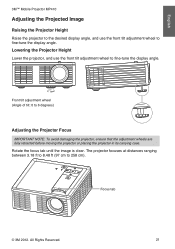3M MP410 Support Question
Find answers below for this question about 3M MP410.Need a 3M MP410 manual? We have 3 online manuals for this item!
Question posted by Info8667 on January 22nd, 2018
Can You Use External Speakers And If Yes How To Go About This As There Is No Av
Current Answers
Answer #1: Posted by BusterDoogen on January 22nd, 2018 11:14 AM
I hope this is helpful to you!
Please respond to my effort to provide you with the best possible solution by using the "Acceptable Solution" and/or the "Helpful" buttons when the answer has proven to be helpful. Please feel free to submit further info for your question, if a solution was not provided. I appreciate the opportunity to serve you!
Related 3M MP410 Manual Pages
Similar Questions
Kindly help with the settings on my 3M projector MP410, see the distorted image attached. extreme di...
How Do I Print This Manual From The Site , Nothing Is Happening And My Account Registration Is Not G...
Hi I have a 3M MP410 mobile projector and a 3M USB wireless adapter I want to link my projector to ...
My 3M X55 projector refuses to start and the temp led indicator is flashing