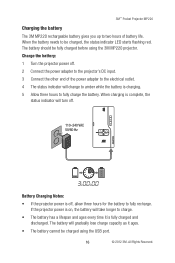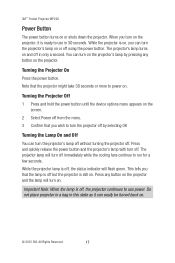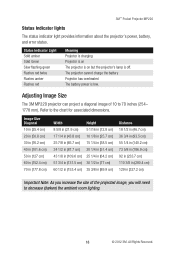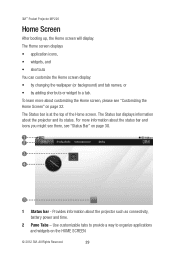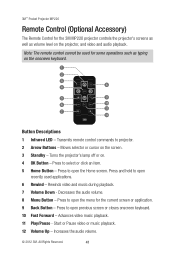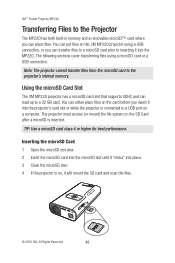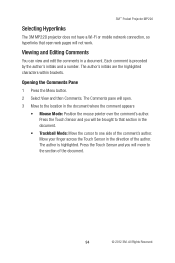3M MP220 Support Question
Find answers below for this question about 3M MP220.Need a 3M MP220 manual? We have 4 online manuals for this item!
Question posted by av8tor366 on November 23rd, 2013
3m Mp220 Problem
My MP220 projector screen starts flickering as soon as i turn on a document., it started doing this the first time i used it out of the box. HELP!! Is there something i can do?
Current Answers
Related 3M MP220 Manual Pages
Similar Questions
El Proyector Se Apaga, Prende Se Ve Dos Segundos Y Se Apaga
Cuando prendo el proyector se ve imagen de 3M y enseguida se apaga y queda sonando el ventilador y d...
Cuando prendo el proyector se ve imagen de 3M y enseguida se apaga y queda sonando el ventilador y d...
(Posted by pperez123114 4 years ago)
Does Anyone Know The Connector Video Pinout On The Mp220?
Does anyone know the connector video pinout on the MP220?
Does anyone know the connector video pinout on the MP220?
(Posted by wschadt 5 years ago)
How Can I Restart My 3m X55 Projector
My 3M X55 projector refuses to start and the temp led indicator is flashing
My 3M X55 projector refuses to start and the temp led indicator is flashing
(Posted by emmaekaba 11 years ago)
3m Projector Model X64 Problem
The picture gradually became unwatchable due to a growing "blotch" from the center. I found the gre...
The picture gradually became unwatchable due to a growing "blotch" from the center. I found the gre...
(Posted by thomastv 12 years ago)