3M MP220 Support Question
Find answers below for this question about 3M MP220.Need a 3M MP220 manual? We have 4 online manuals for this item!
Question posted by pperez123114 on January 8th, 2020
El Proyector Se Apaga, Prende Se Ve Dos Segundos Y Se Apaga
Cuando prendo el proyector se ve imagen de 3M y enseguida se apaga y queda sonando el ventilador y de imagen no se ve nada
Current Answers
Answer #1: Posted by techyagent on March 16th, 2020 12:15 PM
This answer was accepted by the poster of the original question.
The power button turns on or shuts down the projector. When you turn on the projector, it is ready to use in 30 seconds. While the projector is on, you can turn the projector's lamp on or off using the power button. The projector's lamp turns on and off in only a second.
Check this link for reference:
https://www.bhphotovideo.com/lit_files/46539.pdf
Thanks
Techygirl
Related 3M MP220 Manual Pages
Installation Guide - Page 1


... to snap into the left or righthand side of the electrode arm base into place. Insert and tighten the fixing screw. Input and Output Connections
MP220 Rear Panel
power supply combination
automatic temperature
unit socket
electrode socket compensation probe socket
1 Keep the calibration certificate in a safe place.
2.
Installation
1.
c. Unpack the meter...
Installation Guide - Page 6


Using the Memory
Entering a Reading into Memory The MP220 can store 10 endpointed results and the MP225 can be used in ...Recalling Memory You can only recall stored memories if the current measurement has endpointed. To manually freeze the display press Read.
M 10 (MP220) or M 20 (MP225) indicates the memory is reached. M 0 indicates no memories stored. Press M when the measurement has ...
Installation Guide - Page 8


... using M and R . Use M and R to enter the value and move on . You can be sent to enter the value and move on .
Manual Temperature Compensation (MP220 and MP225)
You can enter temperature manually between 0 and 4 (where 0 = no reminder).
Installation Guide - Page 9


... use the buffers supplied
cal 1 cal 2
cal 3
Choose three buffers (cal 1, cal 2, cal 3) from the set and move on . Program Menu (continued)
pH Buffer Selection (MP220 and MP225)
The buffers are grouped in the order that you will use them. These can be rearranged in any order using M and R : set 1 = 7.00...
Installation Guide - Page 13
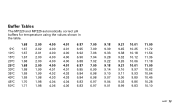
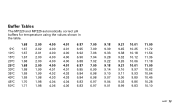
Buffer Tables
The MP220 and MP225 automatically correct pH buffers for temperature using the values shown in the table.
1.68 2.00 4.00 4.01 6.87 7.00 9.18 9.21 10.01 ...
Installation Guide - Page 14


Specifications
Measurement pH
Ranges
mV
Temp. MP220
0.00 to 14.00 ± 1999 mV -5.0 to 105.0°C
MP225
-2.00 to 16.00 ± 1999 mV -5.0 to 40°C max. 85...Temp. ± 0.5°C
± 0.01 ± 1 mV ± 0.2°C
Isopotential pH 7.00
7.00
Point
Outputs
-
-
* ± 1 least significant digit
Recorder Serial
14
Memory
MP220
MP225
10 memories 20 memories
Temp.
Installation Guide - Page 15
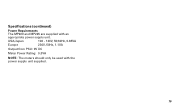
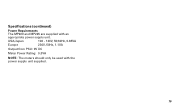
Specifications (continued)
Power Requirements The MP220 and MP225 are supplied with the power supply unit supplied.
15 USA/Japan
100 - 120V, 50/60Hz, 0.85VA
Europe
230V, 50Hz, 1.1VA
Output from PSU: 9V DC
Meter Power Rating: 0.3VA
NOTE: The meters should only be used with an appropriate power supply unit.
Operation Guide - Page 2


3M™ Pocket Projector MP220
Contents
Important Notice 3 Technical Support 3 Intended Use Statement 3 Safety Information 4 Safety Labels ...8 Introduction ...9 Overview ...9 Package Contents 10 Parts of Projector 11 Getting Started 13 Home Screen...29 Remote Control (Optional Accessory 41 Search ...43 Opening and Switching Applications 44 Transferring Files to the Projector 45 Video/...
Operation Guide - Page 3


... of fice or home environments. Intended Use Statement
The 3M Mobile Projector MP220 is designed to operate with such use. Use of the projector. 3M™ Pocket Projector MP220
Important Notice
All statements, technical information, and recommendations related to 3M's products are not contained in 3M's current publications, or any contrary statements contained on information believed...
Operation Guide - Page 4


... , if not avoided, could result
in death or serious injury and/or property damage. 3M™ Pocket Projector MP220
Safety Information
Please read, understand, and follow all safety information contained in these instructions for future reference.
Explanation of this projector. Retain these instructions prior to the use of Signal Word Consequences m Warning: Indicates a potentially...
Operation Guide - Page 5


... system components. t Do not disassemble or short circuit the battery. t Do not carry the battery in any way. 3M™ Pocket Projector MP220
m Warning To reduce the risk associated with hazardous voltage: t Do not modify this product in pockets, purses or handbags where it may contact metal objects.
t ...
Operation Guide - Page 6


...exposed flames if the battery leaks or emits an odor. Use only the 3M
specified wall charger or automobile charger. t Do not recharge the battery near a heat ... or becomes
discolored or deformed. t Do not use this projector in water or allow it to get wet. All Rights Reserved. 3M™ Pocket Projector MP220
m Warning To reduce the risks associated with driver distraction: t...
Operation Guide - Page 7


... volume
level. To reduce the risks associated with tripping and falling: t Position the charging cord and data cables so that they are not a tripping
hazard. 3M™ Pocket Projector MP220
m Caution To reduce the risks associated with hearing loss: t Be sure to read earphone manufacturer's instructions with respect to set a safe volume level.
Operation Guide - Page 8


t Do not short-circuit the battery terminals.
Safety Labels
3M™ Pocket Projector MP220
LITHIUM ION BATTERY
Model No. Charging Specification Standard Charge Cut Off Voltage Max Charge
11.1V/1.3A 8.5V 12.3V/1.3A
LED Light ...
Operation Guide - Page 9


...-free use Android™ OS and user interface + Optical mouse, buttons + 2 x 0.75W speakers
© 2012 3M. The 3M MP220 projector includes these features: + Battery or plug-in the years to small groups.
Overview
Product Features
The 3M™ Mobile Projector MP220 makes it easy to -use in for super mobility + 2-hour battery life ensures that it's ready...
Operation Guide - Page 10


Package Contents
1 3M MP220 Projector 2 Power Adapter 3 Outlet Adapters (4) 4 USB Cable 5 Product Warranty and
Safety Guide 6 Quick Start Guide
3M™ Pocket Projector MP220 1
2
3 4
5 6
10
© 2012 3M. All Rights Reserved.
Operation Guide - Page 11


.... 7 Air vents - Do not block fans or vents while projector is operating or cooling
down . Powers the projector on page 21 2 Power On/Off - All Rights Reserved.
11 Do not block fans or vents while projector is operating or
cooling down . 3M™ Pocket Projector MP220
Parts of Projector
1
2
3
4 5 6 7
8 7 9
10 11
1 Navigation pad - For more information, see...
Operation Guide - Page 12


All Rights Reserved.
Connect the 3M VGA or Video cable to your computer to the projector. Access files on USB memory stick. 17 VGA-AV - Transfer ...sold separately. 18 Tripod Mount 19 Earphone jack - Attach earphones or computer speakers.
12
© 2012 3M. 3M™ Pocket Projector MP220
12 13
14
15 16
17 10
18
7 14 19
12 Battery compartment 13 Battery cover securing screw...
Operation Guide - Page 13


... blank outlet adapter by sliding up.
3 Select the outlet adapter that will plug into place.
© 2012 3M. When the power adapter is used to charge the battery or power the projector. 3M™ Pocket Projector MP220
Getting Started
Power Adapter
The power adapter is first shipped, it clicks into your wall outlet and...
Operation Guide - Page 14


... is at 50% charge when half of the battery icon is fully discharged. t Do not store the battery when it at least once a
month.
3M™ Pocket Projector MP220
Battery
The 3M projector comes with a rechargeable battery. When the projector is shipped, there is a protective film between the battery and the battery contacts on the...


