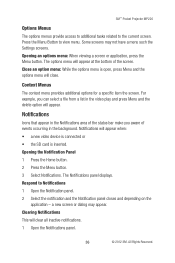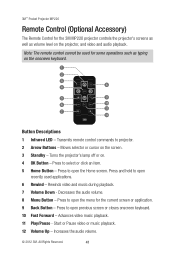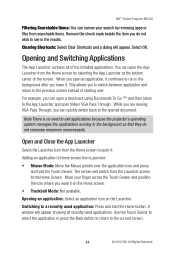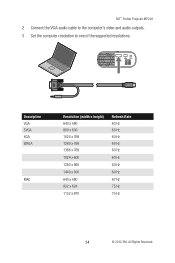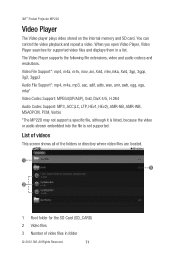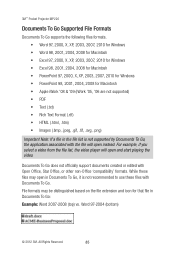3M MP220 Support Question
Find answers below for this question about 3M MP220.Need a 3M MP220 manual? We have 4 online manuals for this item!
Question posted by wschadt on December 22nd, 2018
Does Anyone Know The Connector Video Pinout On The Mp220?
Does anyone know the connector video pinout on the MP220?
Current Answers
Related 3M MP220 Manual Pages
Similar Questions
X75 Projector Replacement Air Filter
I am looking for a replacement air filter for an X75 projector
I am looking for a replacement air filter for an X75 projector
(Posted by kimberleeholder 8 years ago)
3m Mp220 Problem
My MP220 projector screen starts flickering as soon as i turn on a document., it started doing this ...
My MP220 projector screen starts flickering as soon as i turn on a document., it started doing this ...
(Posted by av8tor366 10 years ago)
Where Can I Buy Parts For 3m Overhead Projectors- The 9000 And 1700 Series?
(Posted by hiqenterprises 10 years ago)
How Can I Restart My 3m X55 Projector
My 3M X55 projector refuses to start and the temp led indicator is flashing
My 3M X55 projector refuses to start and the temp led indicator is flashing
(Posted by emmaekaba 11 years ago)