3M S20 Support and Manuals
Popular 3M S20 Manual Pages
Operation Guide - Page 1
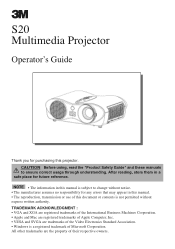
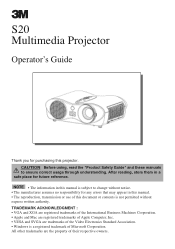
... the "Product Safety Guide" and these manuals to change without notice. • The manufacturer assumes no responsibility for any errors that may appear in this manual. • The ...store them in this projector. NOTE • The information in a
safe place for future reference. S20 Multimedia Projector
Operator's Guide
Thank you for purchasing this manual is subject to ensure correct usage...
Operation Guide - Page 2


... The Projector 37 Caring For The Lens ʜʜʜʜʜ37 Caring For The Cabinet And Remote Control ʜʜʜʜʜ37 Troubleshooting 38 Related Messages 38 Regarding The Indicator Lamps ʜʜʜʜʜ40 Phenomena That May Easily Be Mistaken For Machine Defects ʜ42 Specifications 44...
Operation Guide - Page 3


... parts of distorted images electrically. Contact your dealer anything is required for future reshipment.
3 Preparation
Please see the "Quick Start Guide". NOTE • Keep the original packing material for installation and large images can memorize 4 settings by using a UHB (ultra high brightness) lamp and a highly efficient optical system. GUser Memory Function
This projector...
Operation Guide - Page 5
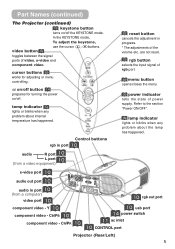
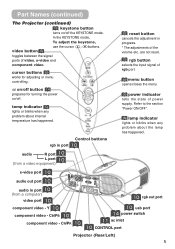
... the state of the volume etc.
Refer to the section "Power ON/OFF".
lamp indicator lights or blinks when any problem about the lamp has happened. cursor buttons works for turning the power on /off . Y
component video -
Part Names (continued)
The Projector (continued)
keystone button
turns on /off the KEYSTONE mode. toggles between the signal...
Operation Guide - Page 7


.... Setting Up
Arrangement
WARNING • Install the projector in the table are calculated for a full size screen:800ʷ600 (a):Distance from the projector to the screen (±10%) (b):Distance from the lens center to the bottom of the screen (±10%) (c):Distance from the lens center to the top of the "Product Safety Guide...
Operation Guide - Page 9
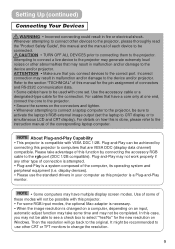
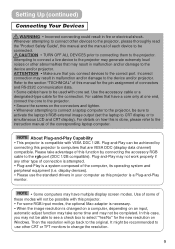
... drivers in malfunction and/or damage to simultaneous LCD and CRT display). Plug-and-Play can be completed. It might be recommended to the projector ...projector is done, please refer to activate the laptop's RGB external image output (set . display devices). • Please use other devices to the projector, please thoroughly read the "Product Safety Guide", this manual and the manual...
Operation Guide - Page 14
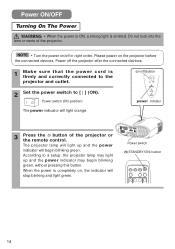
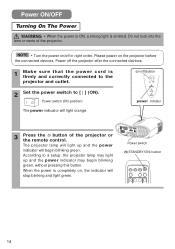
... the power
indicator will begin blinking
green, without pressing this button. NOTE • Turn the power on the projector before the connected devices. Please power on /off )button
2 Set the power switch to a setup, the projector lamp may begin blinking green.
Power ON/OFF
Turning On The Power
WARNING • When the power is ON...
Operation Guide - Page 23
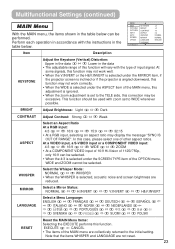
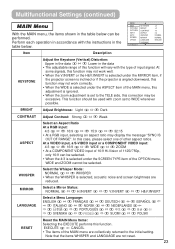
Perform each operation in accordance with the instructions in the data
• The adjustable range of this function will vary with zoom set to WIDE whenever possible. MENU MAIN PICTURE-1 PICTURE-2 ...
• When the WIDE is selected under the MIRROR item, if the projector screen is inclined or if the projector is set to the TELE side, this function may display the message "SYNC IS
OUT ...
Operation Guide - Page 29


... "Turning
OFF The Power" of specifications), the projector lamp automatically goes off .
Also, please... VIDEO input, although this function with the instructions in accordance with the maximum window size.
...video
ˠ
RESET
• If the projector is detected,
the projector begins searching for the input signal.
Set the Automatically Power Off Timer:
Long (Max...
Operation Guide - Page 31
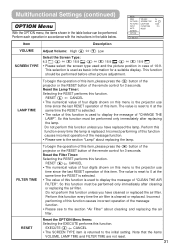
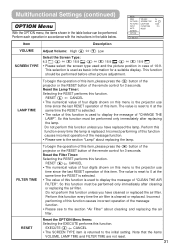
... in accordance with the instructions in the table below can be performed only immediately after replacing
the lamp. RESET
CANCEL
• The numerical value of four digits shown on this menu is used and the picture position in case of 16:9.
EXECUTE
CANCEL
• The SCREEN TYPE item is the projector use
time since the...
Operation Guide - Page 32
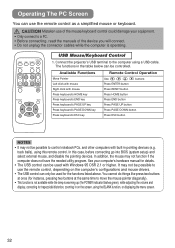
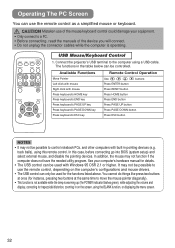
...Control
1. Connect the projector's USB terminal to a PC. • Before connecting, read the manuals of the mouse/keyboard control could damage your computer's hardware manual for details.
&#...drivers.
• The USB control can only be used with built-in the table below can use the remote control, depending on the screen, using this case, before connecting go into BIOS (system setup...
Operation Guide - Page 33
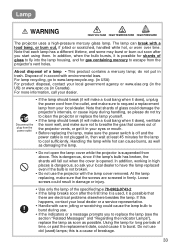
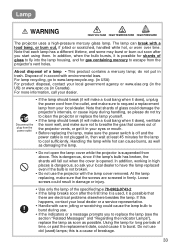
... time, or past the replacement date, could cause the lamp bulb to burst. In addition, working in Canada). If this is a cause of the specified type 78-6969-9. 743-2 • If the lamp breaks soon after you to request a replacement
lamp from the projector's vent holes. this happens, contact your local dealer or a service representative. • Handle with...
Operation Guide - Page 38
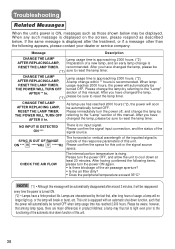
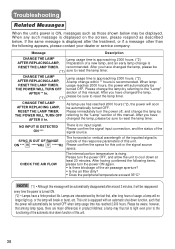
... the status of this unit.
38
Lamps are major differences in product lifetimes; CHANGE THE LAMP AFTER REPLACING LAMP, RESET THE LAMP TIMER. THE POWER WILL TURN OFF
AFTER 0 hr.
After having confirmed the following appears, please contact your dealer or service company. Please be sure to reset the lamp timer. Troubleshooting
Related Messages
When the unit's power...
Operation Guide - Page 40
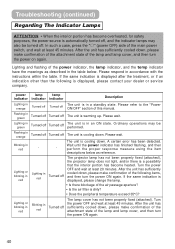
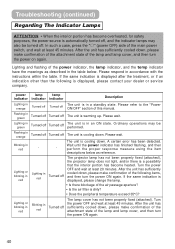
... contact your dealer or service company. green
Lighting in green
Turned off Turned off
The projector lamp has not been properly fixed (attached), the projector lamp does not light, and... same indication is displayed, please change the lamp.
• Is there blockage of this manual. Troubleshooting (continued)
Regarding The Indicator Lamps
ATTENTION • When the interior portion has...
Operation Guide - Page 46
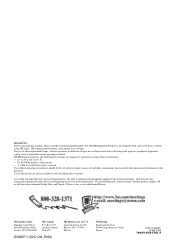
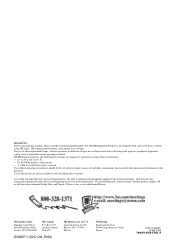
... us help you make the most of the projector. de C.V.
A The 3MTM Multimedia Projectors are designed, built, and tested for use of other replacement lamps, outdoor operation, or different voltages has not been tested and could damage the projector peripheral equipment and/or create a potentially unsafe operating condition. 3M Multimedia projectors and Wall Display Systems are designed to...
3M S20 Reviews
Do you have an experience with the 3M S20 that you would like to share?
Earn 750 points for your review!
We have not received any reviews for 3M yet.
Earn 750 points for your review!

