3M MP7640I Support Question
Find answers below for this question about 3M MP7640I.Need a 3M MP7640I manual? We have 1 online manual for this item!
Question posted by mahe050382 on April 3rd, 2012
Colour Shadow On Screen
switch on the projector colour shadow on screen with vertical sync please solve this problem
Current Answers
There are currently no answers that have been posted for this question.
Be the first to post an answer! Remember that you can earn up to 1,100 points for every answer you submit. The better the quality of your answer, the better chance it has to be accepted.
Be the first to post an answer! Remember that you can earn up to 1,100 points for every answer you submit. The better the quality of your answer, the better chance it has to be accepted.
Related 3M MP7640I Manual Pages
User Manual - Page 2


...
THE ASPECT RATIO 22 TEMPORARILY
BLANKING THE SCREEN .......... 22 USING THE MENU FUCTIONS ..... 23 MULTIFUNCTIONAL
SETTINGS 24 THE LAMP 29 THE AIR FILTER 31 OTHER CARE 33 WHAT TO DO
WHEN YOU THINK A MACHINE DEFECT HAS OCCURRED ......... 34 SPECIFICATIONS 37
ACCESSORIES 38
1
MP7640i/MP7740i Multimedia Projector Operator's Guide
Thank you for future reference...
User Manual - Page 3
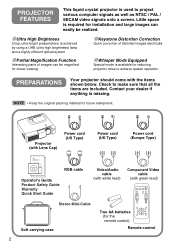
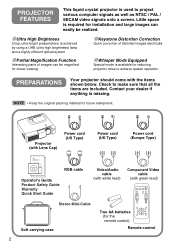
...US Type)
Power cord (UK Type)
Power cord (Europe Type)
MP7640i/MP7740i Multimedia Projector
Product Safety Guide
MP8765 Projecteur multimedia -
Contact your dealer if anything is... SECAM video signals onto a screen. PROJECTOR FEATURES
This liquid crystal projector is available for reducing projector noise to achieve quieter operation
PREPARATIONS
Your projector should come with the items ...
User Manual - Page 4
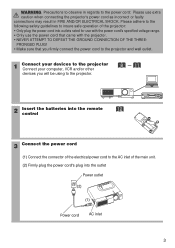
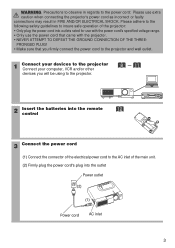
... the power cord into outlets rated for use with the power cord's specified voltage range. • Only use the power cord that came with the projector. • NEVER ATTEMPT TO DEFEAT THE GROUND CONNECTION OF THE THREEPRONGED PLUG! • Make sure that you firmly connect the power cord to the...
User Manual - Page 5


PART NAMES
Power switch
AC power inlet (to the Power Cord)
Ventilation Openings (Intake)
RESET button KEYSTONE button
INPUT button STANDBY/ON button Foot Adjuster button
Air filter Speaker
Rear Foot Adjuster
4
THE PROJECTOR
Indicates the corresponding reference page
Zoom ring Focus ring Remote sensor
Lens Slide Lens Door Foot Adjuster
LAMP indicator...
User Manual - Page 7
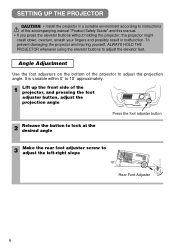
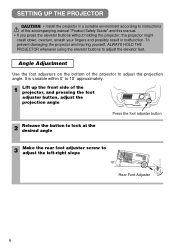
...• If you press the elevator buttons without holding the projector, the projector might crash down, overturn, smash your fingers and possibly result in a suitable environment according to instructions of... the projector, and pressing the foot
adjuster button, adjust the
projection angle
Press the foot ...
User Manual - Page 8
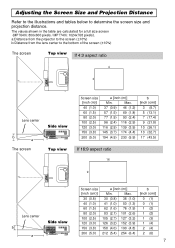
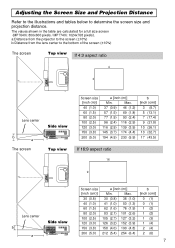
a:Distance from the projector to the screen (±10%) b:Distance from the lens center to determine the screen size and projection distance. The values shown in the table are calculated for a full size screen (MP7640i: 800x600 pixels / MP7740i: 1024x768 pixels).
Max.
37 (0.9) 46 (1.2)
57 (1.5) 69 (1.8)
77 (1.9) 93 (2.4)
96 (2.4) 116 (2.9)
116 (2.9) 139 (3.5)
145 (3.7) 174 (4.4)
194 ...
User Manual - Page 9
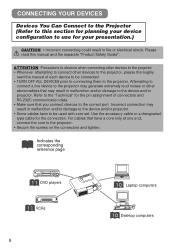
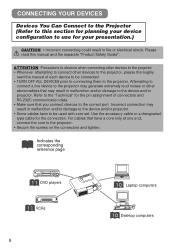
... that may result in malfunction and/or damage to the device and/or projector. • Some cables have a core only at one end, connect the core to use for ... manual of connectors and RS-232C communication data. • Make sure that you connect devices to the projector. Use the accessory cable or a designatedtype cable for the pin assignment of each device to be used ...
User Manual - Page 10
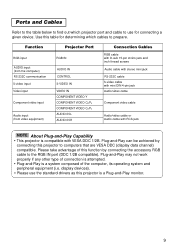
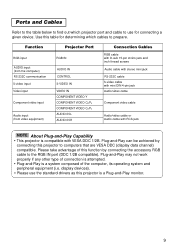
...computer) RS-232C communication S-video input Video input
Component video input
Audio input (from video equipment)
Projector Port
RGB IN
AUDIO IN CONTROL S-VIDEO IN VIDEO IN COMPONENT VIDEO Y COMPONENT VIDEO CB/PB ...video cable or Audio cable with RCA jack
NOTE About Plug-and-Play Capability • This projector is a Plug-and-Play monitor.
9 Plug-and-Play can be achieved by connecting the ...
User Manual - Page 11


... to CRT display or to the instruction manual of these
modes will not be possible with this projector. • For some of the corresponding laptop computer. " #
#
"
Analogue RGB IN ...IN
AUDIO cable
AUDIO OUT
Laptop computer Desktop computer
NOTE • Some computers may have multiple display screen modes. Use of some RGB input modes, the optional Mac adapter is done, please refer to...
User Manual - Page 13
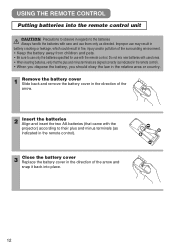
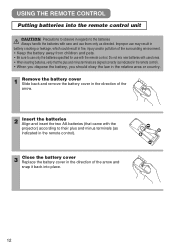
Do not mix new batteries with used ones. • When inserting batteries, verify that came with the
projector) according to use only the batteries specified for use with care and use them only as
indicated in the remote control).
3
Close the battery cover ...
User Manual - Page 15
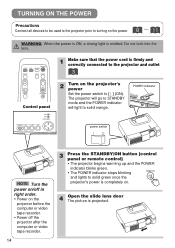
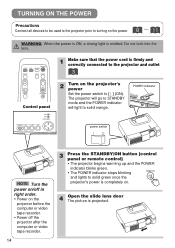
... slide lens door The picture is emitted.
TURNING ON THE POWER
Precautions Connect all devices to be used to the projector prior to turning on the projector's power
Set the power switch to [ | ] (ON). POWER indicator
KEYSTONE RESET
POWERTENPLANP
power switch
NOTE Turn the power on/off in right order. • Power on the...
User Manual - Page 16
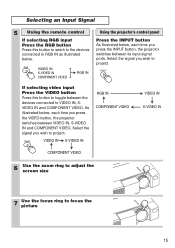
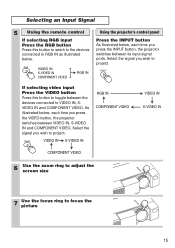
...6
Use the zoom ring to adjust the screen size
7
Use the focus ring to project.
Select the signal you press the INPUT button, the projector switches between its input signal ports. INPUT
If ... COMPONENT VIDEO.
Select the signal you press the VIDEO button, the projector switches between the devices connected to RGB IN as illustrated below. RGB
VIDEO IN
S-VIDEO IN
...
User Manual - Page 17
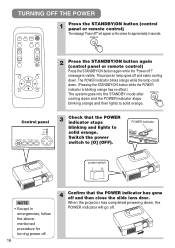
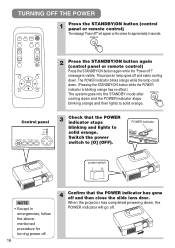
...then lights to solid orange. Switch the power
switch to
solid orange. POWER indicator
KEYSTONE RESET
POWERTENPLANP
power switch
NOTE
• Except in ...while the POWER indicator is visible. When the projector has completed powering down . The projector lamp goes off ?" TURNING OFF THE POWER... appear on the screen for turning power off.
16
4
Confirm that the POWER indicator stops
...
User Manual - Page 22
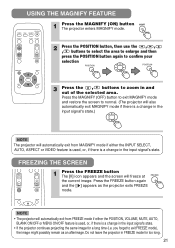
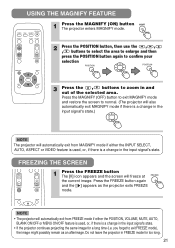
..., AUTO, ASPECT or VIDEO feature is used , or, if there is a change in FREEZE mode for a long time (i.e.
POSITION
MENU
NOTE • The projector will freeze at FREEZE the current image.
FREEZING THE SCREEN
MAGNIFY ON
OFF FREEZE
VOLUME MUTE
KEYSTONE
˛
1 Press the FREEZE button The [II] icon appears and the...
User Manual - Page 23


... input signals. Press the BLANK
button again to remove the blank screen, and return to the search. You can set the blank screen using the menu
(from the SCREEN menu, select BLANK). BLANK
POSITION
22
MENU
If the projector is shut off, and a blank screen
appears.
SEARCH
RGB IN
VIDEO IN
COMPONENT VIDEO S-VIDEO IN...
User Manual - Page 24
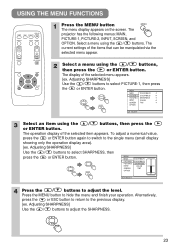
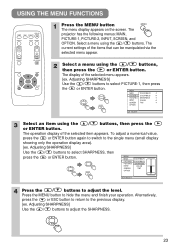
... level. Press the MENU button to adjust the SHARPNESS.
23 The
projector has the following menus: MAIN,
PICTURE-1, PICTURE-2, INPUT, SCREEN, and
OPTION.
Adjusting SHARPNESS]
Use the / buttons to hide the...menu display appears on the screen. The display of the selected menu appears.
[ex. To adjust a numerical value,
press the or ENTER button again to switch to the single menu ...
User Manual - Page 29
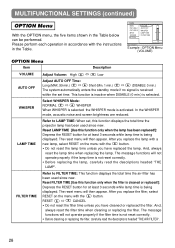
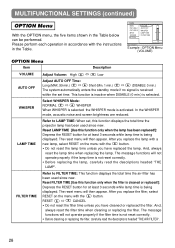
...replacing the lamp. Reset FILTER TIME [Use this function displays the total time the projector lamp has been used since new. The message functions will not operate properly if... the filter, carefully read the descriptions headed "THE LAMP". MENU
MAIN PICTURE-1 PICTURE-2 INPUT SCREEN OPTION
VOLUME AUTO OFF WHISPER LAMP TIME FILTER TIME
12
: SELECT
Example : OPTION Menu (VOLUME...
User Manual - Page 30
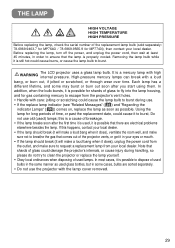
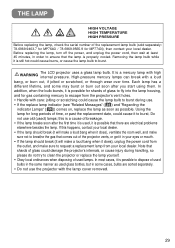
... replacement lamp bulb (sold separately: 78-6969-9463-7 for MP7640i / 78-6969-9565-9 for MP7740i), then contact your eyes...has a
different lifetime, and some cases, bulbs are electrical problems
elsewhere besides the lamp. If this is a cause of...bulb to burst. Note that the lamp is still hot could damage the projector's internals, or cause injury during use.
• If the replace lamp...
User Manual - Page 31
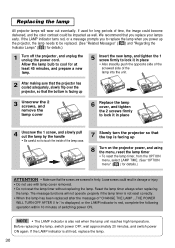
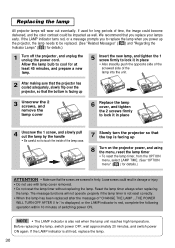
... not reset correctly. • When the lamp has been replaced after the message of switching power ON. If used for long periods of the lamp case.
7 Slowly turn the projector so that you power up
8 Turn on the projector power, and using the menu, reset the lamp timer • To reset the lamp...
User Manual - Page 38
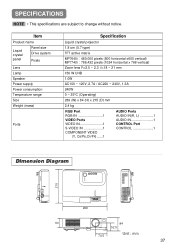
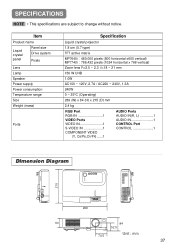
... Lamp Speaker Power supply Power consumption Temperature range Size Weight (mass)
Ports
Specification
Liquid crystal projector
1.8 cm (0.7 type)
TFT active matrix
MP7640iɿ480,000 pixels (800 horizontal x600 vertical) MP7740iɿ786,432 pixels (1024 horizontal x 768 vertical)
Zoom lens F=2.0 ~ 2.3 f=18 ~ 21 mm
150 W UHB
1.0W
AC100 ~ 120V, 2.7A / AC220 ~ 240V, 1.3A 240W...
Similar Questions
No Rgb Input Detected
Since upgrading my business laptop to windows 8.1 I can no longer use my 3M MP7640 projector, it jus...
Since upgrading my business laptop to windows 8.1 I can no longer use my 3M MP7640 projector, it jus...
(Posted by graemefoggon 8 years ago)
X75 Projector Replacement Air Filter
I am looking for a replacement air filter for an X75 projector
I am looking for a replacement air filter for an X75 projector
(Posted by kimberleeholder 8 years ago)
How Can I Restart My 3m X55 Projector
My 3M X55 projector refuses to start and the temp led indicator is flashing
My 3M X55 projector refuses to start and the temp led indicator is flashing
(Posted by emmaekaba 11 years ago)

