3Com 3CBLUG16A - Baseline Switch 2816 Support and Manuals
Get Help and Manuals for this 3Com item
This item is in your list!

View All Support Options Below
Free 3Com 3CBLUG16A manuals!
Problems with 3Com 3CBLUG16A?
Ask a Question
Free 3Com 3CBLUG16A manuals!
Problems with 3Com 3CBLUG16A?
Ask a Question
Popular 3Com 3CBLUG16A Manual Pages
User Guide - Page 2


... a United States government agency, then this User Guide. JavaScript is applicable. Ensuring that all operations.
■ Reducing the waste generated by any means or used to remove or deface any derivative work (such as a separate document, in the hard copy documentation, or on the part of 3Com Corporation to make changes in this documentation...
User Guide - Page 4


... Settings ...Upgrade 44 Spanning Tree 45 802.1p Prioritization 46 Viewing Support Information 47
5 TROUBLESHOOTING
Forgotten Password 49
Forgotten Static IP Address 49 Solving LED Issues 49 If the Problem Persists 52
A OBTAINING SUPPORT FOR YOUR PRODUCT
Register Your Product 53 Purchase Value-Added Services 53 Troubleshoot Online 53 Access Software Downloads 53 Telephone Technical Support and Repair...
User Guide - Page 5


... as the Switch. If a release note is intended for use by those responsible for installing and setting up network equipment. Most user guides and release notes are available in this guide, you must press two or more keys simultaneously, the key names are used throughout this guide.
Do not press Return or Enter when an instruction simply says...
User Guide - Page 6
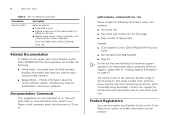
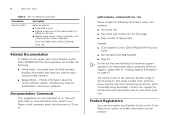
... set includes the following information when commenting: ■ Document title ■ Document part number (on the title page) ■ Page number (if appropriate)
Example: ■ 3Com Baseline Switch 2816-SFP/2824-SFP Plus User
Guide ■ Part Number DUA1648-5AAA03 ■ Page 24 Do not use this e-mail address for the latest product information and to "Viewing Support Information...
User Guide - Page 7
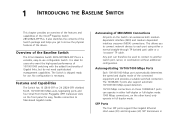
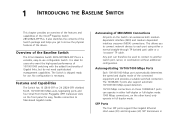
...duplex mode of the 3Com® Baseline Switch 2816/2824-SFP Plus. Overview of the Baseline Switch
The 3Com Baseline Switch 2816-SFP/2824-SFP Plus is shipped ready for use configurable Switch.
This allows you ...crossover' TP cable.
The 1000BASE-T ports also support automatic 10/100/1000 Mbps speed detection.
10/100 Mbps connections on the Switch can therefore be used to connect to each...
User Guide - Page 11


... unit. Rear Panel
(8) Power Supply
The Switch automatically adjusts to rack-mount the Switch, do not apply the pads. If the unit is supplied with : ■ One power cord ■ Four standard height, self-adhesive rubber pads ■ One mounting kit ■ 3Com Installation CD ■ This User Guide ■ Warranty flyer
If any of a free-standing...
User Guide - Page 22


... you need to enter the administration user name and password to gain access to the Switch, and then click Next. When detection.... Discovery searches the network for 3Com devices. The Web interface loads in your Web browser.
The Completing the 3Com Discovery Application screen appears.
4...Devices screen, click Baseline Switch 2816-SFP/2824-SFP Plus, and then click Next. If the computer has ...
User Guide - Page 24


...as upgrading the firmware, resetting the Switch, ...3Com contact information and describes how to use .
This takes you to the Basic Port Configuration tab, where you can perform on the Switch. 24
CHAPTER 3: CONNECTING TO THE WEB INTERFACE
Table 7 Available Menu Items
Menu Item
Description
Summary
Provides a summary of the Switch's basic settings and versions of current components
Password...
User Guide - Page 28


Shows the IP address settings of the loader (firmware), boot ROM, and code.
The default admin account settings are: ■ User name - blank (no password)
To ensure that unauthorized users do not intend to actively manage the switch, 3Com recommends that you set an admin password when you first configure the Switch.
Shows the serial number, total number of ports, and the version...
User Guide - Page 30


...Settings Page
2 Configure the Switch's IP settings. For example, if the MAC address were 08004E000102, the IP address would therefore become 169.254.1.3.
3 The Switch repeats step 2 until an unused IP address is found.
3Com...are listed in use on the base of the Switch.
Setting the IP Address
To set the IP address for the initial setup.
Available options are converted from the last two ...
User Guide - Page 32


...also supports this switch to help you can process. If connecting link partners are only available for the port, the Switch regulates...setting. When autonegotiation is enabled by default, sets the optimum combination of high traffic.
Figure 12 Basic Port Configuration Page
Speed/Duplex for a link manually set to 1000Mbps. When flow control is disabled, packets may be supported...
User Guide - Page 49


5 TROUBLESHOOTING
This chapter lists some issues that is a problem with suggested courses of the Switch. Forgotten Password
If you forget the password to the Web interface after you forget the static IP address that : blank (no password)
Forgotten Static IP Address
If you set it , check the 3Com Knowledgebase at http://knowledgebase.3com.com before contacting your Switch, refer to the...
User Guide - Page 54


.... To access these services for a user name and password.
First time users will be returned to software downloads can obtain an RMA number online at http://eSupport.3com.com/
Warranty and other service benefits start from the list below. A link to the sender unopened, at http://eSupport.3com.com/. 54
APPENDIX A: OBTAINING SUPPORT FOR YOUR PRODUCT
Updates you must first...
User Guide - Page 65


...supported for computers and communications.
Full Duplex
A system that allows packets to be transmitted and received, but not at the same time and, in 1963 and sets standards for 1000 Mbps.
IEEE 802.1D
Specifies a general method for the operation of service...providing engineering solutions for VLANs to communicate across switched networks. Defines Ethernet frame tags which carry ...
User Guide - Page 71


... statement 69 Feedback about this User Guide 6 firmware
upgrading 44 forgotten
default IP address 51 password 51 user name 51 forgotten IP address 49 forgotten password 49
front panel diagram 8 full duplex 65
G
Gigabit Ethernet 65 Glossary 63
H
half duplex 65
I
IEEE 65 IETF 65 IP address
auto configuration 29 modifying 29 setting 30 IP defined 66 IP...
3Com 3CBLUG16A Reviews
Do you have an experience with the 3Com 3CBLUG16A that you would like to share?
Earn 750 points for your review!
We have not received any reviews for 3Com yet.
Earn 750 points for your review!
