3Com 2824 - Baseline Switch Support and Manuals
Most Recent 3Com 2824 Questions
3Com 2824 Videos
Popular 3Com 2824 Manual Pages
User Manual - Page 3


... THIS GUIDE
Naming Convention 5 Conventions 5 Related Documentation 6 Documentation Comments 6 Product Registration 6
1 INTRODUCING THE BASELINE SWITCH
Overview of the Baseline Switch 7 Features and Capabilities 7
Autosensing of MDI/MDIX Connections 7 Autonegotiating 10/100/1000 Mbps Ports 7 SFP Ports 7 Physical Features 8 Front Panel 8 Rear Panel 11 Package Contents 11
2 INSTALLING THE SWITCH...
User Manual - Page 4


... 44 Upgrade 44 Spanning Tree 45 802.1p Prioritization 46 Viewing Support Information 47
5 TROUBLESHOOTING
Forgotten Password 49
Forgotten Static IP Address 49 Solving LED Issues 49 If the Problem Persists 52
A OBTAINING SUPPORT FOR YOUR PRODUCT
Register Your Product 53 Purchase Value-Added Services 53 Troubleshoot Online 53 Access Software Downloads 53 Telephone Technical Support and Repair 54...
User Manual - Page 6


...; 3Com Baseline Switch 2816-SFP/2824-SFP Plus User
Guide ■ Part Number DUA1648-5AAA03 ■ Page 24 Do not use this guide, each 3Com Baseline Switch 2816-SFP/2824-SFP Plus documentation set includes the following:
■ Online Help -
Click OK. Related Documentation
In addition to this e-mail address for the latest product information and to you perform tasks using the Web...
User Manual - Page 7


... of Gigabit links, but do not need sophisticated management capabilities.
It is shipped ready for users who want the high-speed performance of 10/100/1000 switching with the added functionality of the Baseline Switch
The 3Com Baseline Switch 2816-SFP/2824-SFP Plus is necessary. Features and Capabilities
The Switch has 16 (2816-SFP) or 24 (2824-SFP) shielded RJ-45, 10/100/1000 Mbps auto...
User Manual - Page 8


... connectors, network telephony systems, or network telephones to a traditional PBX or public telephone network. The Switch has 16 (2816-SFP) or 24 (2824-SFP) 10/100/1000 Mbps auto-negotiating ports. They cannot be connected to provide connectivity between the Switch and a 1000 Mbps core network. Ils ne peuvent pas être utilisés comme prises de télé...
User Manual - Page 9
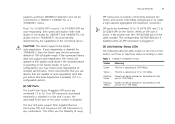
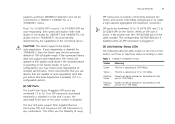
... for 1000BASE-T, then the Switch uses the forced-mode default of the connected device.
If an SFP transceiver (purchased separately) is operating at 10 or 100 Mbps. SFP ports are capable of auto-negotiation (and that are numbered 13 to 16 (2816-SFP) and 21 to create a high-capacity aggregated link backbone connection. The corresponding 10/100/1000 port is disabled when...
User Manual - Page 17


...-5S0FP Plus
1000 Mbps copper or F iber connection to backbone or server/worksation
1000 Mbps link 10 Mbps or 100 Mbps link
Endstations on switched 100 Mbps or 1000 Mbps connections
To connect a device to the Switch:
1 Connect one end of the cable to its factory defaults erases all your settings. CAUTION: Resetting the Switch to an RJ-45 port on the Switch again
■ If the Switch still...
User Manual - Page 24


... of the Switch's basic settings and versions of current components
Password
Allows you to change the administrator password
IP Settings
Allows you to configure the IP address settings of the Switch
Port Configuration Allows you to configure the Switch's port settings
VLANs
Allows you to create VLAN groups, add port members, and specify how VLAN tagging is used
Link Aggregation
Allows you...
User Manual - Page 28


... unauthorized users from 3Com Support, you may be asked to print out the information on the Switch
■ Management Software Information -
28
CHAPTER 4: CONFIGURING THE SWITCH
Figure 9 Summary Page
Information that you can fill out to identify the Switch. After you change the password to prevent unauthorized access to your changes.
■ IP Information - Shows the IP address settings...
User Manual - Page 29


... by DHCP or by manually assigning a static IP address. Figure 10 Password Page
To set . 4 In Confirm Password, retype the password you want to communicate with the Switch, you have any password.
Modifying the IP Address Settings
To enable devices on the network to modify the admin password later on how to regain access to it automatically uses the default IP address 169.254.x.y, where...
User Manual - Page 49


... not listed here and you cannot solve it , you encounter an issue that : For more information on using the default admin account settings: ■ User name - If you will need to access the Web interface, use the Discovery application to automatically detect the IP address and connect to Factory Defaults" on page 43 for instructions.
For information on how to Appendix A.
User Manual - Page 51


...RESET to return the Switch to its factory default settings.
CAUTION: Before recovering the Switch, save the Switch's current configuration. After at least 5 seconds, or when the LED flashes, release the recovery button. Solving LED Issues
51
You forget the Switch's default IP address, or you forget the User Name or Password that you need to upgrade the firmware. You must recover the Switch...
User Manual - Page 54


... first purchase a service contract from the list below. 54
APPENDIX A: OBTAINING SUPPORT FOR YOUR PRODUCT
Updates you must first register your product on the 3Com Web site at www.3com.com/
Software Upgrades are correct at http://csoweb4.3com.com/contactus/ First time users will need to ensure you get full use the appropriate telephone number, URL or e-mail address from 3Com or your...
User Manual - Page 64


...10...assigns an IP address for ...1000 Mbps. Category 5 Cables
One of five grades of Twisted Pair (TP) cabling defined by the EIA/TIA-568 standard. Category 5e Cables
One of five grades of Twisted Pair (TP) cabling defined by the EIA/TIA-568 standard. Ethernet Address
See MAC address. Ethernet
A LAN specification... NT 4.0 contain software that assigns IP addresses to 1000 Mbps.
Ethernet networks...
User Manual - Page 65


... Engineers.
IEEE 802.3ad
A standard that defines link aggregation. 802.3ad is not supported for 1000 Mbps.
In the network management area, this group is designed to operate at the same time and, in effect, doubles the potential throughput of service (QoS) in 1963 and sets standards for TCP/IP networks. Fast Ethernet
An Ethernet system that is...
3Com 2824 Reviews
Do you have an experience with the 3Com 2824 that you would like to share?
Earn 750 points for your review!
We have not received any reviews for 3Com yet.
Earn 750 points for your review!


