3Com 3CBLSF50 - Baseline Switch 2250 Support and Manuals
Get Help and Manuals for this 3Com item
This item is in your list!

View All Support Options Below
Free 3Com 3CBLSF50 manuals!
Problems with 3Com 3CBLSF50?
Ask a Question
Free 3Com 3CBLSF50 manuals!
Problems with 3Com 3CBLSF50?
Ask a Question
Most Recent 3Com 3CBLSF50 Questions
Firmware For The Baseline Switch 2250-sfp Plus
Good afternoon. You can send the latest firmware for the Baseline Switch 2250-SFP PlusProduct 3C Num...
Good afternoon. You can send the latest firmware for the Baseline Switch 2250-SFP PlusProduct 3C Num...
(Posted by intel666 3 years ago)
Popular 3Com 3CBLSF50 Manual Pages
User Guide - Page 1


Baseline Switch 2226-SFP Plus Baseline Switch 2426-PWR Plus Baseline Switch 2250-SFP Plus Installation and User Guide
Installations- und Bedienungsanleitung
3CBLSF26 3CBLSF26PWR 3CBLSF50
www.3Com.com Part No. 10016622 Published May 2008
User Guide - Page 4
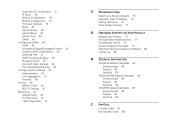
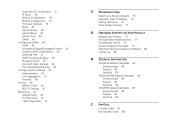
... Settings 67 Monitoring 69 Address Table 69 Port Mirroring 70 Cable Diagnostics 72
5 TROUBLESHOOTING
Resetting to Factory Defaults 75 Forgotten Static IP Address 76 Solving LED Issues 76 If the Problem Persists 77
A OBTAINING SUPPORT FOR YOUR PRODUCT
Register Your Product 79 Purchase Value-Added Services 79 Troubleshoot Online 79 Access Software Downloads 79 Telephone Technical Support and Repair...
User Guide - Page 7
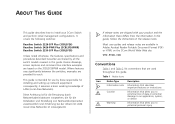
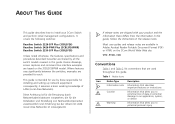
... alerts you to install your 3Com Switch and perform initial management configurations. If release notes are provided for installing and setting up network equipment; It covers the following switches:
Baseline Switch 2226-SFP Plus (3CBLSF26) Baseline Switch 2426-PWR Plus (3CBLSF26PWR) Baseline Switch 2250-SFP Plus (3CBLSF50)
Unless noted otherwise, the features, specifications and procedures...
User Guide - Page 12
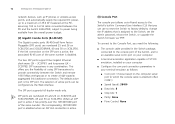
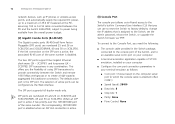
... active port is assigned to the Switch, set the admin password, reboot the Switch, or upgrade the Switch firmware via the Web interface.
SFP ports are numbered 25 and 26 on 3CBLSF26 and 3CBLSF26PWR, 49 and 50 on 3CBLSF50. This offers you the flexibility of active ports can use to reset the Switch to factory defaults, change the IP...
User Guide - Page 17
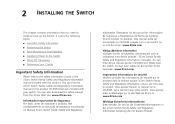
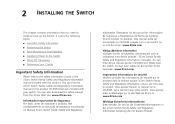
... SFP Tranceivers
■ Performing Spot Checks
Important Safety Information
Please refer to install and set up the Switch. Du kan hitta denna manual på den CD-ROM som följde med din switch. You can find the 3Com Switch Family Safety and Regulatory Information manual on the product CD-ROM that you need to the safety information found...
User Guide - Page 22
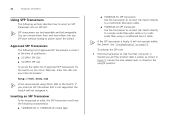
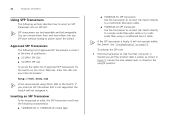
...-swappable.
If the SFP transceiver is not supported, the Switch will not recognize it will not operate within the Switch.
See "Troubleshooting" on the 3Com Web site, enter this transceiver to connect the Switch directly to a single mode fiber-optic cable or to multimode fiber using 3Com SFPs in the Switch.
Ensure the wire release lever is visible...
User Guide - Page 26
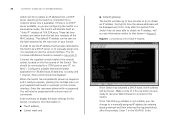
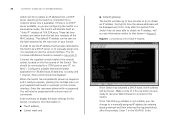
... entering ipsetup manual and then entering the required values after this period if the Switch has not been able to obtain an IP address, will you are ready to use the console interface. The CLI Command Reference Guide is ready to display the basic settings for 38,400 baud, 8 data bits, no password. You will...
User Guide - Page 27
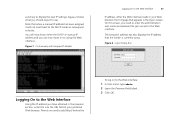
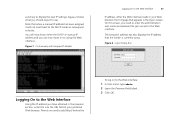
... and password to gain access to the DHCP mode on to display the new IP settings.
Figure... manual IP address has been assigned it will now know either the DHCP or manual ...Switch is currently using the Web interface. You will not revert back to the Web interface. summary to using . Figure 8 Logon Dialog Box
Logging On to the Web interface: 1 In User name, type admin. 2 Leave the Password...
User Guide - Page 32
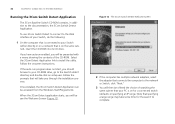
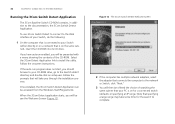
... its CD drive.
Once installed, the 3Com Switch Detect Application can be see the Welcome Screen (Figure 12). Note that your CD-ROM drive, go to your Switch (either directly or on a network that is on for the search to your PC is on setup.exe. Follow the onscreen instructions. When the 3Com Detect application starts, you...
User Guide - Page 35


... log on to access the Web interface and configure the Switch.
If you only want to: ■ Set the administration password to the Web
interface ■ Assign an IP address to the Switch ■ Configure the Switch's advanced features
■ Upgrade the firmware
Device Summary Information
The Device Summary screen, which automatically loads after you do not...
User Guide - Page 38
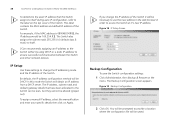
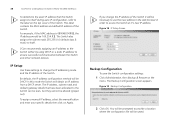
IP Setup
Use these settings to change the IP address of the Switch.
The IP address, subnet mask and default gateway details that the Switch assigns to itself .
3Com recommends assigning an IP address to the Switch (either by using DHCP or a static IP address) to ensure successful communication between the Switch and other network devices. Figure 19...
User Guide - Page 39


... the dialog box displayed by your configuration settings, 3Com recommends that 3Com may need to the Switch. The file will be downloaded via HTTP and copied to the Switch, and once this has completed, the Switch will restart and apply the newer system firmware version. You may make a backup of firmware can be copied to the Switch; Firmware Upgrade
The Upgrade facility allows you...
User Guide - Page 75


... while installing, using this user guide. If you encounter an issue that you reset it , check the 3Com Knowledgebase at http://knowledgebase.3com.com before contacting your settings. For more information on how to obtain support for the remainder of corrective action to Appendix A.
Selecting Reboot will restart the Switch without making any changes
Selecting Upgrade will then...
User Guide - Page 80


...■ Product model name, part number, and serial number
■ Proof of purchase, if you must first purchase a service contract from the list below. Find a current directory of publication. 80
APPENDIX A: OBTAINING SUPPORT FOR YOUR PRODUCT
Updates you must first register your product on the 3Com Web site at http://eSupport.3com.com/.
When you contact 3Com for repair, you...
User Guide - Page 99
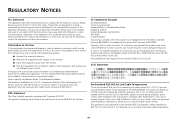
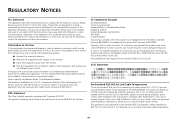
... Problems This...downloaded from the Product Support web page for advice prior to using the higher power mode capability of the following booklet prepared by European EMC Directive 2004/108/EC. Also available at http://support.3com.com...accordance with the instructions, may find...pursuant to Part 15 of ...installation company for the Baseline Switch 2226-SFP Plus, 2426-PWR Plus and 2250-SFP Plus...
3Com 3CBLSF50 Reviews
Do you have an experience with the 3Com 3CBLSF50 that you would like to share?
Earn 750 points for your review!
We have not received any reviews for 3Com yet.
Earn 750 points for your review!
