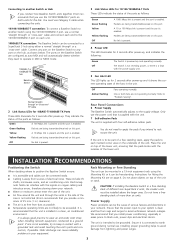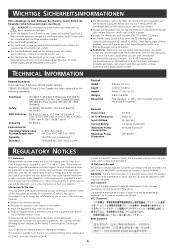3Com 3C16476-US - 174; SuperStack® 3 Baseline Switch Support and Manuals
Get Help and Manuals for this 3Com item

View All Support Options Below
Free 3Com 3C16476-US manuals!
Problems with 3Com 3C16476-US?
Ask a Question
Free 3Com 3C16476-US manuals!
Problems with 3Com 3C16476-US?
Ask a Question
Most Recent 3Com 3C16476-US Questions
3com 16476 Power Supply Unit
The 3C 16476 power LED comes on when the unit is first switched on, but goes out within a few second...
The 3C 16476 power LED comes on when the unit is first switched on, but goes out within a few second...
(Posted by jehaycox 11 years ago)
Popular 3Com 3C16476-US Manual Pages
3Com 3C16476-US Reviews
We have not received any reviews for 3Com yet.