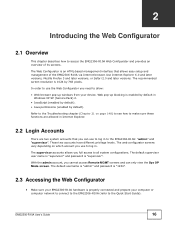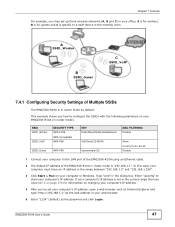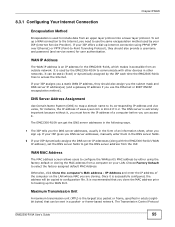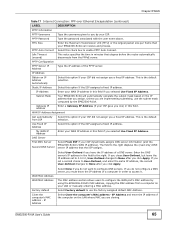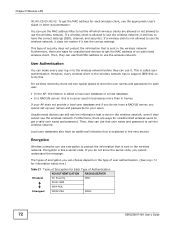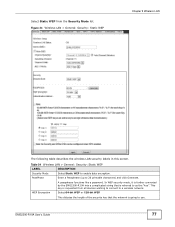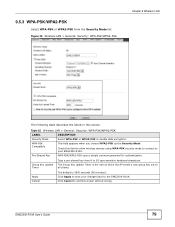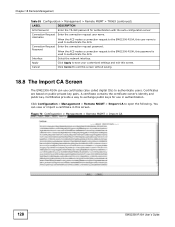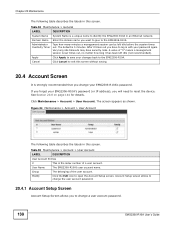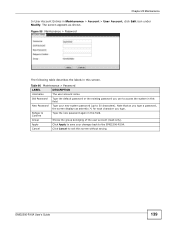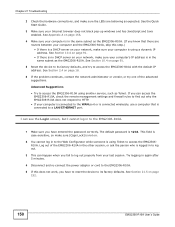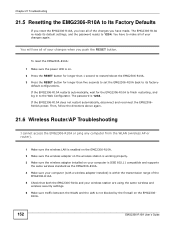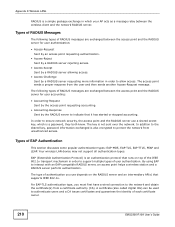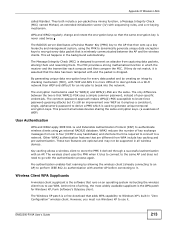ZyXEL EMG2306 Support Question
Find answers below for this question about ZyXEL EMG2306.Need a ZyXEL EMG2306 manual? We have 1 online manual for this item!
Current Answers
Answer #1: Posted by BusterDoogen on May 5th, 2018 9:59 AM
I hope this is helpful to you!
Please respond to my effort to provide you with the best possible solution by using the "Acceptable Solution" and/or the "Helpful" buttons when the answer has proven to be helpful. Please feel free to submit further info for your question, if a solution was not provided. I appreciate the opportunity to serve you!
Related ZyXEL EMG2306 Manual Pages
Similar Questions
I've reset the router several times, have also tried all the different username/password combination...
How can I reset my Zyxel NSA310 as I have forgotten the username and password?
I cannot access to the Zyxel 2802 since a popup appears after connecting to the IP (192.168.1.1) . B...
I am trying to establish a wireless connection for my desktop pc and I am at the point where I am be...
what my MAX218MW device Please give me username and password to login.