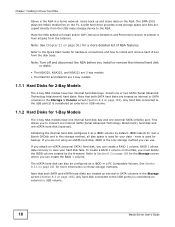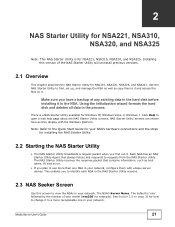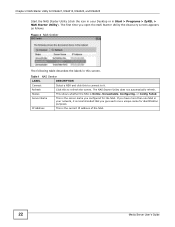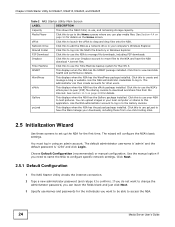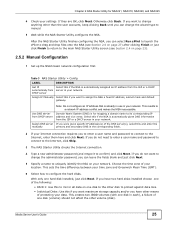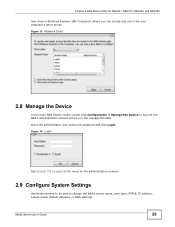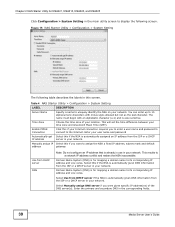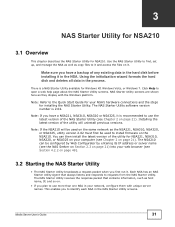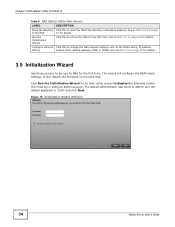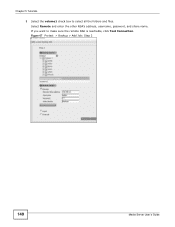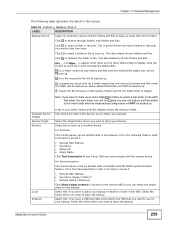ZyXEL NSA310 Support Question
Find answers below for this question about ZyXEL NSA310.Need a ZyXEL NSA310 manual? We have 1 online manual for this item!
Question posted by teaston on July 19th, 2020
I Have Forgotten My Username And Password
Current Answers
Answer #1: Posted by BusterDoogen on July 19th, 2020 7:38 AM
Please respond to my effort to provide you with the best possible solution by using the "Acceptable Solution" and/or the "Helpful" buttons when the answer has proven to be helpful. Please feel free to submit further info for your question, if a solution was not provided. I appreciate the opportunity to serve you!
Answer #2: Posted by Debraj007 on July 19th, 2020 10:49 AM
The admin's password will be reset back to "1234", and you can use admin/1234 to login web manage page.
The program for password reset and full reset would not effect HDD's data, just config file restore back to default setting.
Following is the reset behavior from NAS326's user manual.
DEBRAJ KUNDU
Related ZyXEL NSA310 Manual Pages
Similar Questions
What media server can I install on a Zyxel NSA310?
How can we recover access to our NAS 540. Our IT administrator has left and the various users as wel...
after installing the CD i could dot see the IP adress and firware . I tryied witht the Password from...
merhabalar: ZyXEL NSA310 cihazımın giri#1; bilgilerini hatırlamadıgımdan do...
Hi ive not accessed my NSA325 admin for a while and forgotten the password, how can I access the adm...