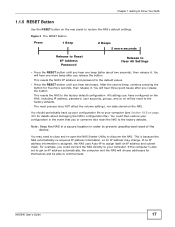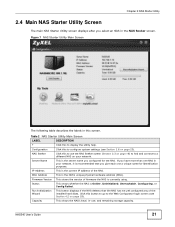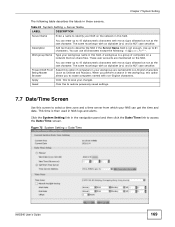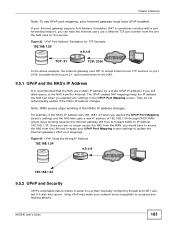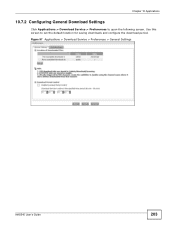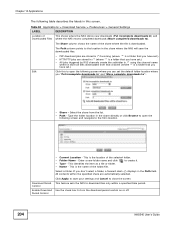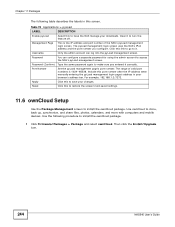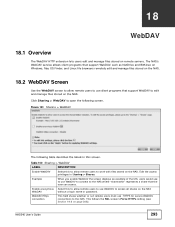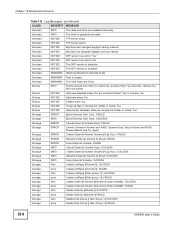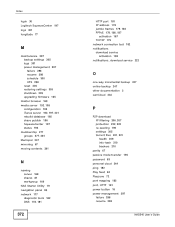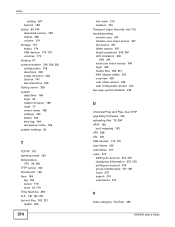ZyXEL NAS540 Support and Manuals
Get Help and Manuals for this ZyXEL item

View All Support Options Below
Free ZyXEL NAS540 manuals!
Problems with ZyXEL NAS540?
Ask a Question
Free ZyXEL NAS540 manuals!
Problems with ZyXEL NAS540?
Ask a Question
Most Recent ZyXEL NAS540 Questions
Recover Access To Nas540 Without Password Or Username
How can we recover access to our NAS 540. Our IT administrator has left and the various users as wel...
How can we recover access to our NAS 540. Our IT administrator has left and the various users as wel...
(Posted by director23186 3 years ago)
ZyXEL NAS540 Videos
Popular ZyXEL NAS540 Manual Pages
ZyXEL NAS540 Reviews
We have not received any reviews for ZyXEL yet.