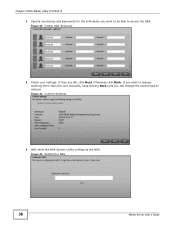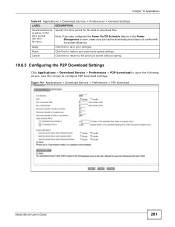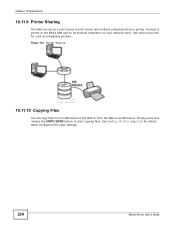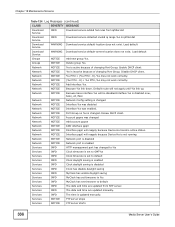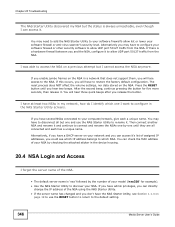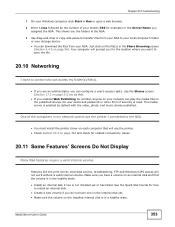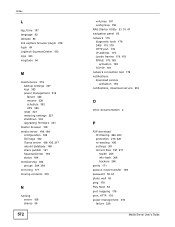ZyXEL NSA320 Support and Manuals
Get Help and Manuals for this ZyXEL item

View All Support Options Below
Free ZyXEL NSA320 manuals!
Problems with ZyXEL NSA320?
Ask a Question
Free ZyXEL NSA320 manuals!
Problems with ZyXEL NSA320?
Ask a Question
Most Recent ZyXEL NSA320 Questions
Latest Firmware?
(Posted by Anonymous-167719 3 years ago)
Lost Volumes On My Nsa320
Noticed one of my Raid drives was in a degrade mode so I selected repair and left it over night ... ...
Noticed one of my Raid drives was in a degrade mode so I selected repair and left it over night ... ...
(Posted by mcdowelljim 7 years ago)
ZyXEL NSA320 Videos
Popular ZyXEL NSA320 Manual Pages
ZyXEL NSA320 Reviews
We have not received any reviews for ZyXEL yet.