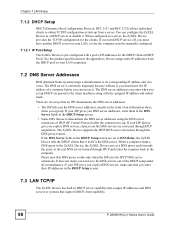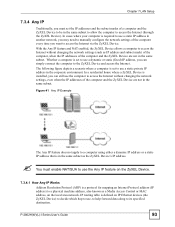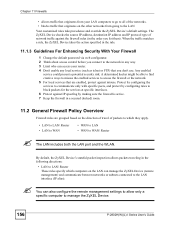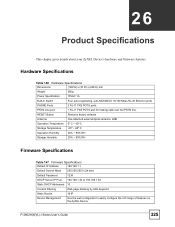ZyXEL P-2802HWL-I1 Support Question
Find answers below for this question about ZyXEL P-2802HWL-I1.Need a ZyXEL P-2802HWL-I1 manual? We have 1 online manual for this item!
Question posted by marcushoffmann on October 13th, 2015
Access To The Zyxel 2802
I cannot access to the Zyxel 2802 since a popup appears after connecting to the IP (192.168.1.1) . Before the default site for login without username (just a password) appeared. Now my browsers (FF, IE) send the normal username/password popup. By default the Zyxel has no username, but even if I leave it blank or use admin as username it doesn't connect anymore.what can I do??Thanksmarcus
Current Answers
Answer #1: Posted by TechSupport101 on October 14th, 2015 12:45 AM
Hi. I suggest you try and reset it and then try and start over. Press and hold the reset button for 10 seconds to reset. See the manual here https://www.helpowl.com/manuals/ZyXEL/P2802HWLI1/193004 for more.
Related ZyXEL P-2802HWL-I1 Manual Pages
Similar Questions
Max218mw Configuration Interface
Iss ka password kis tarah lagain gye
Iss ka password kis tarah lagain gye
(Posted by awaisshah224466 7 years ago)
No Access To Nsa210
I have a NSA210 and the SYS light keeps blinking on startup and never goes solid. The HDD light goes...
I have a NSA210 and the SYS light keeps blinking on startup and never goes solid. The HDD light goes...
(Posted by michaelstrindskar 9 years ago)
Enable Security
I have reset the access device to factory settings and now cannot get into the web setup screen (192...
I have reset the access device to factory settings and now cannot get into the web setup screen (192...
(Posted by jijo 9 years ago)
Using Usb On Zyxel Vsg1432
I can't seem to address the USB stick plugged into the back of the router. The descriptions in the u...
I can't seem to address the USB stick plugged into the back of the router. The descriptions in the u...
(Posted by aherron 10 years ago)
What My Max218mw Device Please Give Me Username And Password To Login.
what my MAX218MW device Please give me username and password to login.
what my MAX218MW device Please give me username and password to login.
(Posted by rafey19 10 years ago)