ZyXEL MAX218MW Support Question
Find answers below for this question about ZyXEL MAX218MW.Need a ZyXEL MAX218MW manual? We have 1 online manual for this item!
Question posted by rafey19 on March 23rd, 2014
What My Max218mw Device Please Give Me Username And Password To Login.
what my MAX218MW device Please give me username and password to login.
Current Answers
There are currently no answers that have been posted for this question.
Be the first to post an answer! Remember that you can earn up to 1,100 points for every answer you submit. The better the quality of your answer, the better chance it has to be accepted.
Be the first to post an answer! Remember that you can earn up to 1,100 points for every answer you submit. The better the quality of your answer, the better chance it has to be accepted.
Related ZyXEL MAX218MW Manual Pages
User Guide - Page 13


...11.3 Voice ...172 11.4 Region ...173
Chapter 12 Maintenance ...175
12.1 Overview ...175 12.1.1 What You Need to Know 175
12.2 Password ...180 12.3 HTTP ...181 12.4 Telnet ...181 12.5 SSH ...182 12.6 SNMP ...183 12.7 CWMP ...183 12.8 OMA-DM ... ...191 12.17 Log Setting ...192 12.18 Log Display ...192 12.19 Network Test ...193 12.20 Traceroute ...194 12.21 About ...194 12.22 Reboot ...195
WiMAX...
User Guide - Page 14


...
13.1 Power, Hardware Connections, and LEDs 197 13.2 WiMAX Device Access and Login 198 13.3 Internet Access ...199 13.4 Wireless Internet Access (for Models with WiFi 201 13.5 Phone Calls and VoIP (for Models with Phone Ports 201 13.6 Reset the WiMAX Device to Its Factory Defaults 202
13.6.1 Pop-up Windows, JavaScript...
User Guide - Page 17
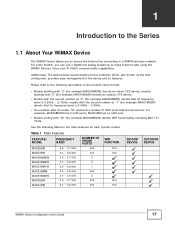
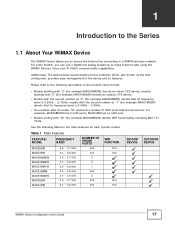
...device has....Device... BAND
MAX208M MAX218M MAX208M2W MAX218M2W MAX218M1W MAX218MW MAX318M2W MAX308M MAX318M
2.5 ~ 2.7 ...DEVICE DEVICE
WiMAX Device Configuration User's Guide
17 models with "W" (for example MAX208M2W) denote an indoor CPE device...; models starting with the second number as the web configurator, provides easy management of the device...device.
• Models with "2" ...
User Guide - Page 19


... up the configuration (and make the WiMAX Device more secure and to manage the WiMAX Device more effectively. • Change the password. If you backed up an earlier configuration file, you know how to restore it). You can wirelessly connect to the WiMAX Device to access network resources. Restoring an earlier
working configuration may be...
User Guide - Page 20
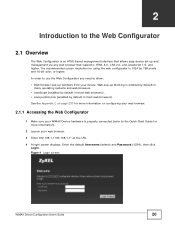
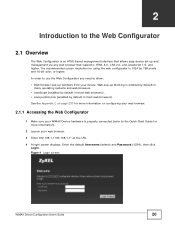
... default in most web browsers). • Java permissions (enabled by 768 pixels and 16-bit color, or higher. Enter the default Username (admin) and Password (1234), then click
Login. Figure 4 Login screen
WiMAX Device Configuration User's Guide
20 The recommended screen resolution for more information on page 233 for using the web configurator is an...
User Guide - Page 30


... the VoIP service provider's network and makes calls over the Internet.
30
WiMAX Device Configuration User's Guide File
Server Root CA This field displays information about the assigned device private key. Device Private Enter the device private key, if required.
Password
Enter your authentication username.
Info
Device Cert. Device Cert. Device Private Browse for and...
User Guide - Page 45
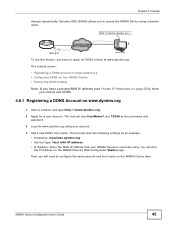
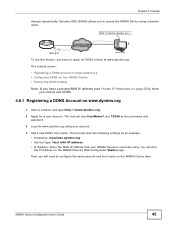
...access the WiMAX Device using . WiMAX Device Configuration User's Guide
45 This tutorial uses the following settings as the username and password.
3 Log into www.dyndns.org using your WiMAX Device is currently using...
a.b.c.d
To use DDNS.
4.8.1 Registering a DDNS Account on the WiMAX Device's Web Configurator Status page. Dynamic DNS (DDNS) allows you have to configure the same account and host...
User Guide - Page 46
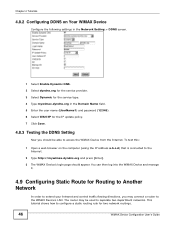
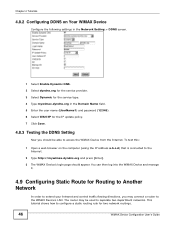
This tutorial shows how to the Internet.
2 Type http://mywimax.dyndns.org and press [Enter]. 3 The WiMAX Device's login page should be used to separate two department networks. The router may connect a router to the WiMAX Device's LAN. Chapter 4 Tutorials
4.8.2 Configuring DDNS on the computer (using the IP address a.b.c.d) that is connected to configure a static...
User Guide - Page 76
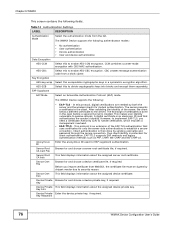
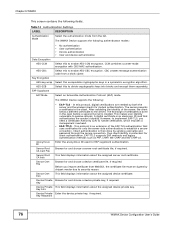
...in a symmetric encryption algorithm. Client authentication is then done by sending username and password through the secure connection, thus client identity is an extension of ...Cert File Server Root CA Info Device Cert File
Device Cert Info Device Private Key Device Private Key Info Device Private Key Password
• EAP-TLS - The WiMAX Device supports the following authentication modes:
...
User Guide - Page 77


... certificate is received during EAP-TLS or EAP-TTLS. The WiMAX Device supports the following:
Username Password Options Enable Auth Mode Decoration in EAP Outer ID Enable Service Mode... it is roaming. Select this to delete an existing device certificate file from the WiMAX Device.
It allows for authentication over the network. Select this to use it is generally not recommended ...
User Guide - Page 97
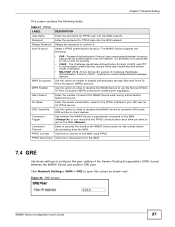
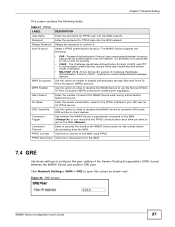
... GRE peer. Click this to connect to send a passwords for PPPoE login into the WAN network. The Challenge Handshake Authentication Protocol (CHAP) uses PPP to authenticate remote devices using PPPoE.
Retype the password to get on client devices.
Enter the password for authentication over the network.
Chapter 7 Network Setting
This screen contains the following :
MPPE Encryption...
User Guide - Page 122
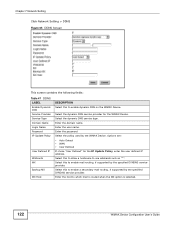
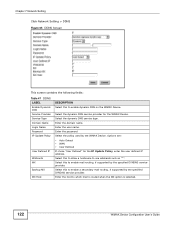
... routing, if supported by the WiMAX Device. Select this to enable dynamic DNS on the WiMAX Device. Chapter 7 Network Setting
Click Network Setting > DDNS Figure 65 DDNS Screen
This screen contains the following fields:
Table 47 DDNS LABEL
Enable Dynamic DNS Service Provider Service Type Domain Name Login Name Password IP Update Policy
User Defined IP...
User Guide - Page 134


...IP address range the remote client device is set to create a new entry. Password
Enter the password for the connection. Select an ...Device assigns to restrict the remote client device local IP address. Delete Add OK Connection List User Name Remote IP Address L2TP IP Address Login...to . DNS Server 1 Specify the IP addresses of networks including frame relay and ATM. Server
Select the server ...
User Guide - Page 180


... information returned by the server, adjusts itself automatically for logging into and managing the WiMAX Device.
Retype
Retype the new password for debugging and time measurement.
Chapter 12 Maintenance
Daytime
A network protocol used by devices for the login group.
180
WiMAX Device Configuration User's Guide The "guest" user can access and configure all servers use this...
User Guide - Page 184
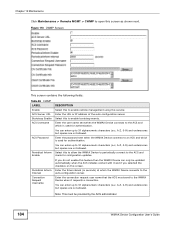
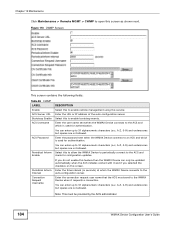
... underscores but spaces are not allowed.
Enter the user name sent when the WiMAX Device connects to the ACS and check for configuration updates. Select this screen.
Note: This...
Enable ACS Server URL Bootstrap Enable ACS Username
ACS Password
Periodical Inform Enable
Periodical Inform Interval Connection Request Username
DESCRIPTION
Select this to enable remote management using this ...
User Guide - Page 197
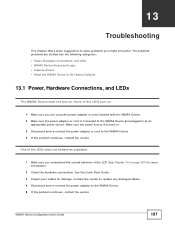
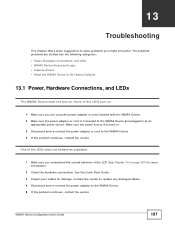
...Start Guide. 3 Inspect your cables for more information.
2 Check the hardware connections. WiMAX Device Configuration User's Guide
197 One of the LEDs does not behave as expected.
1 Make...categories: • Power, Hardware Connections, and LEDs • WiMAX Device Access and Login • Internet Access • Reset the WiMAX Device to an
appropriate power source. None of the LEDs turn on ...
User Guide - Page 198
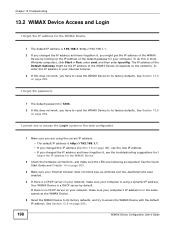
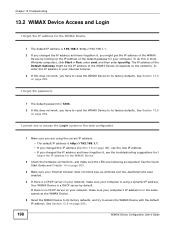
...network, make sure your computer's IP address is in most Windows computers, click Start > Run, enter cmd, and then enter ipconfig. Chapter 13 Troubleshooting
13.2 WiMAX Device Access and Login
I forgot the IP address for the WiMAX Device... WiMAX Device.
2 Check the hardware connections, and make sure the LEDs are using a dynamic IP address. I forgot the password.
1 The default password is ...
User Guide - Page 199


...Login screen, but I cannot access the Internet.
1 Check the hardware connections, and make sure the LEDs are case-sensitive, so make sure [Caps Lock] is logged in to the WiMAX Device.
1 Make sure you have entered the user name and password correctly. WiMAX Device... the problem continues, contact the network administrator or vendor, or try one of the WiMAX Device in the other session, or ...
User Guide - Page 209
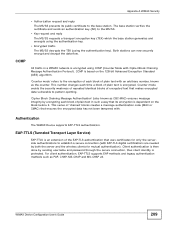
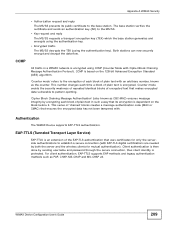
...Chaining Message Authentication' (also known as the counter. WiMAX Device Configuration User's Guide
209 The base station verifies the certificate...with EAP-TLS digital certifications are needed by sending username and password through the secure connection, thus client identity is ... is an extension of plain text in a WiMAX network is protected. Client authentication is then done by both...
User Guide - Page 241
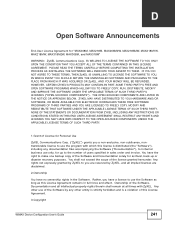
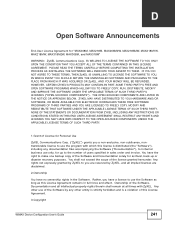
...up to use the Software as long as this License Agreement.
3.Copyright
WiMAX Device Configuration User's Guide
241 You shall not exceed the scope of this License ... files accompanying the Software ("Documentation"), for "MAX208M, MAX218M, MAX208M2W, MAX218M2W, MAX218M1W, MAX218MW, MAX318M2W, MAX308M, and MAX318M"
WARNING: ZyXEL Communications Corp. THE OPEN-SOURCED COMPONENTS ARE...
Similar Questions
What Is The Id And Password Of The Router Max218mw
what is the id and password of the router max218mw
what is the id and password of the router max218mw
(Posted by aliazammaan45 3 years ago)
Reset Zyxel P-661hnu-f1 Router
I've reset the router several times, have also tried all the different username/password combination...
I've reset the router several times, have also tried all the different username/password combination...
(Posted by jcibdigo 3 years ago)
Max218mw Configuration Interface
Iss ka password kis tarah lagain gye
Iss ka password kis tarah lagain gye
(Posted by awaisshah224466 7 years ago)
Access To The Zyxel 2802
I cannot access to the Zyxel 2802 since a popup appears after connecting to the IP (192.168.1.1) . B...
I cannot access to the Zyxel 2802 since a popup appears after connecting to the IP (192.168.1.1) . B...
(Posted by marcushoffmann 8 years ago)

