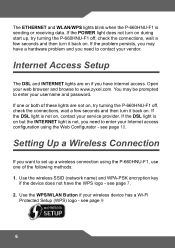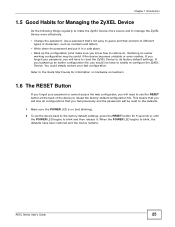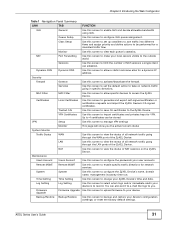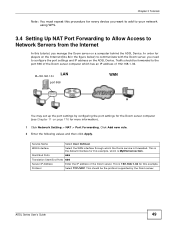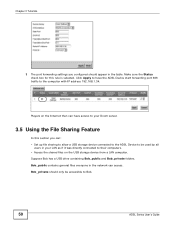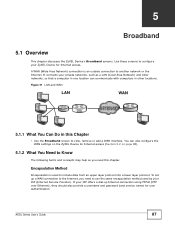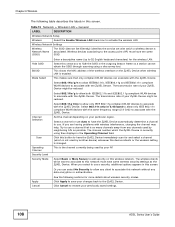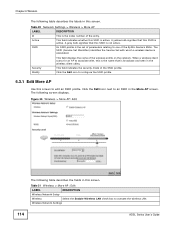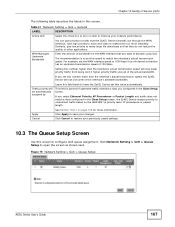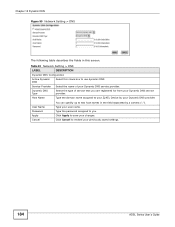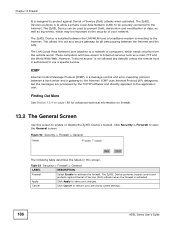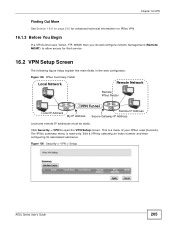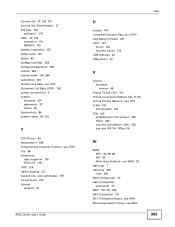ZyXEL P-660HNU-F1 Support and Manuals
Get Help and Manuals for this ZyXEL item

View All Support Options Below
Free ZyXEL P-660HNU-F1 manuals!
Problems with ZyXEL P-660HNU-F1?
Ask a Question
Free ZyXEL P-660HNU-F1 manuals!
Problems with ZyXEL P-660HNU-F1?
Ask a Question
Most Recent ZyXEL P-660HNU-F1 Questions
Reset Zyxel P-661hnu-f1 Router
I've reset the router several times, have also tried all the different username/password combination...
I've reset the router several times, have also tried all the different username/password combination...
(Posted by jcibdigo 3 years ago)
ZyXEL P-660HNU-F1 Videos
Popular ZyXEL P-660HNU-F1 Manual Pages
ZyXEL P-660HNU-F1 Reviews
We have not received any reviews for ZyXEL yet.