ZyXEL P-330W Support and Manuals
Get Help and Manuals for this ZyXEL item
This item is in your list!

View All Support Options Below
Free ZyXEL P-330W manuals!
Problems with ZyXEL P-330W?
Ask a Question
Free ZyXEL P-330W manuals!
Problems with ZyXEL P-330W?
Ask a Question
Popular ZyXEL P-330W Manual Pages
User Guide - Page 9


... Configuration 91 7.2.2 Restore Configuration 91 7.2.3 Back to Factory Defaults 92 7.3 Logs ...92 7.4 IP Filtering ...94 7.5 MAC Filtering ...95 7.6 URL Filtering ...95 7.7 Statistics ...96 7.8 Time Zone Setting 96 7.9 Upgrade Firmware 97
Appendix A PPPoE ...100
Appendix B PPTP...102
Appendix C Setting up Your Computer's IP Address 106
Appendix D Wireless LAN and IEEE 802.11 118
Appendix...
User Guide - Page 13
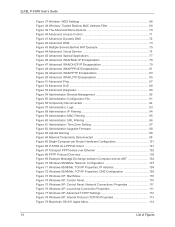
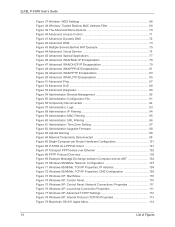
ZyXEL P-330W User's Guide
Figure 37 Wireless: WDS Settings 66 Figure 38 Wireless: Trusted Stations MAC Address Filter 68 Figure 39 The Advanced Menu Options 70 Figure 40 Advanced: Access Control 71 Figure 41 Advanced: Dynamic DNS 72 Figure 42 Advanced: DMZ 73 Figure 43 Multiple Servers Behind NAT Example 75 Figure 44 Advanced: Virtual ...
User Guide - Page 18
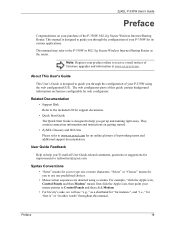
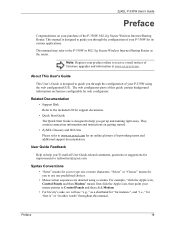
... Disk Refer to the included CD for an online glossary of firmware upgrades and information at www.us.zyxel.com. User Guide Feedback
Help us .zyxel.com for support documents.
• Quick Start Guide The Quick Start Guide is designed to guide you through the configuration of your purchase of this manual. For example, "click the Apple icon, Control Panels and then Modem" means first click...
User Guide - Page 21


...pool of Service) protection. You can use this button to restore the factory default password to RF (Radio Frequency) interference from an external server when you turn on your P-330W. ZyXEL P-330W User's Guide
1.2.1.4 Time and Date
The P-330W allows you to the P-330W. For further instructions see Chapter 2.
1.2.2 Removable Antenna
The P-330W antenna uses an RP-SMA connection to attach...
User Guide - Page 23
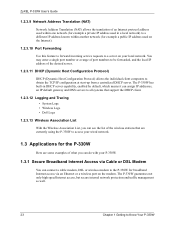
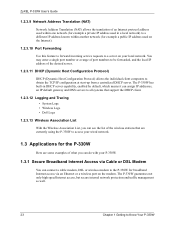
... or a wireless port on your P-330W.
1.3.1 Secure Broadband Internet Access via Cable or DSL Modem
You can connect a cable modem, DSL or wireless modem to the P-330W for example a public IP address used on the Internet).
1.2.3.10 Port Forwarding
Use this feature to forward incoming service requests to a server on the modem. ZyXEL P-330W User's Guide
1.2.3.9 Network Address Translation (NAT...
User Guide - Page 26
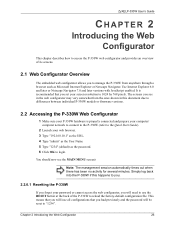
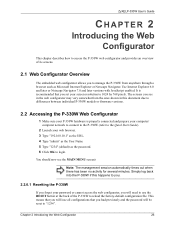
... due to differences between individual P-330W models or firmware versions.
2.2 Accessing the P-330W Web Configurator
1 Make sure your P-330W hardware is recommended that you had previously and the password will be reset to "1234". It is properly connected and prepare your computer/ computer network to connect to the P-330W (refer to the Quick Start Guide).
2 Launch your web browser. 3 Type...
User Guide - Page 30
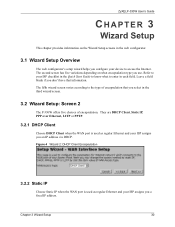
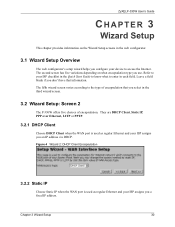
... according to access the Internet.
Figure 4 Wizard 2: DHCP Client Encapsulation
3.2.2 Static IP
Choose Static IP when the WAN port is used as regular Ethernet and your ISP assigns you use. ZyXELP-330W User's Guide
CHAPTER 3
Wizard Setup
This chapter provides information on what to enter in the Quick Start Guide to know what encapsulation type you an IP address via DHCP. Leave...
User Guide - Page 43
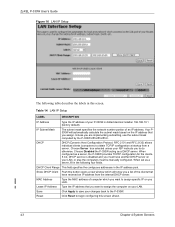
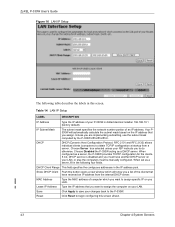
...DHCP server. ZyXEL P-330W User's Guide Figure 16 LAN IP Setup
The following four fields.
Lease IP Address Type the IP address that you assign. DHCP
DHCP (Dynamic Host Configuration Protocol, RFC 2131 and RFC 2132) allows individual clients (computers) to assign specific IP on the IP address that you must be manually configured.
When configured as a DHCP server. When set as...
User Guide - Page 48
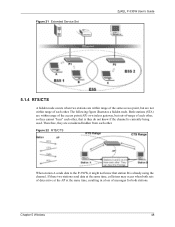
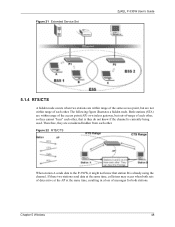
... other, that station B is they are not within range of the same access point, but are considered hidden from each other . Therefore, they do not know that is already using the channel. The following figure illustrates a hidden node. Figure 21 Extended Service Set
ZyXEL P-330W User's Guide
5.1.4 RTS/CTS
A hidden node occurs when two stations are within range...
User Guide - Page 50
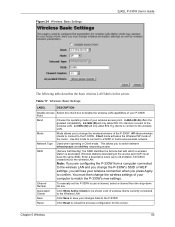
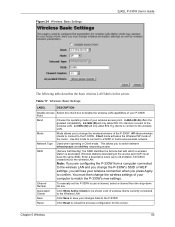
... Figure 24 Wireless: Basic Settings
ZyXEL P-330W User's Guide
The following table describes the basic wireless LAN labels in Client mode. Point
Band
Choose the operating mode of the P-330W. Client mode activates the Wireless ISP mode of your P-330W. Note: If you are configuring the P-330W from the drop-down list box. Channel Number
To manually set the P-330W to confirm. Click Reset to...
User Guide - Page 65
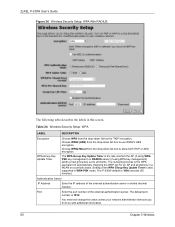
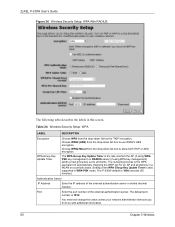
...
IP Address
Enter the IP address of the WPA Group Key Update Timer is also supported in dotted decimal notation.
Choose WPA2 Mixed from the drop-down list box for an AP and all clients. The WPA Group Key Update Timer is 1812. Port
Enter the port number of automatically changing the WEP key for TKIP encryption. ZyXEL P-330W User's Guide Figure 36 Wireless...
User Guide - Page 86


... an IP address. Click Reset to begin configuring this if your LAN to make IPSec VPN connections to servers on the Internet.
The amount of the Wireless Router. Use this command to help diagnose network problems.
To access the Ping command, click ADVANCED then the Ping link.
You can use this if your ISP. The screen appears as shown. ZyXEL P-330W User's Guide...
User Guide - Page 97
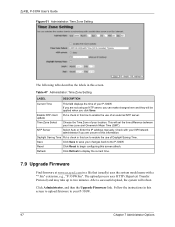
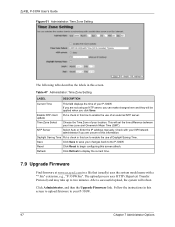
... Server
Select Auto or Enter the IP address manually. Daylight Saving Time Put a check in this box to display the current time.
7.9 Upgrade Firmware
Find firmware at www.us.zyxel.com in a file that (usually) uses the system model name with your P-330W.
Enable NTP client update
Put a check in this screen to upload firmware to begin configuring this screen.
Time...
User Guide - Page 102
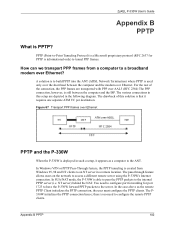
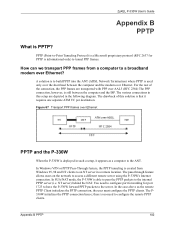
... initializes the PPTP connection, the user must configure the PPTP clients. PPTP (Point-to-Point Tunneling Protocol) is PPTP?
How can we transport PPP frames from Windows 95, 98 and NT clients to configure the remote PPTP clients. ZyXEL P-330W User's Guide
Appendix B PPTP
What is a Microsoft proprietary protocol (RFC 2637 for port 1723 to have the P-330W forward PPTP packets to...
User Guide - Page 112
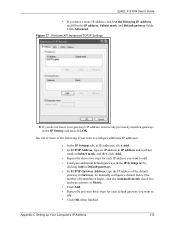
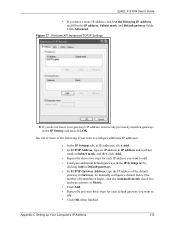
ZyXEL P-330W User's Guide
• If you do not know your gateway's IP address, remove any previously installed gateways in the IP Settings tab and click OK. Do one or more of the following IP Address and fill in the IP address, Subnet mask, and Default gateway fields.
Figure 77 Windows XP: Advanced TCP/IP Settings
6 If you have a static IP address click Use the following if you want ...
ZyXEL P-330W Reviews
Do you have an experience with the ZyXEL P-330W that you would like to share?
Earn 750 points for your review!
We have not received any reviews for ZyXEL yet.
Earn 750 points for your review!
