ZyXEL P-2601HN-F1 Support and Manuals
Get Help and Manuals for this ZyXEL item
This item is in your list!

View All Support Options Below
Free ZyXEL P-2601HN-F1 manuals!
Problems with ZyXEL P-2601HN-F1?
Ask a Question
Free ZyXEL P-2601HN-F1 manuals!
Problems with ZyXEL P-2601HN-F1?
Ask a Question
Popular ZyXEL P-2601HN-F1 Manual Pages
User Guide - Page 4
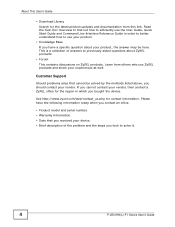
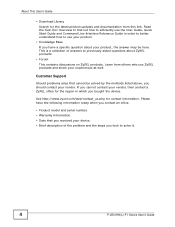
.... Please have a specific question about ZyXEL products.
• Forum This contains discussions on ZyXEL products. Read the Tech Doc Overview to find out how to efficiently use the User Guide, Quick Start Guide and Command Line Interface Reference Guide in which you took to solve it.
4
P-2601HN(L)-F1 Series User's Guide This is a collection of the problem and the steps...
User Guide - Page 12


... ...38 3.3.3 Configuring the Wireless Client 40 3.4 Setting Up NAT Port Forwarding 45 3.5 How to Make a VoIP Call ...47 3.5.1 VoIP Calls With a Registered SIP Account 47 3.6 Configuring the MAC Address Filter 50 3.7 Configuring Static Route for Routing to Another Network 51 3.8 Configuring QoS Queue and Class Setup 53 3.9 Access the ZyXEL Device Using DDNS 56 3.9.1 Registering a DDNS...
User Guide - Page 32
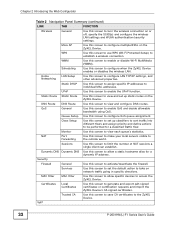
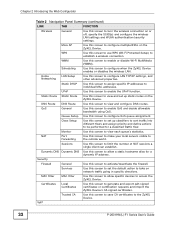
... this screen to turn the wireless connection on network traffic going in specific directions.
Home Networking
LAN Setup
Use this screen to make your local servers visible to configure LAN TCP/IP settings, and other advanced properties. VoIP
32
P-2601HN(L)-F1 Series User's Guide NAT
Port Forwarding
Use this screen to the outside world.
DNS Route
DNS Route
Use...
User Guide - Page 33
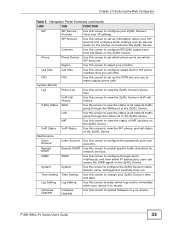
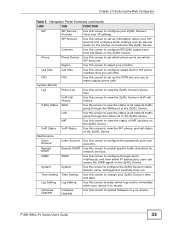
...
Table 2 Navigation Panel Summary (continued)
LINK
TAB
FUNCTION
SIP
SIP Service
Use this screen to change your ZyXEL Device's time and date.
Firmware Upgrade
Firmware Upgrade
Use this screen to set which SIP accounts. P-2601HN(L)-F1 Series User's Guide
33 Phone
Phone Device Use this screen to upload firmware to view the status of all network traffic going through...
User Guide - Page 35


... to set up to DSL.
3 Connect one end of a DSL cable to configure the ZyXEL Device. CHAPTER
3
Tutorials
3.1 Overview
This chapter contains the following steps:
1 Connect the ZyXEL Device properly.
P-2601HN(L)-F1 Series User's Guide
35 The other end should be connected to the DSL port in your house or a DSL router/modem provided by your Internet Service...
User Guide - Page 38
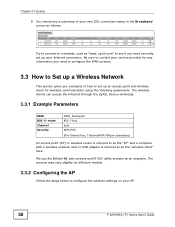
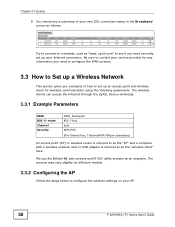
... sure to contact your service provider for different models.
3.3.2 Configuring the AP
Follow the steps below to configure the wireless settings on your new DSL connection setup in the Broadband screen as an example.
Chapter 3 Tutorials
3 You should see if you examples of your AP.
38
P-2601HN(L)-F1 Series User's Guide We use the [Model #] web screens and...
User Guide - Page 45


...: NAT Port Forwarding Setup
D=192.168.1.34
LAN
WAN
port 666
A
You may set up the port settings by configuring the port settings for more information).
P-2601HN(L)-F1 Series User's Guide
45 Check the details you entered previously. Chapter 3 Tutorials
Note: Only one profile can be forwarded to the Profile screen, select the profile you are able to the Troubleshooting section of...
User Guide - Page 46
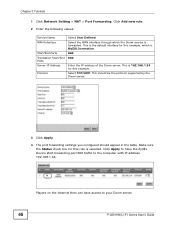
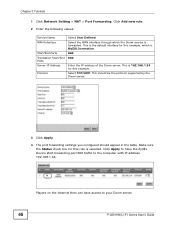
... have the ZyXEL Device start forwarding port 666 traffic to your Doom server.
46
P-2601HN(L)-F1 Series User's Guide This should be the protocol supported by the Doom server.
3 Click Apply.
4 The port forwarding settings you configured should appear in the table. This is 192.168.1.34 for this example, which the Doom service is MyDSLConnection. 666 666
Enter the IP address of...
User Guide - Page 128
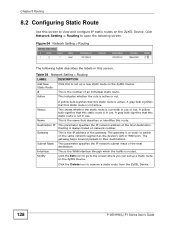
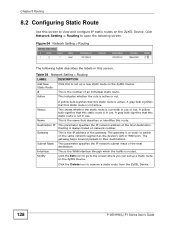
... or not.
This parameter specifies the IP network address of the final destination. The gateway helps forward packets to remove a static route from the ZyXEL Device.
128
P-2601HN(L)-F1 Series User's Guide
This indicates whether the rule is currently in use. Routing is in this screen to the screen where you can set up a static route on network...
User Guide - Page 131
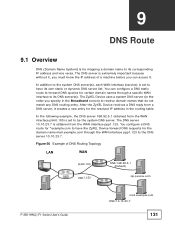
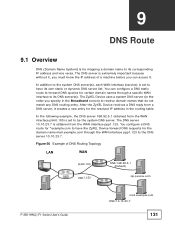
... the ZyXEL Device receives a DNS reply from the WAN interface ppp1.123. The DNS server is obtained from a DNS server, it . Figure 56 Example of a machine before you must know the IP address of DNS Routing Topology
LAN
WAN
ptm0.100
DNS:168.92.5.1 (Default)
ppp1.123
sip.service.com
P-2601HN(L)-F1 Series User's Guide
mail.example...
User Guide - Page 149
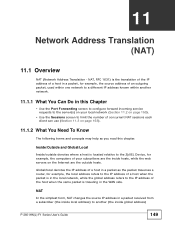
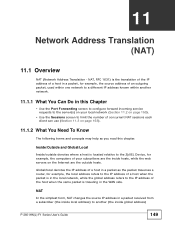
... a host in the WAN side. NAT
In the simplest form, NAT changes the source IP address in a packet received from a subscriber (the inside local address) to another network.
11.1.1 What You Can Do in this Chapter
• Use the Port Forwarding screen to configure forward incoming service requests to the server(s) on your local network (Section 11.2 on...
User Guide - Page 198
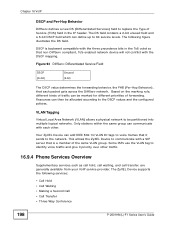
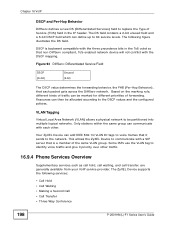
... within the same group can be partitioned into multiple logical networks. The following services:
• Call Hold • Call Waiting • Making a Second Call • Call Transfer • Three-Way Conference
198
P-2601HN(L)-F1 Series User's Guide This allows the ZyXEL Device to the network. The ZyXEL Device supports the following figure illustrates the DS field.
User Guide - Page 227
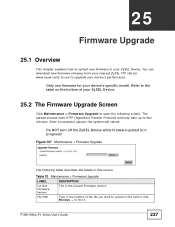
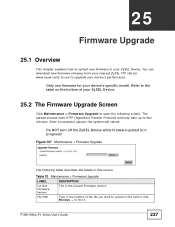
Figure 107 Maintenance > Firmware Upgrade
The following screen. P-2601HN(L)-F1 Series User's Guide
227 The upload process uses HTTP (Hypertext Transfer Protocol) and may take up to find it.
Table 70 Maintenance > Firmware Upgrade
LABEL
DESCRIPTION
Current Firmware Version
This is in progress! File Path
Type in the location of your ZyXEL Device. Refer to the label on the bottom...
User Guide - Page 338


... call service mode 199 Extended Service Set IDentification 84, 93 Extended Service Set, see ESS
F
FCC interference statement 333 filters
MAC address 99 firewalls 159
configuration 161 security 163 firmware 227 flash key 199 flashing 199 fragmentation threshold 98, 303 frequency range 250 FTP 150 FXO 190
G
G.168 176, 249 G.711 249 G.729 249
338
P-2601HN(L)-F1 Series User's Guide
User Guide - Page 342
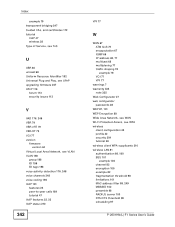
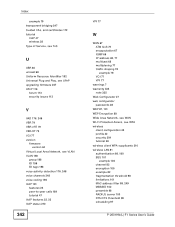
...
VoIP 47 wireless 38 Type of Service, see ToS
U
UBR 80 unicast 68 Uniform Resource Identifier 192 Universal Plug and Play, see UPnP upgrading firmware 227 UPnP 116
forum 113 security ...channel 83 encryption 100 example 82 fragmentation threshold 98 limitations 101 MAC address filter 99, 249 MBSSID 102 preamble 98 RADIUS server 100 RTS/CTS threshold 98 scheduling 97
P-2601HN(L)-F1 Series User's Guide
ZyXEL P-2601HN-F1 Reviews
Do you have an experience with the ZyXEL P-2601HN-F1 that you would like to share?
Earn 750 points for your review!
We have not received any reviews for ZyXEL yet.
Earn 750 points for your review!
