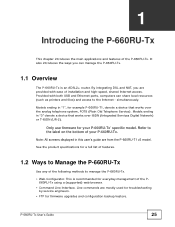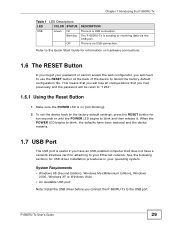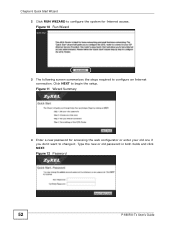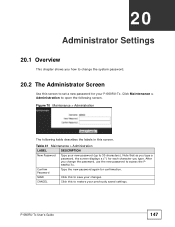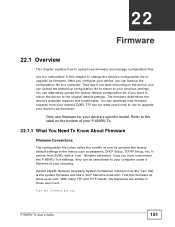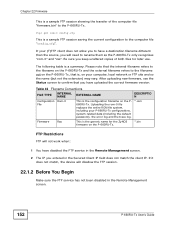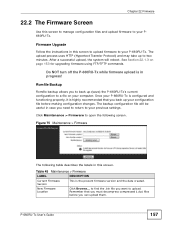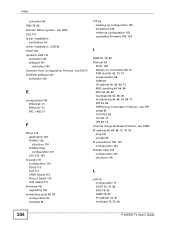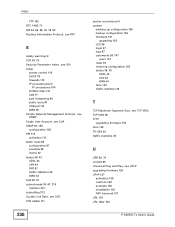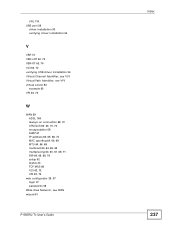ZyXEL P-660RU-T1 v3s Support and Manuals
Get Help and Manuals for this ZyXEL item

View All Support Options Below
Free ZyXEL P-660RU-T1 v3s manuals!
Problems with ZyXEL P-660RU-T1 v3s?
Ask a Question
Free ZyXEL P-660RU-T1 v3s manuals!
Problems with ZyXEL P-660RU-T1 v3s?
Ask a Question
Popular ZyXEL P-660RU-T1 v3s Manual Pages
ZyXEL P-660RU-T1 v3s Reviews
We have not received any reviews for ZyXEL yet.