ZyXEL P-792H Support and Manuals
Get Help and Manuals for this ZyXEL item
This item is in your list!

View All Support Options Below
Free ZyXEL P-792H manuals!
Problems with ZyXEL P-792H?
Ask a Question
Free ZyXEL P-792H manuals!
Problems with ZyXEL P-792H?
Ask a Question
Popular ZyXEL P-792H Manual Pages
User Guide - Page 21
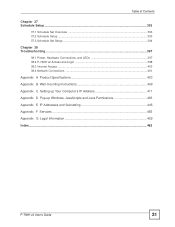
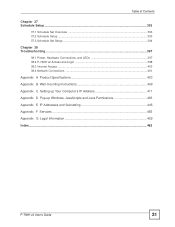
... ...393
37.1 Schedule Set Overview 393 37.2 Schedule Setup ...393 37.3 Schedule Set Setup ...394
Chapter 38 Troubleshooting...397
38.1 Power, Hardware Connections, and LEDs 397 38.2 P-792H v2 Access and Login 398 38.3 Internet Access ...400 38.4 Network Connections ...401
Appendix A Product Specifications 403 Appendix B Wall-mounting Instructions 409 Appendix C Setting up Your Computer's IP...
User Guide - Page 69


...setup from your previously saved settings. Click this WAN connection. P-792H v2 User's Guide
69 Active
This field indicates whether the connection is the name you gave to save your changes. Name
This is active or not. Use the WAN > Internet Access Setup... Channel Identifier (VCI) numbers configured for this to the Internet connection. Chapter 6 WAN Setup
The following table describes the ...
User Guide - Page 91
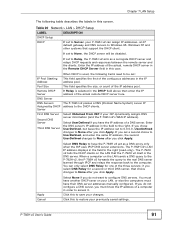
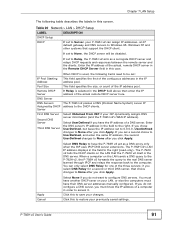
... configure a DNS server, you click Apply. Chapter 7 LAN Setup
The following items need to be disabled. If set to Server, your ISP dynamically assigns DNS server information (and the P-792H v2's WAN IP address).
The P-792H v2's LAN IP address displays in the DHCP field above then enter the IP address of the IP address pool. P-792H v2 User's Guide...
User Guide - Page 123
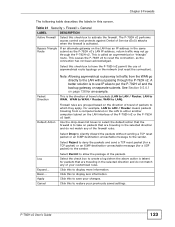
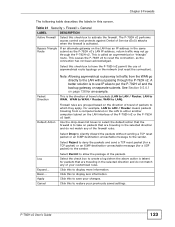
... the drop-down list boxes to select the default action that the firewall is the direction of ...Service (DoS) attacks when the firewall is called an asymmetrical or "triangle" route. Click this check box to display less information.
Table 31 Security > Firewall > General
LABEL
DESCRIPTION
Active Firewall
Select this to activate the firewall.
P-792H v2 User's Guide
123 The P-792H v2...
User Guide - Page 125


...note that subsequent firewall rules move the rule to field.
Service
This drop-down list box displays the destination addresses or ...to go to which this to save your previously saved settings. The ordering of your rules is equivalent to restore...numbering.
See Appendix F on page 455 for more information.
P-792H v2 User's Guide
125 Click the Move icon to display the Move the rule...
User Guide - Page 157


... IP Address
Local and remote IP addresses must be configured as the secure gateway's address. P-792H v2 User's Guide
157 In this case only the remote secure gateway can...service.
12.2 VPN Setup Screen
The following figure helps explain the main fields in the Secure Gateway Address field if the remote secure gateway has a dynamic WAN IP address and is using IKE key management and not Manual...
User Guide - Page 169
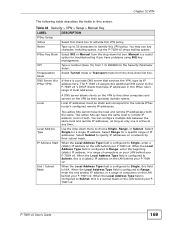
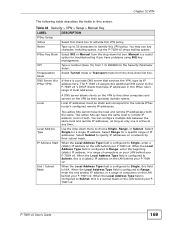
... box. Encapsulation Mode
Select Tunnel mode or Transport mode from 1 to Single, enter a (static) IP address on the LAN behind your P792H v2.
When the Local Address Type field is configured to identify this is configured to 999999 for troubleshooting if you have the same local or remote IP address, but the P-792H v2 drops trailing spaces.
User Guide - Page 209


...priority assigned to traffic of this classifier should come.
P-792H v2 User's Guide
209 Apply Cancel
Click the Remove icon to the screen ... classifier. Click this to save your previously saved settings. Click this to restore your changes. Chapter 15 Quality of Service (QoS)
Table 63 Advanced > QoS > Class Setup (continued)
LABEL
DESCRIPTION
Interface
This shows the interface...
User Guide - Page 213


... specified criteria from the drop-down list box to configure this classifier.
P-792H v2 User's Guide
213 For example, if you do not configure the rest of the filter fields. VLAN ID Physical...the WAN type is an Internet file transfer service that operates on the Internet and over IP) applications. Select this option and specify a DSCP (DiffServ Code Point) number between 0 and 7) from...
User Guide - Page 221


...service provider to have traffic
redirected to restore your changes. Use this option to the WAN IP address. P-792H v2 User's Guide
221
Type the IP address of the host name(s) to update... the IP address of the host name(s). IP Address Update...field. Chapter 16 Dynamic DNS Setup
Table 68 Advanced > Dynamic...
User Guide - Page 249
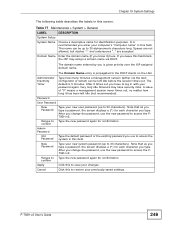
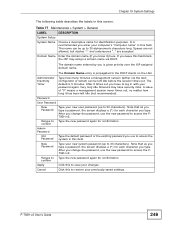
...name.
The default is propagated to the DHCP clients on the LAN. Retype to access the P792H v2.
P-792H v2 User's Guide
249
Domain Name Enter the domain name (if you type.
After you type a password, the screen displays a (*) for identification purposes.
New Password
Type your computer's "Computer name" in this field.
Chapter 19 System Settings
The following...
User Guide - Page 251
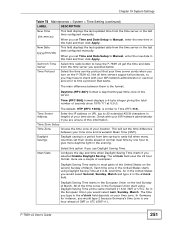
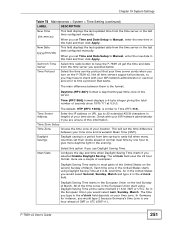
... last updated date from the time server or the last time configured manually.
When you set their clocks ahead of your time server.
Not all time servers support all protocols, so you are a couple of examples:
Daylight Saving Time starts in the European Union on the second Sunday of seconds since 1970/1/1 at 2 A.M.
The default, NTP...
User Guide - Page 267
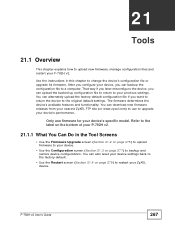
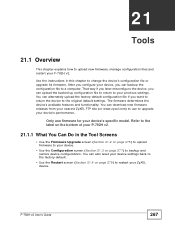
... performance. P-792H v2 User's Guide
267 You can backup the configuration file to a computer. Only use to upgrade your previous settings. CHAPTER 21
Tools
21.1 Overview
This chapter explains how to upload new firmware, manage configuration files and restart your device's specific model.
After you configure your device, you can alternately upload the factory default configuration file...
User Guide - Page 268


... version.
Table 98 Filename Conventions
FILE TYPE
INTERNAL NAME
EXTERNAL NAME
DESCRIPTIO N
Configuration Rom-0 File
This is the configuration filename on your P-792H v2 configurations, system-related data (including the default password), the error log and the trace log.
*.rom
Firmware
Ras
This is the generic name for later use. Once you keep unaltered copies of both files for...
User Guide - Page 406
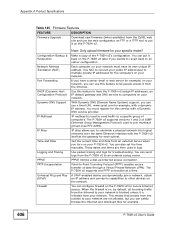
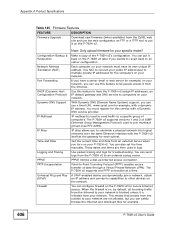
...-up Internet access connection.
The P-792H v2 supports versions 1 and 2 of the P-792H v2's configuration. With Dynamic DNS (Domain Name System) support, you turn on the P-792H v2 for troubleshooting. Appendix A Product Specifications
406
Table 145 Firmware Features
FEATURE
DESCRIPTION
Firmware Upgrade
Download new firmware (when available) from the ZyXEL web site and use the web...
ZyXEL P-792H Reviews
Do you have an experience with the ZyXEL P-792H that you would like to share?
Earn 750 points for your review!
We have not received any reviews for ZyXEL yet.
Earn 750 points for your review!
