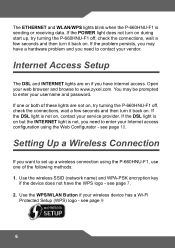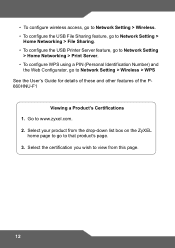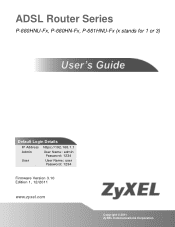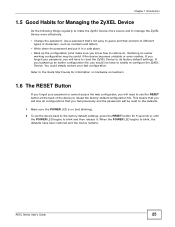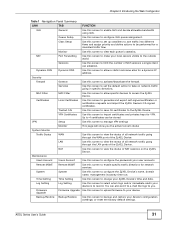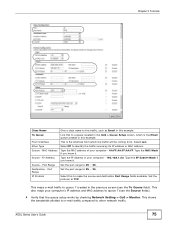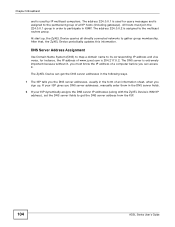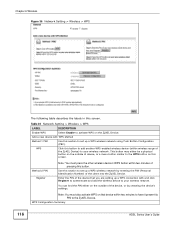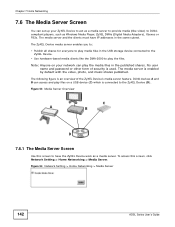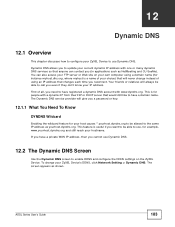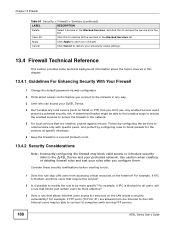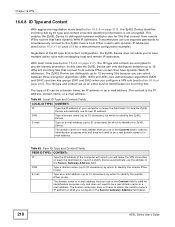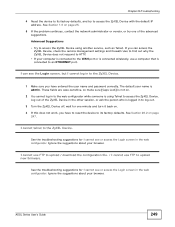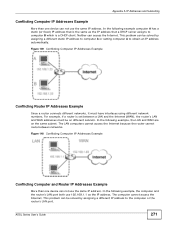ZyXEL P-660HNU-F1 Support Question
Find answers below for this question about ZyXEL P-660HNU-F1.Need a ZyXEL P-660HNU-F1 manual? We have 2 online manuals for this item!
Question posted by jcibdigo on July 20th, 2020
Reset Zyxel P-661hnu-f1 Router
Current Answers
Answer #1: Posted by BusterDoogen on July 20th, 2020 12:59 PM
Please respond to my effort to provide you with the best possible solution by using the "Acceptable Solution" and/or the "Helpful" buttons when the answer has proven to be helpful. Please feel free to submit further info for your question, if a solution was not provided. I appreciate the opportunity to serve you!
Related ZyXEL P-660HNU-F1 Manual Pages
Similar Questions
what is the id and password of the router max218mw
I purchased this ADSL router and I can't get to configuration screen as I tried all possible user na...
zyxel router model no-P660hn-T1A;802.11n wireless ADSL2+port gateway power, wifi and internet led is...
Hi, I forgot my password for the NSA 2401 and im looking at reseting it. Howver, my worry is, would ...
I've tried to change the password of the router in the portal. from WPA2 password i've changed it in...