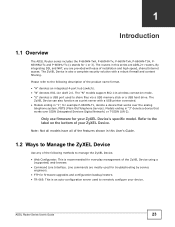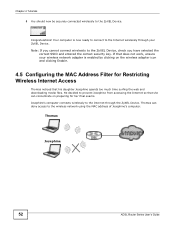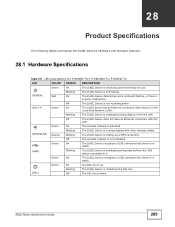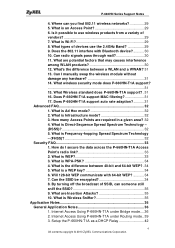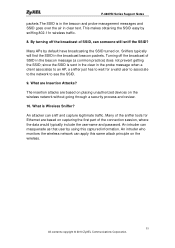ZyXEL P-660HN-T1A Support Question
Find answers below for this question about ZyXEL P-660HN-T1A.Need a ZyXEL P-660HN-T1A manual? We have 2 online manuals for this item!
Question posted by tantranathchaudhary on October 20th, 2015
Router Is Not Working
zyxel router model no-P660hn-T1A;802.11n wireless ADSL2+port gateway power, wifi and internet led is on without telephone wire and RJ 45 port not working
Current Answers
Answer #1: Posted by TechSupport101 on October 20th, 2015 1:23 AM
Hi. Performing a reset as per page 7 of the manual here ftp://ftp.zyxel.com/P-660HN-T1A/application_note/P-660HN-T1A_3.40.pdf should be able to help unless if the router failed electronically/software (firmware).
Related ZyXEL P-660HN-T1A Manual Pages
Similar Questions
Ethernet Cable To Wifi Extender
Will this router support a 200' cat 6 ethernet connection to a remote wifi extender? Is there any sp...
Will this router support a 200' cat 6 ethernet connection to a remote wifi extender? Is there any sp...
(Posted by artist5738 1 year ago)
What Is The Id And Password Of The Router Max218mw
what is the id and password of the router max218mw
what is the id and password of the router max218mw
(Posted by aliazammaan45 3 years ago)
Reset Zyxel P-661hnu-f1 Router
I've reset the router several times, have also tried all the different username/password combination...
I've reset the router several times, have also tried all the different username/password combination...
(Posted by jcibdigo 3 years ago)
How To Set Up Vpn On Zyxel P-660hn-t1 V2?
Hello,I would like to ask on how to set up vpn on ZyXEL P-660HN-T1 v2? Thanks.
Hello,I would like to ask on how to set up vpn on ZyXEL P-660HN-T1 v2? Thanks.
(Posted by nevillemau 8 years ago)
How To Remove Delete Client In Zyxel P-660hn-t1a V2
Good day sir: I got 2 unauthorized users who got access to my wireless LAN system as seen in the cl...
Good day sir: I got 2 unauthorized users who got access to my wireless LAN system as seen in the cl...
(Posted by ebmar99 10 years ago)