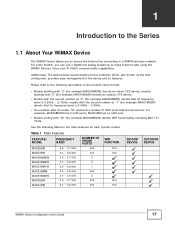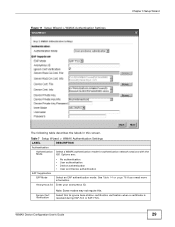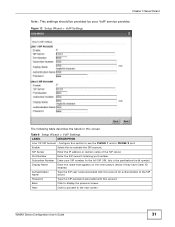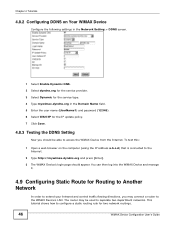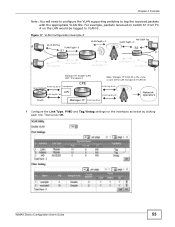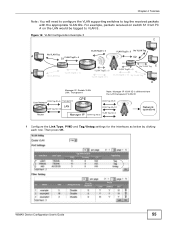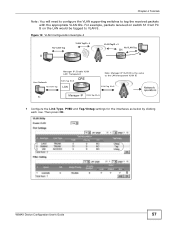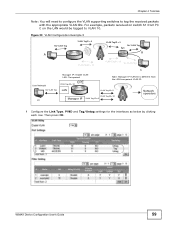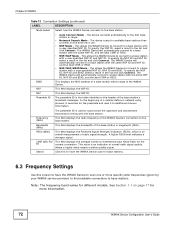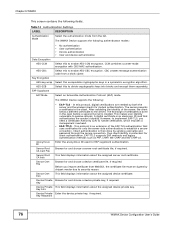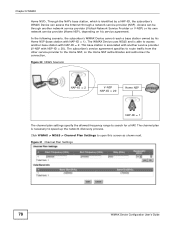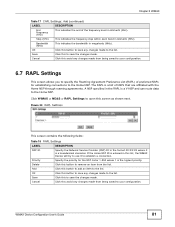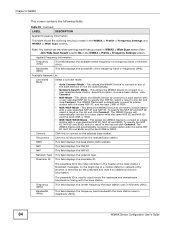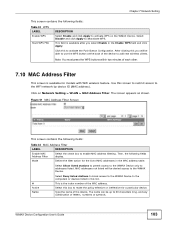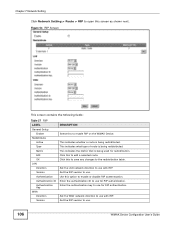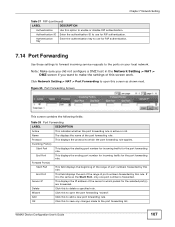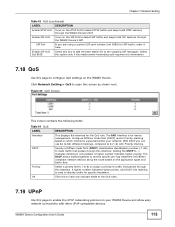ZyXEL MAX218MW Support Question
Find answers below for this question about ZyXEL MAX218MW.Need a ZyXEL MAX218MW manual? We have 1 online manual for this item!
Question posted by aliazammaan45 on November 29th, 2020
What Is The Id And Password Of The Router Max218mw
what is the id and password of the router max218mw
Current Answers
Answer #1: Posted by INIMITABLE on November 29th, 2020 5:20 AM
To locate the default username and password for the router, look in its manual. If you've lost the manual, you can often find it by searching for your router's model number and "manual" on Google. Or just search for your router's model and "default password.
I hope this is helpful? PLEASE "ACCEPT" and mark it "HELPFUL" to complement my little effort. Hope to bring you more detailed answers
-INIMITABLE
Related ZyXEL MAX218MW Manual Pages
Similar Questions
What Is The Default Password?
I've tried literally every default password i can find and i've factory reset my router, i've even t...
I've tried literally every default password i can find and i've factory reset my router, i've even t...
(Posted by higgijor22 1 year ago)
Reset Zyxel P-661hnu-f1 Router
I've reset the router several times, have also tried all the different username/password combination...
I've reset the router several times, have also tried all the different username/password combination...
(Posted by jcibdigo 3 years ago)
Max218mw Configuration Interface
Iss ka password kis tarah lagain gye
Iss ka password kis tarah lagain gye
(Posted by awaisshah224466 7 years ago)
What My Max218mw Device Please Give Me Username And Password To Login.
what my MAX218MW device Please give me username and password to login.
what my MAX218MW device Please give me username and password to login.
(Posted by rafey19 10 years ago)