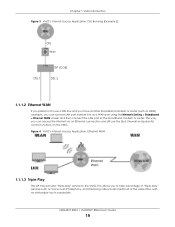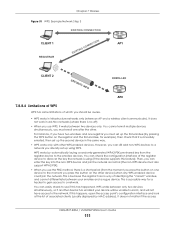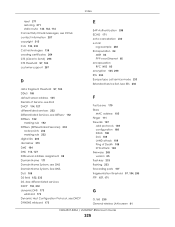ZyXEL VMG4927-B50A Support Question
Find answers below for this question about ZyXEL VMG4927-B50A.Need a ZyXEL VMG4927-B50A manual? We have 1 online manual for this item!
Question posted by artist5738 on October 31st, 2022
Ethernet Cable To Wifi Extender
Current Answers
Answer #1: Posted by madushika on January 16th, 2023 10:41 PM
If the router and extender both support Power over Ethernet (PoE), you may be able to use a PoE injector or switch to power the extender over the Ethernet cable, eliminating the need for a separate power connection.
It's important to note that the longer the cable, the more signal loss you will experience, which can result in a slower connection and potentially dropped packets. To minimize this, you should use high-quality Cat 6 cable with a low attenuation rate, which will help to preserve the signal over longer distances. Additionally, it is recommended to use shielded cable, which can help to reduce interference from external sources.
In order to ensure optimal performance, it's also important to use a reliable and high-quality router and extender that are designed to work together. It's always a good idea to check the manufacturer's specifications and consult the documentation to see if the devices are compatible and what the recommended maximum cable length is.
In summary, it's possible to use a 200' Cat 6 ethernet connection to a remote wifi extender but it depends on the router and extender you are using. It's recommended to use high-quality Cat 6 cable with a low attenuation rate, shielded cable, and a reliable and high-quality router and extender that are designed to work together.
Related ZyXEL VMG4927-B50A Manual Pages
Similar Questions
I've tried literally every default password i can find and i've factory reset my router, i've even t...
I need to have a network security key to be able to its this productI need a step by step way to get...
My Zyxel PLA 4231 which I bought on Amazon is asking me for a wifi password.I could not configure it...
no ethernet port showing on , its ethernet light is off