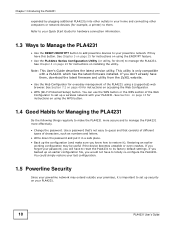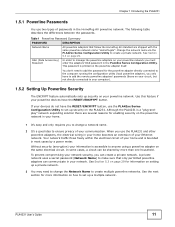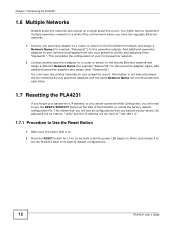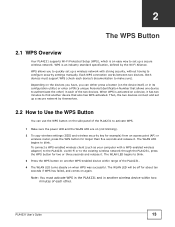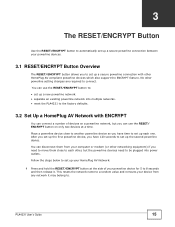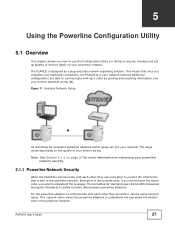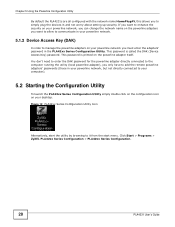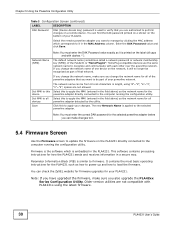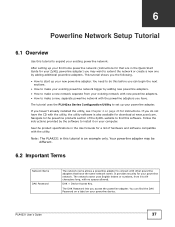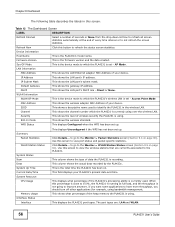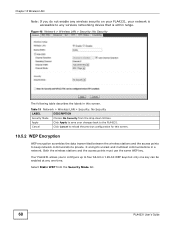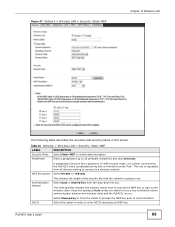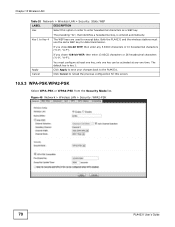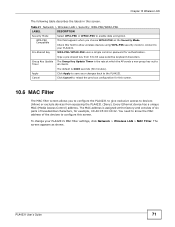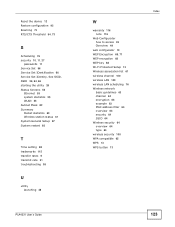ZyXEL PLA4231 Support Question
Find answers below for this question about ZyXEL PLA4231.Need a ZyXEL PLA4231 manual? We have 2 online manuals for this item!
Question posted by Rasanwo on June 21st, 2015
Network Security Key
I need to have a network security key to be able to its this productI need a step by step way to get this network security keyWhen zyxel shoes up on my devices, it is asking for this network security key
Current Answers
Related ZyXEL PLA4231 Manual Pages
Similar Questions
Zyxel Pla4231 Failure After Firmware Update
After setting up my ZyXel PLA4231 and all was working well, I did Firmware update. This resulted in ...
After setting up my ZyXel PLA4231 and all was working well, I did Firmware update. This resulted in ...
(Posted by manuel56137 3 years ago)
Bandwidth And Security ( Hackers )
if some users began to dowenlod they use the holle bandwidthfor the next user he cant use internet a...
if some users began to dowenlod they use the holle bandwidthfor the next user he cant use internet a...
(Posted by mgsslasie94807 7 years ago)
Homeplug Led Does Not Lights Up.
Under instalation: power and Ethernet LEDs are on in both devices (PLA4201v2/adapter and PLA4231/ext...
Under instalation: power and Ethernet LEDs are on in both devices (PLA4201v2/adapter and PLA4231/ext...
(Posted by suelima 8 years ago)
Enable Security
I have reset the access device to factory settings and now cannot get into the web setup screen (192...
I have reset the access device to factory settings and now cannot get into the web setup screen (192...
(Posted by jijo 9 years ago)
How Much 1550 Nm Signal Need For Onu 6040b.
i need for carrying cable tv signals (EDFA-1550 NM)mix with xyzel OLT 1308S22 OLT signals.how much E...
i need for carrying cable tv signals (EDFA-1550 NM)mix with xyzel OLT 1308S22 OLT signals.how much E...
(Posted by ajithcable 10 years ago)